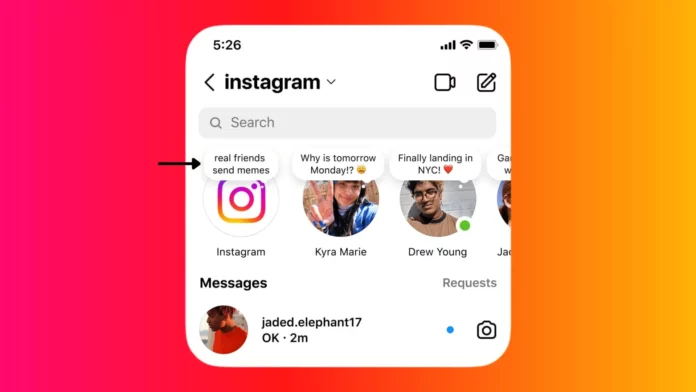There’s literally so much you can do with Instagram Notes. You can add videos to Notes, some music of your choice, emojis, and whatnot. But do you know how to reply to a note? Because that’s equally important when it comes to learning how to use notes. And not just reply with words, but also emojis, or simply send a like to someone to let them know that you like what they shared? If not, you really need to find out how to like Instagram Notes.
Because this simple piece of information can literally revolutionize the way you use the Notes feature on Instagram. And, well, you could use a bit of change. So, make sure that you read this article till the end and find out how to like Instagram Notes!
Table of Contents
Here’s How To Like Instagram Notes!
Now, this is going to sound anti-climatic to some extent, but unlike stories, Instagram doesn’t have a dedicated feature to send a like on someone’s notes. You might be wondering why it is this way. And well, the reason for this is shared below.
But regardless of that, you do have the option to like an Instagram Note. You can do so by reacting to it with an emoji. Since Instagram thrives on the heart emoji, you can choose to send this one to let someone know that you like the note you shared.
However, you also have the option to share some other relevant emojis if you like those better than the heart emoji. Doing so will work since the idea here is to convey that you like the Note that the other person has shared.
Now, if you wish to understand how to like Instagram notes this way, and also some other things about them, then make sure that you’re scrolling to the bottom!
How To Like Instagram Notes?
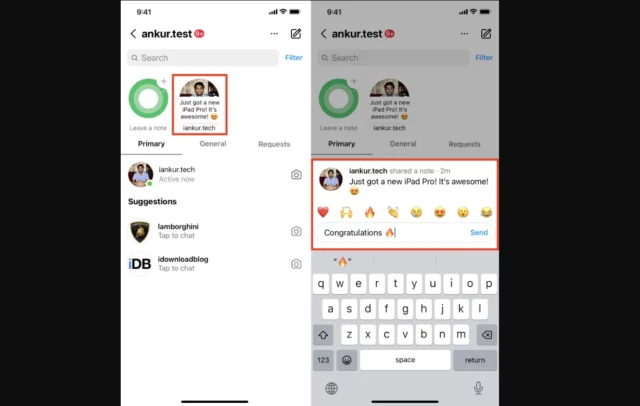
Learning how to like Instagram Notes is actually a very simple thing to do. Refer to the below-mentioned steps, and you’ll know that for yourself:
- Open the Instagram app on your phone.
- Tap the Messenger icon located at the top right corner of your main home screen to enter the DM section. Alternatively, you also have the option to swipe left from your home screen.
- When you’re in the DM section, tap on the Note that you wish to send a like to.
- In the reply field, enter an emoji from your emoji keyboard. If you want to send a like, choose a heart emoji. Alternatively, you can choose some other relevant emoji as well. For example, there are different colored heart emojis that you can choose from. Or, you can choose anything else that you want that suits the situation.
- After you’ve chosen something, tap on the Send option located in the message field.
And, done! That’s how to like Instagram notes! Your reaction to the note will be sent to the person who posted it. The reaction is going to appear in their messages. They can reply to it back there.
Why Isn’t There A Direct Like Button On Instagram Notes
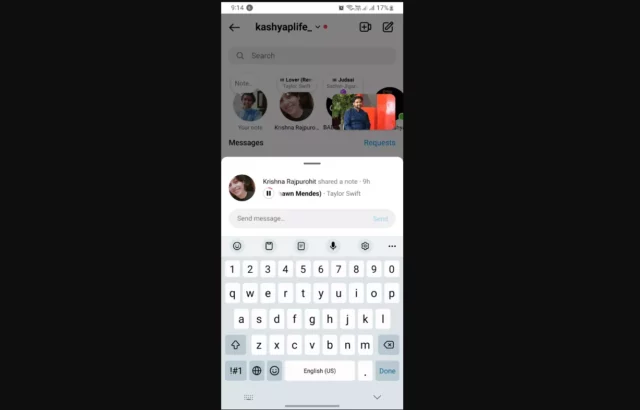
Although you now know how to like Instagram notes with the help of an amazing workaround, you might be wondering why there isn’t a dedicated feature for doing this. Well, Instagram has never released an official statement about it. But, there are some speculations that might be able to put things into perspective.
Instagram doesn’t have a like button so that people can engage with the Notes someone else shares a bit more properly. Receiving replies can be encouraging for users to post more Notes.
Despite this, it’s true that the like feature has its own place, and having it would be better. So, let’s see, Instagram might introduce this feature at some point in the future.
Final Words
Alright then, guys! This is how to like Instagram Notes! This article was all about some simple steps that you can follow to like a note that someone shared on Instagram. Yes, the direct feature isn’t yet available, which is why, we looked at a workaround of making it happen. Apart from that, I also walked you guys through the possible reason why this feature isn’t available as of yet. In case there’s anything else you wish to know about Instagram Notes, please feel free to do so via the comments!
How do I get to Instagram notes?
If you don’t have Instagram Notes till now, then go to the Google Play Store or the App Store and update your Instagram app first. And then, restart the app. You might have the feature then.
Are Instagram notes visible to everyone?
Your Instagram Notes are visible to the Followers you follow back. You also have the option to make a Close Friends list and share the Notes with just them. The Notes that you share are live on Instagram for 24 hours– just like the stories.
Why won t my Instagram notes appear?
If your Instagram notes aren’t appearing, check if you’re using the latest version of Instagram or not. In case you are not, you may want to update your Instagram app so the feature is available to you.