You no longer have to depend on 60-character-long notes to express yourself on Instagram. Because this platform now gives you the option to add music to your notes. And so, you can pick a song that describes you the best from Instagram’s extensive music library and add it as a note. Isn’t this cool? So, if you want to do the same as well, you need to know how to add music to Instagram notes. Since this article is going to be all about it, make sure to read this article till the end.
Table of Contents
Here’s How To Add Music To Instagram Notes | Follow These Steps To Make Your IG Notes More Fun!
Now, the option to add music to your Instagram notes is relatively new (courtesy of yet another Instagram update). And well, you know how users get every time Instagram releases new features. Everyone’s been trying out this new thing, so, adding music to your Instagram notes has almost become a trend on the platform. People who are adding music to notes are cooler than those who aren’t.
So, if you too want to look cool on Instagram, you need to know how to add music to Instagram. But, you’re going to be surprised to know that not everyone can add music to their notes. And you too may or may not have this feature. If you want to know why, or how to get this feature for yourself, make sure to scroll till the end.
How To Add Music To Instagram Notes?
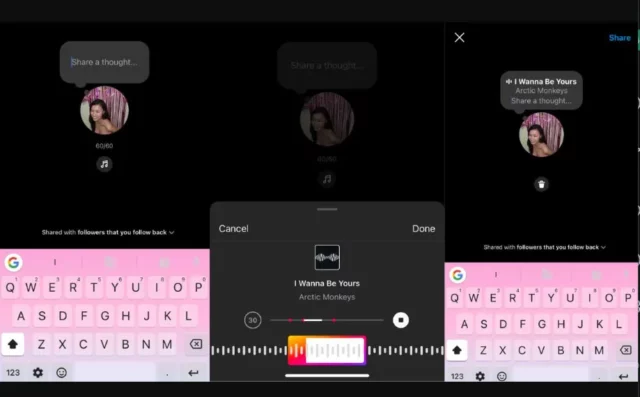
With an upgrade that users didn’t know they wanted, Instagram notes have become way more intuitive than before. Apart from adding music to your note, you also have the option to add a short caption with it to give some context to your choice of music. And this way, when you add music to your note, your followers will know why you chose that particular song.
However, please note that you can’t add an entire song to your notes. You only get the option to add about 30 seconds of a song clip to a note. Don’t be disheartened, though! You do get to choose which 30-second section of the song you wish to have.
So, you can pick the chorus part or the instrumental part, or literally whichever part! Now if you want to know how to add music to Instagram notes, follow these steps:
- Open Instagram
- Tap on the messenger icon located at the top right or swipe left from the main home screen to enter the DM section.
- Then, tap on your profile icon located at the top left corner with plus sign and ‘Note’ written below it.
- When the note section opens, tap the music icon located below your profile picture.
- Instagram’s music library will open. Tap the ‘Search Music’ bar to search for a song or select something from ‘For You’. If you want to look for more options, tap ‘Browse’ and explore different genres of music. You can choose something from there.
- After you select the song, you can adjust the slider to choose which section of music you want to have.
- Once you’ve selected, tap the blue tick mark located at the top right.
- The song will now appear in your notes, you can tap on “Share a thought” to write a 60-character- long note.
- Once you’ve added the note, you can select who you want to share the note with. You get to choose between ‘Followers you follow back’ and ‘Close friends’.
- After you’ve done all this, tap ‘Share’.
And, that’s it! Your note with the song clip attached will be shared with your followers who you follow back/ your close friends.
Why Can’t I Add Music To Instagram Notes?

Now that you know how to add music to Instagram notes, I’m sure you’re excited to try out this feature for yourself. And well, although adding music to Instagram notes makes them better, not everyone can do so. Because this latest feature isn’t available to everyone. Here are some reasons why this happens and how to resolve it:
- You’re not using the latest version of Instagram. So, first, you need to install the pending updates and then try again.
- You have cache files that need to be cleared.
- You’re low on storage space. Free up some space and then Instagram will start working well again.
- You may have to uninstall Instagram and then install it again.
Final Words
Alright, everyone! This is how to add music to Instagram notes. In this article, I walked you through everything you needed to know about this latest feature of the gram. So, I hope you’ll be able to make use of the above-mentioned steps and add notes to look cooler! In case you can’t access the music feature, then I’ve also shared some common troubleshooting tips that will be of help! So, do make sure to try them out. But, in case you still have any doubts, please feel free to drop them down below!
What can I put in my Instagram notes?
There are several things you can choose to put in your Instagram notes. For example, you can add text messages, emojis, and music. You can post a question, express your feelings, or make an announcement. However, you have to keep it under 60 characters.
Do Instagram notes expire?
Just like Instagram stories, Instagram notes also expire within 24 hours of posting. And after that, Instagram notes aren’t stored in Archives. You don’t get the option to add them to your highlights either.
Can I see who viewed my Instagram notes?
Unlike Instagram stories, you don’t get the option to see who has viewed your Instagram Notes. Users have the option to reply to your Notes. You get these replies in your DMs. You may only be able to find out if someone has viewed your notes or not if they choose to reply to them.
Can you change Instagram Note?
Yes, you do get the option to change your Instagram notes. You can edit, update, or delete your Instagram notes at any time. You can also leave a new note if you want to.
Are Instagram notes private?
Instagram notes aren’t private. But, you can only share them with your close friends if you care about your privacy.


