In case it wasn’t already clear to you, Instagram is hell-bent on improving its Notes feature. Ever since Notes was launched on Instagram, the app has introduced newer features for it. For example, the ability to reply to Notes someone has shared with GIFs or add music to them. And now, Instagram allows users to put videos on Instagram Notes! But, to make use of this feature, you will first have to learn how to put video on Instagram notes.
Don’t worry, though! Just like everything else related to Instagram Notes, this isn’t going to be difficult at all, either. So, keep scrolling through this article; by the time you reach the bottom of it, you will know everything about it!
Table of Contents
Instagram’s New Video Clips Feature For Notes
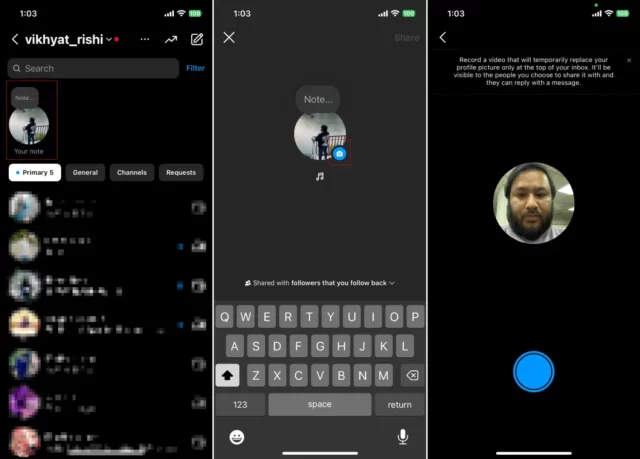
I know that you’re eager to learn how to put video on Instagram Notes, but hey, before getting into that, don’t you want to understand this new feature just a bit?
So well, the Notes feature was introduced on Instagram last year, and the ability to add video to notes was shared just this Wednesday. Up till that point, users only had the option to share text and music to their Instagram Notes.
But now, users also have the option to post a two-second looping video to their notes. This video note is going to be visible to their followers for up to 24 hours.
However, this new feature hasn’t exactly sat well with Instagram users. People already have the option to share a video on their Instagram stories—that too, videos that are longer than two seconds. So, why would they use this new two-second looping video feature? Plus, two seconds is barely enough time to record anything.
If the time limitation wasn’t enough, there’s another drawback to this new notes feature. You can only record videos using your front camera. On top of this, you can’t upload a video from your camera roll; you will have to take something on the spot to share.
These things don’t really count in the new feature’s favor. However, since it is still very new, not much can be said about how popularly used it is going to be. And if you want to try out the feature for yourself, you obviously need to learn how to put video on Instagram notes first.
How To Put Video On Instagram Notes
Now that you know a few things about the new feature, it’s time to look at how to put videos on Instagram Notes. Well, the steps are incredibly simple, and they are as follows:
- Launch the Instagram app on your Android/ iOS device.
- As of now, users don’t have the option to add notes using Instagram on their PCs.
- Then, tap on the Messenger icon or swipe left from the main home screen to enter the DM section.
- Tap on your profile picture located in the Notes tray.
- Next, tap the camera icon located at the top of your profile picture.
- Now, you can record a two-second video using your front-facing camera.
- You can retake the video if you’re not happy with it.
- Once you’re good with what you have, you can add some text to go along with your video; this is optional, though.
Whenever you’re ready, share the video note on Instagram. Your followers will get to see this video note and also reply to it with the help of text messages, audio, photos, videos, GIFs, and stickers. The reply that they send will appear as a DM in your inbox.
Final Words
And that’s it, people! This is all you guys need to know about the new feature of Instagram Notes. Now that you’ve reached the end of this article, I hope you’ve understood how to put video on Instagram Notes and upload it. Although the details of this feature don’t really sound good, you should give it a try and find out how it really is for yourself. And once you do that, please share your experience with everyone in the comments!
Does Instagram add looping video clips in notes?
Yes, the new Instagram update allows users to add short two second video clips in their Notes. However, these clips must be captured with the front facing camera, only.
How can I put notes on Instagram?
To leave a Note on Instagram, go to your DM section, and tap on your profile icon located in a round circle at the top left corner of the screen with a plus icon below it. Then, type in your note, and post it on the platform.
What can I post on Instagram notes?
There are several things that you can post on your Instagram Notes. For example, you can add messages, text, GIFs, stickers, music, and now even videos!
Do Instagram notes stay forever?
No, just like Instagram stories, Notes don’t stay forever, either. They disappear after 24 hours.
Are Instagram notes only to you?
You can share Instagram Notes with your Close Friends or followers you follow back.


