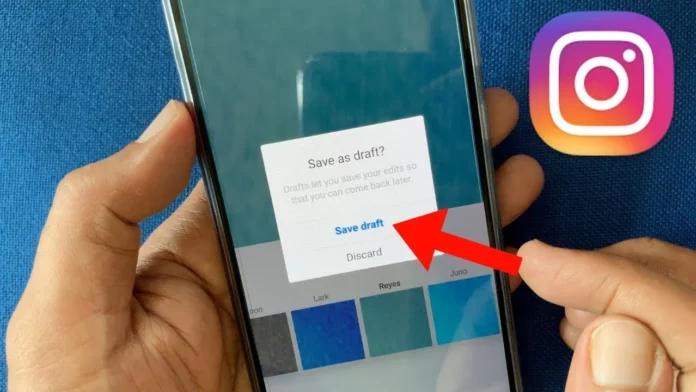Do you know about one of the latest features on Instagram? You can make drafts! Yes, you can make them and access drafts on Instagram anytime. I am certain you would like to know more about it. Let me share with you how to make a draft on Instagram!
Instagram drafts are perfect for those who like trying something new with their posts. With the help of this latest feature on the social media platform, you need not use any other tool to edit or save posts. So, don’t miss out on anything related to drafts on Instagram!
Many users are eager to know about the draft feature on Instagram. If you are one of those here’s plenty of information for you on how to make a draft on Instagram!
Table of Contents
How To Make A Draft On Instagram? Catch Up With Some Important Tips!
Apart from drafting posts, you can also draft stories on Instagram. So, if you are planning to post something amazing, you can use this helpful feature. Mark the pointers to learn how to make a draft on Instagram!
How To Make A Draft On Instagram?
Make a draft today with the help of the following steps:
- First of all, click on the plus icon at the bottom of your screen.
- Now, upload a photo and video of your choice.
- Next, add any effect, filter, or location.
- After this, click on the back arrow located at the top of your screen.
- Lastly, select Save Draft.
The next moment you’ll see your post on draft and you can post it according to your convenience. For this, click on the same plus icon and then click Library.
NOTE: If you don’t apply any effect or filter and just tag people, you won’t be able to save your post as a draft. So, make sure you use any of the filters.
How To Share And Manage Posts Saved As Drafts?
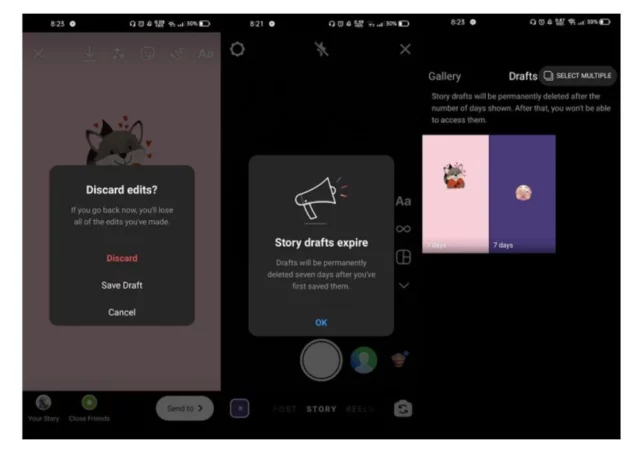
If you are ready to share your drafts as your recent post, these are the steps to follow.
- Click on the plus icon at the center bottom of your screen.
- Now, choose the Library and click on the post you want to share.
- Click Next and add a suitable caption or location to your post.
- After you are done, tap Share.
But in case you have a change of mind, you can discard the draft as well. Go through these steps to discard your draft:
- Go to the plus icon and click to open the Library.
- Now, go to the right side of drafts and click Manage.
- Up next, tap on the Edit option.
- It’s time to select drafts you want to discard.
How To Create And Save Instagram Drafts On iPhone?
If you are an iPhone user, these are the steps for you:
- Open the Instagram app and tap on the + icon.
- Now, click a picture or upload any of your previous pictures.
- Now, tap Next and use filters like Brightness and Contrast.
- Then tap on < icon on the top of your screen.
- Repeat the previous step once again and you’ll receive a pop-up asking to confirm your action. Click Save Draft.
Finally, you have saved an Instagram draft on your iPhone!
How To Create And Save Instagram Drafts On Android?
Although the steps are the same as the iPhone, there is a slight difference. Go through the following steps:
- Open Instagram and click +.
- It’s time to upload a picture. If you have more than one picture to upload, click Multiple Images. After you are done uploading pictures, click on the blue arrow.
- Now, choose a filter to make your picture more attractive and save it as a draft.
- After you make the final changes, click the blue arrow.
- Up next, tap on Save As Draft and tap Save Draft to confirm.
- Now, you’ll be able to see your posts in New Posts.
Finally, you can save the draft or even publish it by clicking on the blue arrow.
How To Edit Your Drafts On Instagram?
You can easily edit your drafts on Instagram. Here’s what you need to do:
- Open the drafts, click on the picture you want to edit, and tap Next.
- Now, click on the Edit option, highlighted in blue.
- After this, you’ll be transported to the ‘Filter’ page.
After performing all these steps, you can edit and share the draft.
How To Delete Drafts On Instagram?
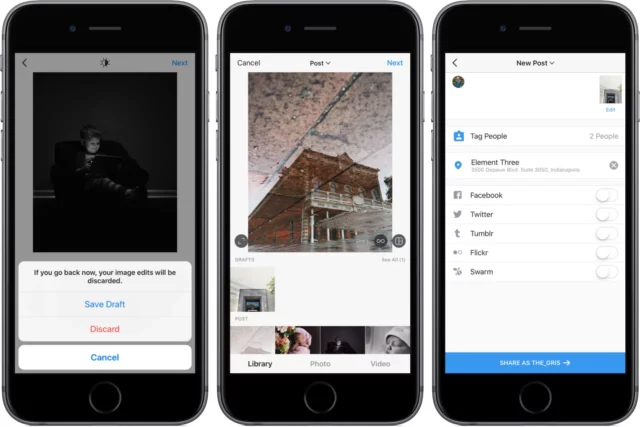
You might feel the need to delete some drafts on Instagram. For this, you need to follow the mentioned steps:
- Open the Instagram app and the center icon (+).
- Now, go to drafts and tap Manage.
- After this, click on the Edit option.
- Lastly, click on Discard and confirm your action to delete the draft.
Final Words
By now, I hope you have a clear understanding of how to make a draft on Instagram. You can make them and even delete them anytime. So, you can start making drafts and save your posts for later. Read our latest on how to recover deleted reel drafts on Instagram for more information.
How Long Do Instagram Drafts Last?
Instagram drafts don’t have a lifespan. They remain forever but you may lose them due to a glitch. However, you may recover it if you manage to solve the glitch.
Where Are My Reels Draft On Instagram?
If you have saved reels draft on Instagram, you may find them in the Drafts section.
How To Recover Drafts?
If you have deleted your drafts by mistake, then you have lost them forever. So, better to make a new draft.
Can I Save Instagram Drafts On My Computer?
As of now, you can’t access the draft feature of Instagram on your computer. The feature is available on mobile phones.
Can I Create A Story Draft?
Yes, you can create a story draft. But make sure you click on Story instead of Post while performing the steps.
Why Did My Draft Disappear?
Instagram drafts don’t disappear until you take action. But if you log out of your account, your drafts may disappear and even get deleted sometimes.