If you’re a content creator, influencer, or an Instagram business, I’m sure that posting regularly is an absolute necessity for you. And for this very purpose, you like to plan and prepare in advance. Maybe you make or shoot your content and then keep them as drafts on Instagram until it’s the right time for you to post. But, this strategy works well only if you know how to access drafts on Instagram. And so, in case you don’t know how to access your drafts on Instagram, read this article.
Table of Contents
Here’s How To Access Drafts On Instagram | 4 Incredible Ways To Know!
The draft feature has to be one of the best features of the gram. It saves you loads of time. And, this extra time can be used to prepare more content, marketing campaigns, strategies, collaborations, etc. It also saves you money as you don’t have to hire a social media or content marketing agency. But, what’s the point of storing your content as a draft, if you don’t know where are drafts on Instagram and they are going to be lost as soon as you make them?
That’s why understanding how to access drafts on Instagram becomes important. Luckily, this article is going to help you make sense of this incredible feature of Instagram. By the time we reach the end, you’ll know how to create a draft, find it, make edits to it, and also delete it if need be.
How To Create An Instagram Draft?
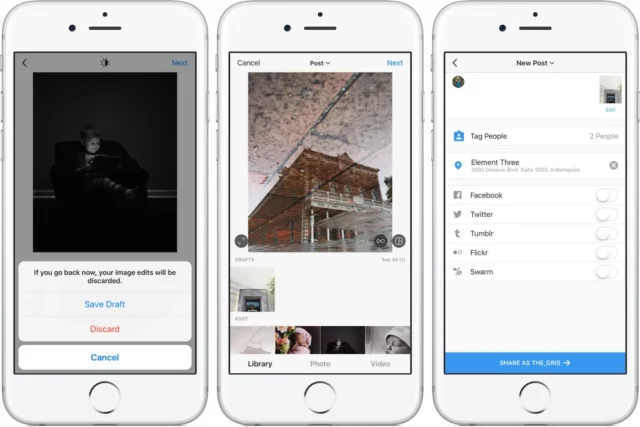
Before you find out how to access drafts on Instagram, it’d be better to know how to create one in the first place. Follow the below-mentioned steps to do so:
- Open Instagram.
- Tap on the + icon located at the bottom of the screen.
- From there, select the Story or Reel option.
- Tap the small square gallery icon located at the bottom left of the screen.
- Upload something from your gallery, but instead of posting it, choose the save as draft option.
- You also have the option of creating story drafts.
- To do this, swipe right from the main home feed to open the camera section.
- Or you can tap on the Plus icon and select Story from the drop-down menu.
- Then, click a picture, record a video, or upload something from your gallery.
- Instead of posting that thing as your story, tap on the arrow icon at the top left.
- From the pop-up that appears on the screen, select the Save as draft option.
- By doing so, your draft will be saved for 7 days. After that, it will be permanently deleted.
Now, we’ll look at how to access Instagram drafts in different ways. Keep scrolling!
How To Access Drafts On Instagram Using The Home Page?
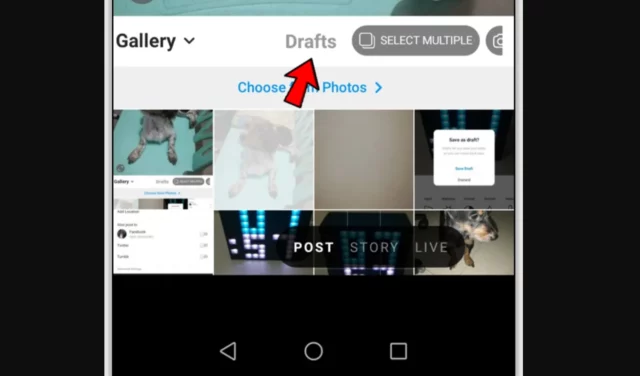
I think this is the most obvious and easiest method of all. Using the home page, you can easily access your drafts from before.
So, to know how to access drafts on Instagram, follow the below-mentioned steps:
- Open Instagram.
- Tap on the plus icon at the bottom.
- Tap on the Post option to create a new post as usual.
- Now, instead of selecting a new picture or video from your gallery, tap on the “Drafts” option.
- Doing so will show you all your saved drafts for the Instagram account that you’re currently using.
And, that’s it! You now have all your drafts in front of you!
How To Access Story Drafts On Instagram
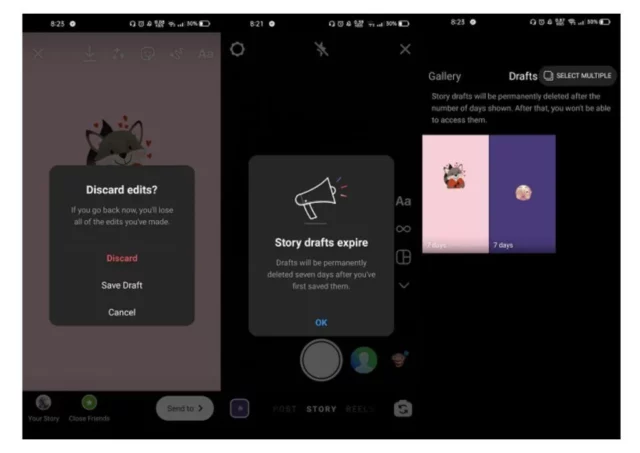
If you want to edit a story by adding text, or post that you made earlier, you can do so using the following steps:
- Open Instagram.
- Tap on the plus icon at the bottom and then select the Story option from there. Alternatively, you can swipe right from the main home feed to open the story section.
- Tap on the gallery icon located at the bottom left.
- Your gallery will open. Tap on the Drafts tab located beside it to access your stored drafts.
- Select whatever draft you want and use the available options to make edits to it.
- You can post the draft now or you can store it as a draft again.
And, that’s it!! You now have access to your story drafts.
How To Access Drafts On Instagram Using The Reels Section
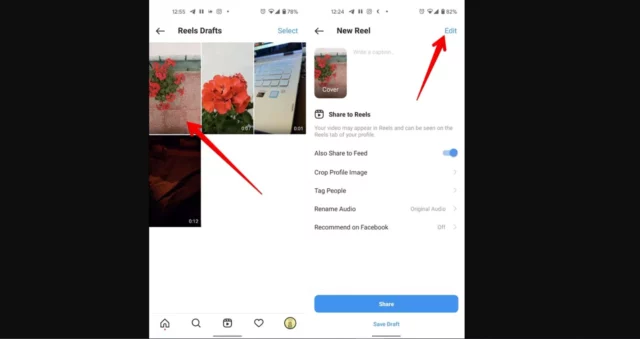
Plenty of users like to make several reels at once and store them as drafts. If you’re one of those people and want to know how to access your reel drafts, then follow the below-mentioned steps:
- Open Instagram.
- Tap on the profile icon at the bottom right of the page.
- Then, tap on the reel tab located in the middle.
- All your drafts will be located at the first.
- Tap on the draft that you wish to view.
- You can make changes to any of the drafts that you open, maybe add some text, apply filters, effects, etc. But, always remember to tap on “Save Draft” to save the changes you’ve made, otherwise, they are going to be discarded.
Oh, and this method has its own limitations. For example, you won’t be able to access your reel drafts after you’ve deleted the app.
How To Delete Drafts On Instagram
Sometimes, we change our minds about some particular draft that we’ve stored. And, when this happens, it becomes important to delete the draft ASAP. this will prevent you from accidentally posting it. It also reduces the clutter that you would otherwise have on your phone or the app.
So, if you want to know how to find drafts on Instagram to delete them, follow the below-mentioned steps
- Open Instagram.
- Tap on the Plus icon at the bottom.
- Then, tap on “Story”. If you want to delete Reel drafts, tap on “Reels”
- When the Story/ Reels section opens, tap the gallery icon located at the bottom left.
- When Gallery opens, tap “Drafts”.
- Your drafts will appear on the screen.
- Tap the select icon located at the top right.
- Then select the drafts you wish to delete.
- Then, tap “Delete” in red at the bottom.
- A pop-up will appear on the screen asking for a confirmation. Tap “Delete” again.
And, that’s it! However, remember to review the draft before deleting it. Because this process is irreversible and you wouldn’t want to delete something unknowingly or unintentionally, right?
Final Words
So, this was how to access drafts on Instagram! In this article, I’ve walked you through all the steps you needed to know to understand how to create drafts, find them on the app, edit them however you want, and delete them if need be. The steps mentioned above are simple to follow. But, if you happen to have any doubts, feel free to mention them in the comments! Also, if you happen to have a friend who’s also a digital influencer friend who doesn’t know how to access drafts on Instagram, please share this article with them!
Why is Instagram not showing my drafts?
If Instagram is not showing your drafts in your profile page section, they might have been deleted. There can also be a new update due to which they are not visible. So, you will have to update the app to its latest version to recover them.
How do you get drafts on Instagram iPhone?
To get drats on iPhone, open the Instagram app, then tap the profile icon at the bottom, and then tap the reels icon on your profile screen. Next, tap on Drafts to open the Reels drafts screen, and you’ll see the reels that you saved as a draft. You can click a draft and then tap Share to share this draft reel.
How long do Instagram drafts last?
Story drafts on Instagram last for seven days before disappearing. So, you need to make sure that you’re posting your drafts before then.
Does draft get deleted?
Yes, Instagram delete drafts if you log out of the app. To prevent this, you must always save your draft posts or reels on your device, so that the Instagram drafts do not get disappeared permanently.


