So what if Instagram already has reels? It’s okay to watch and share short-form videos from other social media platforms as well. In fact, Instagram itself allows you to post TikTok videos on Instagram stories. So, if there’s something cool that you came across on TikTok, you must share it with your Instagram fam as well! But for this to happen, you need to know how to post full TikTok on Instagram story. Since this article is going to discuss the methods for the same, make sure to read it till the end!
Table of Contents
Here’s How To Post Full TikTok On Instagram Story In 3 Easy & Quick Ways!
Posting TikToks on Instagram is actually easier than you think. Both these apps are pretty user-friendly, so, it won’t take you too many complicated steps to post a TikTok video you like on your Instagram stories. However, people have always wondered, given Instagram’s time limit on its stories, whether will they be able to post a full TikTok video or not. It can be a real bummer to have to crop a video or to have your video cut off after a certain point.
However, you don’t have to worry about facing any of these problems. Because this article will tell you how to post full TikTok on Instagram story in a few simple steps. So, keep reading!
How To Post Full TikTok On Instagram Story By Downloading The Video?
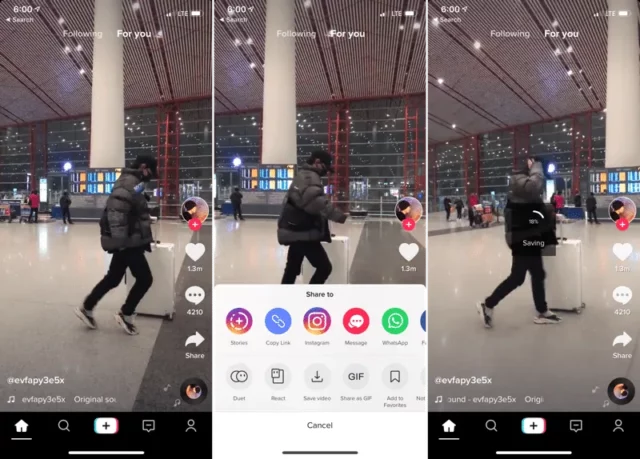
The easiest way to post a full TikTok video on your Instagram stories is to first download it to your phone and then post it on Instagram. Earlier, the maximum duration of an Instagram story used to be 15 seconds, and so TikTok videos any longer than this either used to get cropped or split into two.
Thankfully, the maximum duration of Instagram stories has now been increased to 60 seconds. This means you will easily be able to post full TikToks of this duration. So, to do this, follow these steps:
- Open TikTok
- Locate the video you wish to share
- Tap the three-dot icon located at the bottom right of the video.
- A menu will appear on the screen, select “Save video” with the download icon from it. Within a minute, your video is going to be saved to your device.
- After the video is downloaded, close TikTok and open Instagram.
- Then, tap the plus icon located at the bottom of the screen and slide over to “Story.” Alternatively, you can swipe right from the main home feed to open the camera section.
- Tap the small square gallery icon present at the bottom left of the screen.
- When your camera roll opens, select the TikTok video you just downloaded.
- The video will now appear on your screen. You have the option to edit the video further by selecting filters, adding text, etc.
- Once done, tap “Your Story” to share the video.
And that’s it! The TikTok video in question will now be posted on your Instagram story!
How To Post Full TikTok On Instagram Story Using The Share Option?
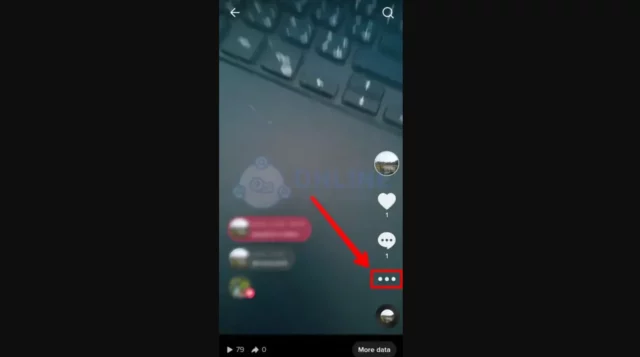
If you don’t want to download the TikTok video on your phone to be able to post it, then you can simply choose to directly share it on your Instagram stories without that. Here’s how this can be done:
- Open TikTok
- Locate the video you wish to share
- Tap the three-dot icon located at the bottom right of the video
- A menu will appear on the screen, select “Stories,” represented by a plus symbol.
- After this, a pop-up will appear on the screen asking for permission to open Instagram. Tap “Okay” from the pop-up to proceed.
- The video will now open in your Instagram stories.
- You can edit the video using the options available if you want.
Once done, tap “Your Story” to share the video with your Instagram followers!
How To Post Full TikTok On Instagram Story By Sharing Its Link?
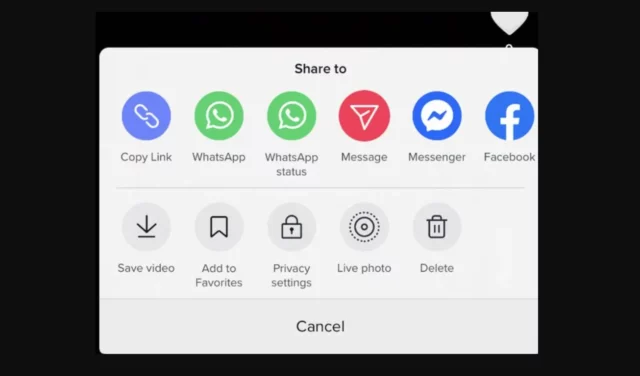
Yet another way of sharing a full TikTok on Instagram story lies in copying the link of the TikTok video and then posting it on your TikTok stories. However, if you choose to share a video this way, please note that only the link is going to be shown, and not the entire video.
Plus, people don’t usually tap on links in bios or stories. They come to Instagram to get entertained, so it can be hard to have someone click on a link that will actually take them outside the app.
So, even if you share a video this way, please note that it may not get the kind of attention you may want it to get. And so this method is the least recommended of all.
Final Words
Okay, everyone! This is how to post full TikTok on Instagram story! In this article, I walked you through three different ways of sharing a full Tiktok video on your Instagram stories! So, choose whichever method works best for you and get the job done! In case you get stuck at any point or have any questions regarding any of the things mentioned above, please feel free to drop them down in the comments section!
Why does Instagram cut off TikTok videos?
The original size of a TikTok video is 9:16. The accepted ratio of an Instagram post is 4:5. So, if you post a TikTok video on your Instagram feed, then it is going to be cropped automatically to fit the screen. However, you may not face the same problem if you choose to post a TikTok video on your stories or reels.
How do I resize a TikTok video?
If you want to resize a TikTok video, then you can make use of third-party resizing tools like VEED, YouCut, InShot, etc.
Can Instagram Stories be longer than 15 seconds without split?
Yes, Instagram stories can be longer than 15 seconds without split! Earlier, the maximum duration of an Instagram story used to be 15 seconds. But, now the maximum duration of a video has now been increased to 60 seconds.
Why is Instagram story cropping my video?
Instagram has fixed dimensions for feed posts, stories, and reels. So, if you’re going to post something that doesn’t fit the required dimensions, then Instagram will crop the video to make sure that it fits the screen.


