Instagram updates are supposed to be fun. They are supposed to make the app even better and more functional for you with the help of the new features that come into the picture. But, what if an update proves to be particularly troublesome, and you realize that you were better off with the previous version? When this happens, you might want to go back to the version you were using before. To do this, knowing how to reverse Instagram update will help. Since this article will be all about it, make sure to scroll till the end.
Table of Contents
Here’s How To Undo Instagram Update | Read This To Get An Older Version Of Instagram Back!
Now, you might not believe that there’s actually a way to undo Instagram updates. Because, well, Instagram doesn’t provide you with an option to undo an update from within the app. But this doesn’t mean that there’s no other way you can follow to go back to an older version of Instagram because there is. However, this workaround involves the use of third-party websites. Oh, and let’s not forget the several disadvantages attached to downgrading an app.
But, if you’ve already been over all these concerns and you still want to know how to reverse Instagram update, keep reading.
How To Reverse Instagram Update On Android?
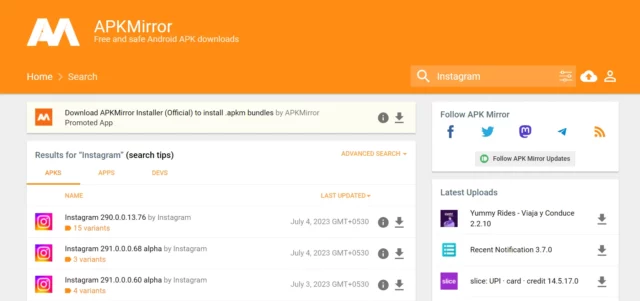
To reverse an Instagram update, you will need to uninstall the Instagram app itself. After that, you will have to install Instagram’s older version from a third-party website. In this method, the APK Mirror website is being used. This one is relatively safer in comparison to other third-party websites of its kind.
Follow the below-mentioned steps to know how to reverse Instagram update and download an older version of Instagram:
- Locate Instagram on your Android device.
- Long press the app, and a small menu will appear alongside it.
- Choose uninstall from the menu. In a second or two, the app is going to be uninstalled.
- Now, open a web browser of your choice.
- Look for the APK Mirror website. Here, you will find all versions of Instagram— both new and old.
- Once the site opens, select the version of Instagram present below the most recent one. Because this is the one you should be downgrading to. Using a version any older than this is unadvisable.
- Also, ignore the APK files that have Alpha or Beta tags in their names because these versions are purely made for testing purposes.
- Once you’ve selected a version you wish to downgrade to, tap the download icon present next to it.
- On the next page, you will have the “Download APK” link option in pink. Tap on it.
- You may or may not be redirected to other sites, please close them as and when they appear and come back to the APK Mirror website.
- Now, the download page will open. You will have “Your download is starting…” written on the page.
- A pop-up will appear on the screen, choose “Download” from it.
- Once the APK has been downloaded, go to the File Manager of your device.
- Go to the downloaded folder and locate the Instagram APK.
- Once you find it, tap on Instagram APK, and a pop-up will appear on the screen asking if you wish to install an app from an unknown source.
- Make sure that your phone’s settings allow you to download apps from unknown sources. Otherwise, you will not be able to install Instagram.
- Then, tap on “Install.”
And that’s it! Once the app is installed, you can log into it and enjoy your older version of Instagram!
How To Reverse Instagram Update On iOS?
Well, you are not going to like this, but if you’re an iOS user, you’re not going to be able to reverse an Instagram update. Android users have the option to download APK packages to have older versions of Instagram. But, iOS users can’t install APK packages since they are just not going to be compatible with their devices.
Final Words
Alright, everyone! This is how to reverse Instagram update! In this article, I walked you through probably the only way you will be able to uninstall an unwanted update and go back to using an older version of Instagram. Since this method involves the usage of third-party websites, and there are tons of risks attached to going back to an older version, please make sure that this is something you really want to do before proceeding. In case you get stuck at any point, feel free to ask for help via comments!
Why is my Instagram looking different?
There can be several reasons why your Instagram app may be looking different from normal. For example, it can be because Instagram is in test mode lately. Or, it can be because of a glitch the app may be experiencing at that time. If you’ve been seeing images and texts larger than usual, then it can also be because of your phone’s settings.
What’s the new Instagram update 2023?
There have been several new Instagram updates in 2023. For example, Instagram has introduced the “Notes” feature. It allows users to leave a 60-character long note. They can also add a song along with it. There is also a “Collab” option. It allows users to upload a post or reel in collaboration with other users.
Does everyone have the Instagram update?
Instagram doesn’t always release a new update for everyone at the same time. The platform first releases the update for a section of the users and then gradually introduces it to other users as well. It also depends on users geographical location. Besides that, it also depends on the kind of software someone is using. Newer updates may not be compatible with older versions of the device’s software.
Do you have to update Instagram?
If you want to be able to use all of Instagram’s latest features and have the device be more functional for you, then it is advisable to update the app. Users who have the auto-update option turned on don’t need to install the latest updates by themselves; it happens automatically for them.
Why has my Instagram changed?
Your Instagram app may have changed because of an update. Instagram regularly introduces new updates and features. For some people, these updates are automatically installed. And so, when they open their updated version of the app, they get to see the changes. Plus, Instagram constantly wants to make its platform more immersive, just like TikTok.


