After getting in association with Google, the next target of Instagram to attract users is big screens. Of course, more than a million users prefer using Instagram on big screens and the decision (that we will talk about later) has been taken considering them and the upcoming users. Check all the updates about the Instagram web interface!
Internet is full of news related to the new Instagram website revamped design. As a result, users are unable to hold their excitement and want to know everything about it as soon as possible. If you are one of them, here’s enough information for you on the new Instagram web interface. Mark the details soon!
Have you heard the latest announcement by Adam Mosseri? If you have missed the update on your favorite social media platform, we have got all the important pointers for you. Make a note of the new Instagram web interface!
Table of Contents
Instagram Web Interface | Catch Up With The Highlights Today!
Since the latest announcement by Adam, there has been unrest among Instagram users. Interestingly, they are as excited as they were when the seen receipts were introduced to them. Let’s carry on learning about the new Instagram web interface!
Instagram Updates Web Interface To Optimize Large Screens
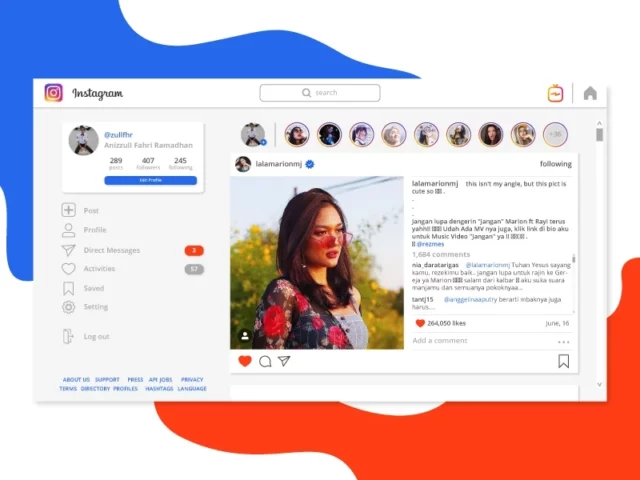
It was announced a few days back by Adam Mosseri, the head of Instagram that the team has introduced a new design for the Instagram website. As a result, users are going to have a cleaner, faster, and more user-friendly experience from now onwards.
Also, it has been specified that the new look of the website is going to benefit users with large screens as they are going to enjoy content horizontally. Apart from this, menus are going to appear on a new sidebar so that users can conveniently access their feeds, notifications, messages, and search any time. But some of the menus like search and notifications are going to appear on the left side of the website. And the decision has been taken so that they don’t end up covering the entire screen.
In addition, the sidebar is either going to get expanded or collapse as per the width of the user’s window. But if you try browning the feed, the web is going to show all the suggestions on the right. Over and above, the interface has a modern look and is going to let you have a better experience using Instagram on large screens.
Is There An Instagram App For iPad Users?
Unfortunately, there’s no good news for iPad users as Instagram is not available in the form of an app for them. However, the new interface is going to give a nice experience to iPad users. Also, it has been stated that there are not many users who prefer iPad using the Instagram app. Therefore, introducing app is not on the priority list as of now. Let’s hope for some good news soon!
Another Announcement For Instagram Users
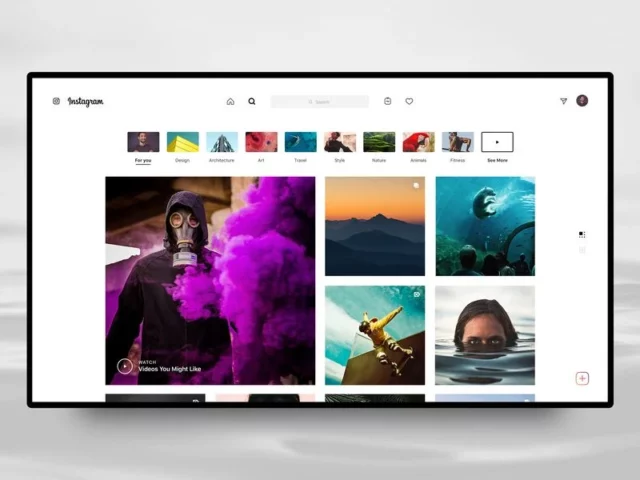
Considering the benefits of scheduling, Mosseri has shared they are soon going to come up with the feature of scheduling posts directly from the Instagram app. Under this feature, the users will be able to schedule posts for up to 75 days.
As of now, there is no confirmation of the arrival date of this feature. Until it comes, you can have a look at the new Instagram web interface.
How To Access Instagram Website And How Does It Work?
After learning about the new Instagram website interface, you must be thinking about how to access the Instagram website. Well, I have heard your wish, and here are the guiding tips for you. You need to start searching for Instagram.com and log in to your account. After this, you will find big photos on your screen. But these pictures are going to appear at the center of the screen, unlike the phone version.
And if you are wondering how the website works, let me share that all the icons appear at the bottom of the screen. Yes, it’s similar to the mobile version of Instagram. And all the stories appear on the right side of the screen. Whereas they appear on top of phones.
When it comes to liking pictures, it is to be done in the same manner as you do on your phone. For this, just click on the heart icon and by tapping on the comment, you can comment on any picture.
Difference Between Instagram Web And Instagram App
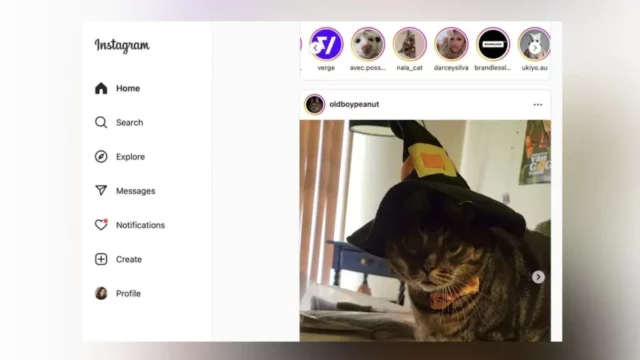
If you haven’t tried Instagram web and have been using the Instagram app, you should know the difference between the two.
- While using the Instagram app, one cannot upload or save Instagram stories.
- Although you can shop from the Instagram app, it’s not possible on the website version. Also, you won’t be able to see the shopping bag icon.
- While using the Instagram website, you can upload images and videos on your feed. For this, you just need to click on the plus sign and select the content you want to upload.
- Most importantly, you can look at Instagram profiles even if you don’t have an Instagram account.
Now, you know that there’s a huge difference when it comes to using the Instagram app and the Instagram website.
Final Words
I guess you are now ready to share the details about the new Instagram web interface with your friends and colleagues. When there is a new Instagram website revamped design, what are you waiting for? Start using Instagram on your big screen to have a better experience. Check out today the new Instagram website revamped design!
If you find this article interesting, you should surely have a look at our other articles. Recently, we have covered how to watch past Instagram live and how to get on Instagram explore page.
How To Turn Dark Mode On Instagram Web?
For turning on the dark mode on the Instagram web, you need to enter ‘Theme = Dark’ on the address bar. For this, you need not go anywhere, you can do it from the home page as well.
Is There An Update For Instagram App?
As of now, there is no update for Instagram app users.


