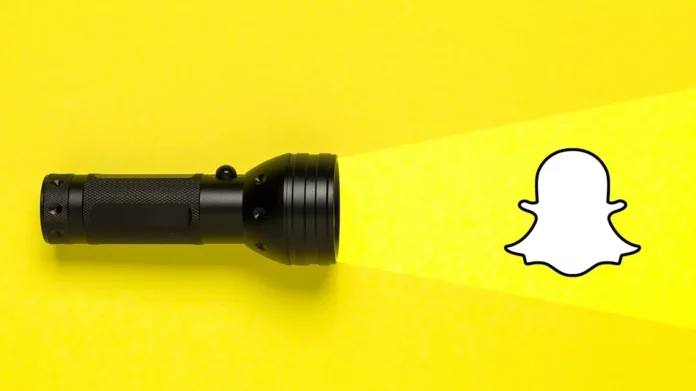Snapchat is one of the interesting apps out there. It has huge features like filters and lenses that make using the application ten times more entertaining. One of the trademarks of Snapchat is the disappearing message feature. This is why many Snapchat users urge to save snaps before they get deleted.
However, Snapchat as a social media app is all about privacy, and learning the steps to stop or allow snaps to be saved in Snapchat Chats is relatively easy. So how to not allow Snap to be saved? If you don’t know how to stop or allow snaps to be saved in Snapchat chats, then this article serves as a guide to learning all the steps.
Table of Contents
How To Stop Or Allow Snaps To Be Saved In Snapchat Chats? A Complete Guide For You!
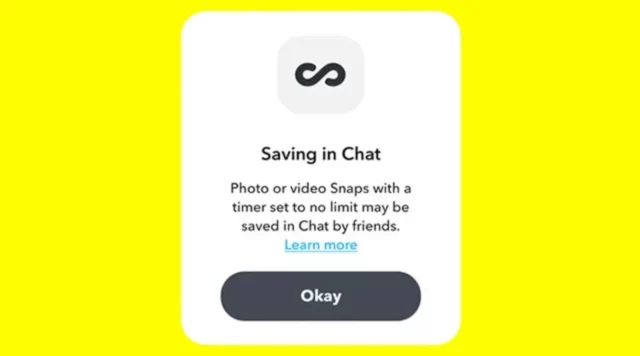
Snapchat is fun because you are not restricted from posting or sharing the perfect picture with friends. Because this social media application is all about taking instant snaps, no matter whether you’re in pajamas. Furthermore, the auto-delete feature on Snapchat allows you to share anything you want on Snapchat. So, many people share all the weird snaps with their friends. So, you can read this article on how to stop or allow snaps to be saved in Snapchat chats.
If you are in a chat and find that your friend cannot save your snaps? Or your friend saved your Snap, and you want to prevent that in the future? Whatever the situation may be, you have the option to control it. You can choose whether people can save your snaps or videos in the Snapchat conversation.
Do you know how to allow others to save your snaps? What if you want to know how to stop save in chat Snapchat? If you don’t know how to do these things, I will tell you all about it. So without further ado, let’s see the steps to stop or allow snaps to be saved in Snapchat Chats, whether you are sharing a photo snap with your friends or a video snap.
How To Allow Other To Save Your Snaps? How To Let People Save Your Snaps?
First, let me explain how to stop or allow snaps to be saved in Snapchat chats. You need to understand that not all snaps that you share in the conversation can be saved. The app Snapchat allows you to save only snaps with no time limit. So, here are the steps on how to stop or allow your snaps to be saved in Snapchat chats if you are sharing a photo snap with someone on Snapchat.
- Launch the Snapchat app and capture a snap or choose a picture from the camera roll.
- Now, you have to switch to the edit screen and find out the infinite timer on the right side of the screen.
- You can see two options, one is 1 to 10 seconds, and the other one is No Limit.
- If you want to make your snaps not savable, choose the 1 to 10 seconds option. Select the No Limit option if you want others to save your snaps.
- Also, remember that this is going to be your default setting until you change them.
That’s all, now your friends can save or are not able to save the snaps depending on the setting you have done to your snaps.
How To Stop Or Allow Snaps To Be Saved in Snapchat Chats? How To Disable Saving Snaps In Chat?

Like photo snaps, you can also control the video snaps to be saved or not by your friends. Whether you want to allow people o save your snaps or you want to learn how to make Snap unsavable, there are a few changes in the steps if it is a video snap. So, check out the below steps on how to stop or allow your snaps to be saved in Snapchat chats if you are sharing a video snap with someone.
- Open the Snapchat application and log in with your details
- Now, you need to take a 10-second video by long-pressing the capture button.
- Once captured the video, you have to choose the edit button.
- A new screen will appear, and you have to find the Snap timer button that looks like a loop with an infinite symbol.
- Select the icon to get different options like Play Once, Bounce, and Loop.
- You need to choose the infinite loop option if you want the video to be saved by your friends. If you don’t want your video to be saved, you can choose the other two options.
- Now, you can share video snaps with your friends. If you don’t choose the loop option, then your friends will not be able to save the video.
That’s it. This is how to stop or allow snaps to be saved in Snapchat Chats so that you can have control over your sent snaps on Snapchat. Other than the steps to stop or allow snaps to be saved in Snapchat Chats, you can also save and unsave snaps sent by people to your chats.
So, if you want to save or unsave snaps on Snapchat, then the process is very simple. You have to just click on the three dots while viewing the Snap and choose to save. If you want to unsave the Snap, then long-press the Snap and choose the unsave option.
Final Words
Alright, folks! Above are all the details that you need to know on how to stop or allow snaps to be saved in Snapchat chats. The process is very simple but you need to do it without confusion. You need to understand which option makes you stop and allow saving in Snapchat chats. So, visit Snapchat and change the setting according to your preference.
If you have any doubts related to this article, then do drop a comment, and I’ll get back to you.
Can People Screenshot The Chat Screen On Snapchat?
Yes, your friends can take a screenshot of your chat screen. But you will get the notification if a person screenshot or screen record the screen. So, many people don’t take a screenshot without the consent of the person.
How Long Do Snaps Stay On Snapchat?
Snaps stay 24 hours on Snapchat, but sometimes snaps are disappeared once viewed. But now users have the option to extend the time limit for snaps to stay on the chat.
Can You Delete The Chat On Snapchat?
Yes, you can delete the conversation on Snapchat. You have to choose the chat of the person you want to delete and tap the three dots to find a clear conversation option. Click on it to delete the chat.