Transferring an Instagram account may be a bit uncommon but it is still not something unheard of. People transfer their Instagram accounts for a variety of reasons. They may do so when they’re buying a new phone and discarding their old one, or they may do this when they are planning to pass the ownership of their account to someone else. If you too want to do this at some point in time, knowing how to transfer an Instagram account will help. Since this article is going to discuss the same in detail, make sure you scroll to the bottom.
Table of Contents
Here’s How To Transfer An Instagram Account | 2 Simple Ways Here!
Given that Instagram doesn’t have a dedicated feature to transfer an account from one phone or user to another, the transferring process isn’t easy or straightforward. But, this doesn’t mean that the process is hard either. If you want to transfer your Instagram account, there are just a few steps you will have to follow and a few other things you need to take care of to get the job done. All of these things are discussed in this article for your convenience.
So, if you want to know how to transfer an Instagram account to someone else or from Android to iPhone, make sure to read this article till the end.
How To Transfer An Instagram Account To Someone Else?
These days, it’s normal for people to sell their Instagram account/ transfer the ownership of it to someone else. In fact, businesses do it all the time. And so, you can do the same if you want to.
For this, all you will have to do is to disable two-factor authentication, change your password, remove your phone, unlink your Facebook account, disconnect third-party apps, change your email address, and then log out for everyone.
This can seem like a lot of things to do. You may not know how to do these things either. Don’t worry though, just follow these steps to get it done:
Disable Two-Factor Authentication

Two-factor authentication basically provides an extra layer of security to your Instagram account. But, you will have to disable 2FA before you transfer your account.
So, if you want to know how to transfer an Instagram account, then first follow these steps to disable 2FA:
- Open Instagram
- Tap on your profile icon located at the bottom right of the screen.
- Then, tap the hamburger icon located at the top right.
- From the menu that appears, choose “Settings and privacy”
- At the top of the Settings and Privacy page, you will have the Accounts Center. Tap on it.
- Here, under “Account Settings,” you will have the “Password and Security” option. Tap on it.
- Now, tap on “Two-factor authentication” present under Login & Recovery.
- From here, disable all the 2FA options (WhatsApp code, text message, authentication app) you had originally selected.
And that’s it! Once you do this, you will have disabled two-factor authentication.
Unlink Connected Accounts

Instagram gives you the option to link your Facebook and Instagram accounts to have a more connected experience. On top of that, you now have the option to connect two or more Instagram accounts as well. This is done to make the process of logging in, and managing accounts easier.
But now that you’re about to transfer your accounts, follow the below-mentioned steps to unlink your accounts:
- Go back to the Settings and Privacy section of your Instagram account.
- From there, tap on “Account Centre.”
- Now, tap on “Accounts” present under the Account Settings option.
- Tap on “Remove” present next to the account you want to remove.
- A new screen will open, briefing you about what will happen if you choose to remove accounts. Tap on “Remove” again.
- From the next screen, tap on “Continue.”
- Lastly, tap on “Remove (username).”
And, that’s it! Give it a few seconds, the selected account will now be removed. If you want to remove your Facebook account, you have to follow the same steps again.
Change Password

Although it’s unadvisable to do so, a lot of us tend to use the same password for different social media accounts. If you do the same, then you need to change the password of the account you’re going to transfer. Here’s how you can do this:
- In the Accounts Center, tap the ‘Password and security’ option.
- Then, tap on “Change Password”.
- Select the account you want to change the password for.
- Then, enter your current password. If it is correct, you can then proceed to adding the new password.
- Once done, tap on the “Change Password” button in blue at the bottom.
Change Personal Details

Now that you will be passing the ownership of your account to someone else, you will also have to remove your personal details from the account and enter theirs. Here’s how this can be done:
- Under Account Settings, you will have the “Personal Details” option. Tap on it.
- Then, tap on Contact info.
- Then, tap on the email address you wish to remove.
- On the next screen, select the “Delete email address” option in red.
- A pop-up will appear on the screen, select Delete from it one more time.
- After the email address has been deleted, tap on “Date of birth”.
- Then, tap on Edit. Now, set the DOB of your buyer here.
Now that you’ve done all this, there are just a few other things that you need to take care of. For example, if you’ve also added a phone number to your Instagram account, you will have to remove that. In case you have linked third-party apps to your Instagram account, you will have to unlink those.
Once you’ve erased all traces of yours from this account, you’re ready to transfer the ownership.
How To Transfer An Instagram Account From One Phone To Another?
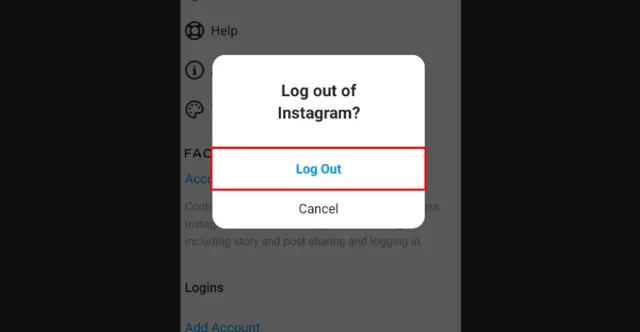
Let’s say you’re buying a new phone. And as a part of transferring your data, you will have to transfer your Instagram account.
So, if you don’t know how to transfer an Instagram account from one phone to another, follow the below-mentioned steps:
- Open Instagram on your old phone.
- Tap on the profile icon located at the bottom right of the page.
- Then, tap on the hamburger icon at the top right.
- From the menu that appears, select “Settings and Privacy”.
- Tap on “Accounts Center”.
- Then tap on “Password and Security”.
- Here, you will have the Saved login option. Tap on it.
- Tap on your account. And then, from the next page, toggle the Saved login option.
- Once that’s done, scroll down to the very bottom of this section. There, you will find the Login section.
- Under this, tap on “Log out (username)” in red. Tap on it.
- A confirmation pop-up will appear on the screen. Select Log out from this, one more time.
- Once you’re logged out, go to the Google Play store or the App Store of your new phone and install Instagram.
- Then, log in to your account on this phone using your login credentials.
And, that’s it! You’ve now transferred your account from one phone to another.
Final Words
Okay, everyone! This is how to transfer an Instagram account. So, if you’re planning to sell your account to someone else or if you’re transferring your account from one phone to another, follow these steps and get the job done with great ease! But, if you encounter any problems while following the above-mentioned steps, please feel free to ask for help in the comments section.
How do I claim ownership of an Instagram account?
If you want to claim ownership of an Instagram account, then you can ask the present owner of that account to change their username. You can make an offer to buy the account. And in case the account is inactive, you can report it to Instagram.
Can someone sell his Instagram account?
Yes, people can sell their Instagram accounts using platforms like Social Tradia.
Is it legal to sell Instagram accounts?
Although the trade of Instagram accounts is against Instagram’s guidelines, people still do it. In case you too are planning to buy or sell an Instagram account, you will have to do it at your own risk.
How much is a 15k Instagram account worth?
A 15k Instagram account can get up to $150-$200 per post.


