I still remember when I was new to Snapchat and had added online friends insanely. I can bet, you all have done that! Any way! After some years, I realized that I don’t know half of them, and there are lots of friends who I don’t bother to talk to. So, I thought of slacking my friend list in the easiest way possible. This article will tell you my experience on how to unadd multiple friends at once on Snapchat.
I am telling you, removing a lot of friends from the list is a pesky task. I just wanted to get rid of unwanted people as soon as possible. So, I researched how to remove all Snapchat friends at once. I also tried to figure out how to remove multiple friends at once. And finally, I got the answer to how to unadd multiple friends at once on Snapchat. To know, keep reading!
Technically, there is no way possible to remove, unfriend, or delete all Snapchat friends at the same time. Snapchat does not allow you to unadd multiple friends at once. So, you will have to individually select and unadd your friends on Snapchat to get rid of them digitally!
However, there are a few quick hacks on how to unadd multiple friends at once on Snapchat that I will share with you. So, if you want to save your time, stick to the page for the next 5 minutes. Let’s begin exploring how to unadd multiple friends at once on Snapchat in the following sections.
Table of Contents
How To Remove Multiple Friends On Snapchat At Once 2023?
If you are trying to remove multiple friends on Snapchat at once, you will have to wait until Snapchat brings a function button for it. As of now, there is no option for removing or deleting all or multiple Snapchat friends at once. You need to remove the unwanted people from the list by selecting them individually and deleting them one at a time.
You can find the recently added people to your Snapchat friend list by tapping the 3-dot menu button on the top of the Snapchat homepage. You need to dig deeper into the friend list to find old friends. There are third-party apps available online that claim to get rid of multiple friends on Snapchat at one time. However, we don’t endorse or support them due to privacy issues.
These apps require your Snapchat credentials and can pose cyberbullying. Well, I have figured out a few quick hacks on how to unadd multiple friends at once on Snapchat that I have tried myself, and the result is pretty fine. So, here is the trick-
Method 1: Remove Friends From Snapchat (One-At-A-Time)
Though it might seem obvious or tiring for you, it is a legal way and totally worth it. You can unadd the end number of friends from your friend list using this method. Moreover, you have a chance to go through the list and personally select your friends. If you delete 11-15 friends daily, you will get rid of most of the unwanted friends in a month. You can unadd friends from Snapchat by using two methods. Here are the details-
1.1 How To Unadd A Friend On Snapchat From Your Friend List?
If you want to remove a friend from your Snapchat account by using the friend list, follow these steps-
Step 1: Go to your Snapchat account and tap on your profile picture/bitmoji.
Step 2: Click on the My Friends option. A list of friends will appear. Either scroll through the list to find a name or search for a name that you want to unfriend.
Step 3: Select the name, long-press over it, and click on the Manage Friendship option.
Step 4: Tap on the Remove Friend option and hit the Remove button.
1.2 How To Unadd A Friend On Snapchat From Your Chat Page?
If you want to remove a friend from your Snapchat account by using the chat page, follow these steps-
Step 1: Open the Chatbox, find and select your friend that you want to remove from your Snapchat account.
Step 2: Long-press over it and click on the Manage Friendship option.
Step 3: Tap on the Remove Friend option and hit the Remove button.
Method 2: Deleting Your Account To Remove All Your Friends

Though I won’t recommend you to delete your Snapchat account, it is the easiest way to get rid of all Snapchat friends at once. Moreover, you can start a new Snapchat account and add friends from the very beginning as per your taste.
The only shortcoming is that you will have to wait for 30 days or one month to create a new account. Snapchat does not allow you to create a new account immediately. So, instead of deleting the whole account, consider deleting 10-15 friends daily.
To delete your Snapchat account, follow these steps-
Step 1: Open your Snapchat account on a web browser and go to your profile menu.
Step 2: Click on the Manage My Account option, enter your Snapchat account credentials, and tap on the Delete My Account button.
Step 3: Re-enter your credentials to verify. Now, your account will be deleted in 30 days.
Method 3: Use Snapchat Friend Remover App
You can use a Snapchat friend remover bot to speed up your deleting process. All you have to do is download a third-party Snapchat remover application, allow it to access your account and set the unfriending process. However, it will start deleting your friends, irrespective of anything else.
There are multiple apps available online that have their own guidelines. We won’t encourage you to use them due to cybercrime. Still, do you want to give it a shot? You can try any of the following Snapchat friend remover applications-
- MacroDroid
- AnkuLua
- QuickTouch
- Automate
- E-Robot
How To Unadd Multiple Friends At Once On Snapchat iPhone?
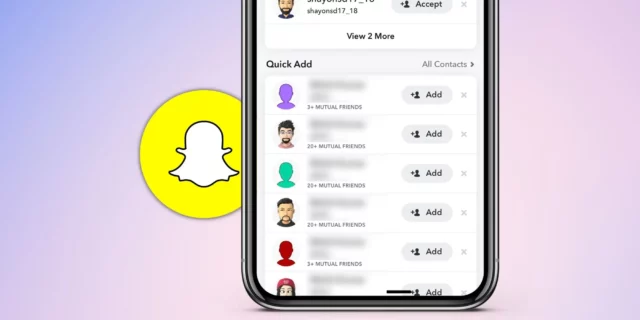
If you are an iOS user and wondering how to delete many friends at once on Snapchat, let me tell you one thing- you can’t do it. However, you can opt for any of the following solutions-
- Delete friends from the friend list on a daily basis.
- Create another account and add selected friends.
- Delete your old account and create a new one to add friends.
- Use a third-party tool to speed up the slacking process.
What Happens When You Remove A Friend On Snapchat?
If you remove a friend on Snapchat, the person can-
- See your public posts only and won’t be able to see posts restricted to friends only.
- Text you directly unless you change your privacy settings.
- Send you snaps unless you block him/her.
How To Stop Old Friends From Adding You Back on Snapchat?
If you are removing someone from your Snapchat account, but he/she keeps adding you back, you can remove them permanently by blocking their name or number from your account. If you block the person, he/she won’t be able to add you back, text message, or send snaps.
How To Remove Someone From Snapchat Group?

You can remove someone from the Snapchat group only if you have created the group or you are one of the admins. Otherwise, you will have to delete this Snapchat group or create a new Snapchat group and add selected people to it.
Final Words
This article on how to unadd multiple friends at once on Snapchat tells you the best and easiest hacks to solve the issue. If you know more workarounds or want to know more about how to unadd multiple friends at once on Snapchat, ask in the comments section.


