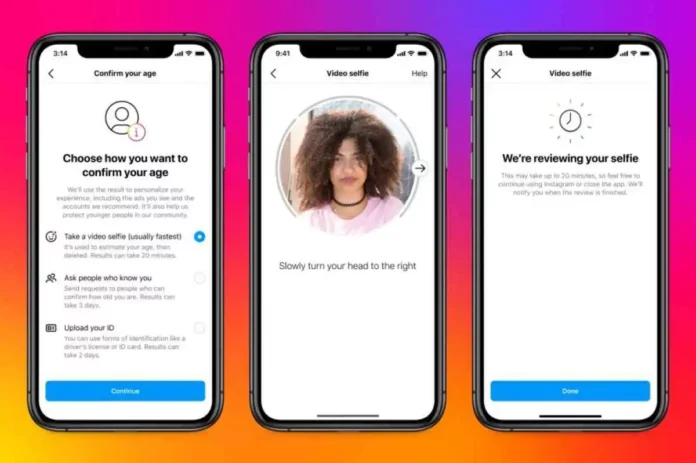Instagram has been trying to remove spam accounts, fake users, ghost accounts, and even bot activity from its platform for quite a long while now. And all of this is being done to ensure that users can have a safer and smoother experience. Instagram video selfie verification is one of the methods undertaken to bring the situation under control. And well, since it’s a relatively new thing, many users do not fully understand it and are even hesitating to submit video selfie to Instagram. If you’re one of such people, this article is here to make you understand the whole of it better,
Table of Contents
Everything To Know About The Instagram Video Selfie Verification Method Here!
Given the privacy and safety issues associated with putting yourself out there on social media, it’s understandable why you might have reservations about the whole Instagram verification selfie thing. But hey, do you know that Instagram selfie video verification was actually introduced to make the platform safer for you? There is a rock-solid reason behind Instagram going on and on about all kinds of verification processes.
So, if you want to know why is Instagram asking for a video selfie better, and then understand how you can upload one, make sure to read this article till the end.
What Is Instagram Video Selfie Verification?
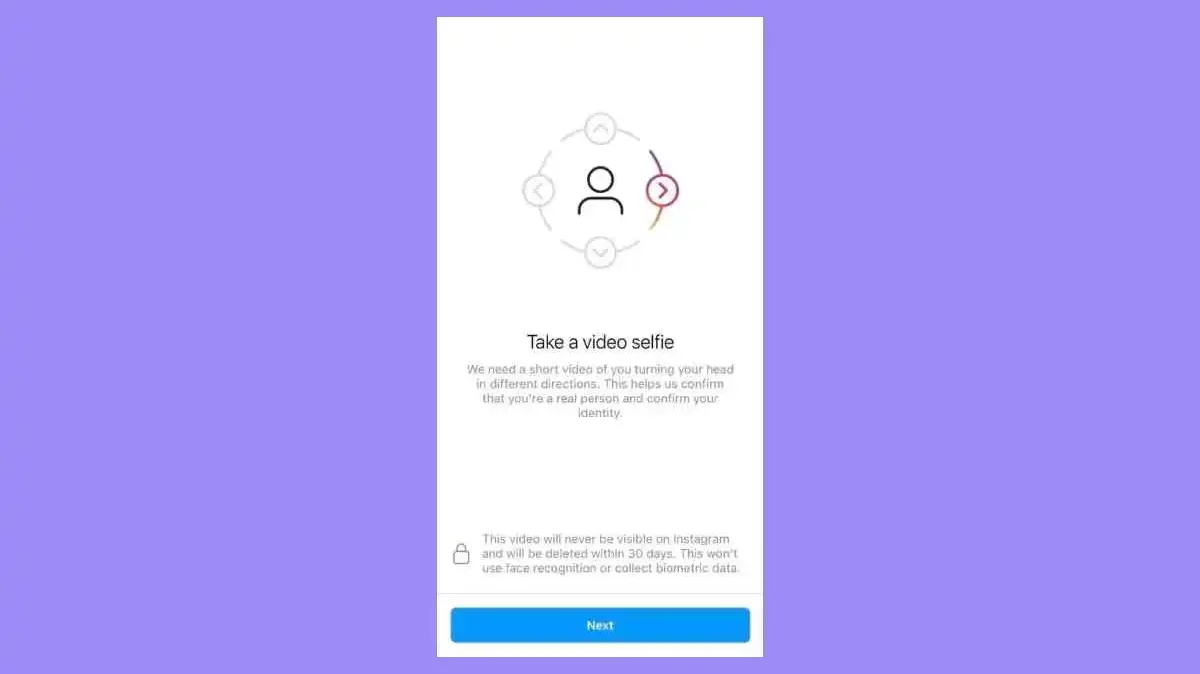
Instagram video selfie verification has been primarily introduced by Instagram to decrease the fake accounts on Instagram so that any spam users and inactive accounts can be removed effectively from the platform.
The tool focuses on checking the facial activity of a user while they record a selfie video so that the AI can check whether the video feels organic or not. Uploading a selfie video on Instagram will help in verifying that there is a real person behind the camera and not some bot.
Also, you don’t need to worry about your privacy. Instagram has assured its users that the video is never going to be visible on Instagram. In fact, it is going to be deleted from the platform within 30 days. Plus, the video selfie is not going to be used to collect biometric data either, as many believe it intends to.
However, even though the Instagram video selfie verification tool is intended to recognize real people there have been some glitches with the feature. Plus, several people have complained that they are facing the Instagram video selfie verification not working problem.
And well, it’s true that there are some issues with the feature. But you need to understand that it is a considerably new feature and will gradually get better for sure as more testing will be done.
Hopefully, the feature will soon be able to easily differentiate between digitally optimized videos and real videos so that any fake profiles can be removed from the platform.
How To Do Instagram Video Selfie Verification?
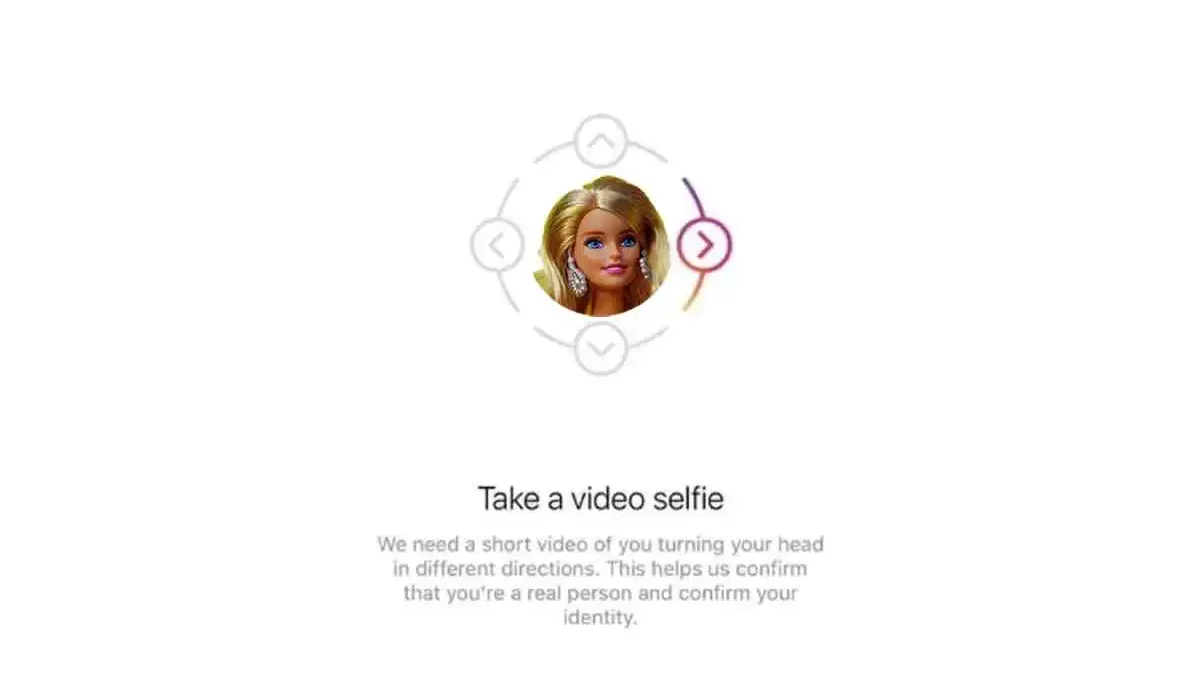
Now that you know the basics of the Instagram video selfie verification feature, you might also want to know how to take a video selfie for Instagram. And well, the steps for the same are as follows:
- Open the Instagram app on your phone.
- If you are a new user and want to sign up for an account, you will be prompted to do a video verification.
- Once you see the pop-up screen for the video selfie verification, tap on the next button provided at the bottom of the screen.
- Record the video selfie in the camera that pops up, and tap on the Next button.
- Keep in mind to follow all the instructions while recording the video selfie so that the verification is done in one go.
- There will be a list of multiple ways you will have to angle your face while shooting the video so that the tool can recognize you as a real person.
- You can click on the Submit Video button once you have done the video selfie verification.
And, that’s it! Your Instagram video selfie verification is done!
Final Words
Okay, people! This is all you needed to know about the whole Instagram video selfie verification thing! Since the purpose of this new verification feature is to make the Instagram community a safer place, the change has been welcomed and appreciated by many. And now that all of your doubts have been cleared about the whole of it, I hope you too are going to cooperate with Instagram! But, if you still have any doubts or queries about Instagram video selfie verification, feel free to drop it in the comments!
Is it better to post pictures or videos on Instagram?
Usually, Instagram picture posts perform better than video posts on Instagram. However, most interactions on Instagram are received on Carousel posts. One of the best post formats on Instagram is Instagram Reels because they garner the most engagement among other post formats.
Why do I keep getting rejected for Instagram verification?
If you do not have a bio, profile, or post on your account then your account can not get verified on Instagram. It is also notable that Private accounts can not apply for verifications on Instagram and you need to have a public profile to apply for verification on Instagram.
Can you do a hands-free video on Instagram?
Yes, you can take hands-free videos on Instagram. If you want to capture a hands-free video on IG, you can tap on the Hands-free option that is available on the Instagram camera, and you will be able to record your video on Instagram without using your hands.
How long does it take for Instagram to verify your identity?
If you want to get a blue tick on your Instagram account, you can apply for verification on your Instagram account. It will take up to 30 days before Instagram notifies you about any changes related to your verification status. Whether your request has been accepted or not, you will get a notification in the Activity section of your account.
What happens after an Instagram video selfie?
If Instagram wants you to submit a video selfie for verification, you can simply do that with the help of the steps mentioned. If you are wondering whether you can continue using the app normally or not after submitting the video selfie, then you should know that you can continue using the app normally. Instagram will provide you with notifications about whether your video selfie has successfully verified your account or not.
Why is Instagram asking for a video selfie?
Instagram has recently introduced the video selfie feature to verify the identity of accounts that have bot-like activities. These measures are taken by Instagram to prevent fake IDs and remove any spam accounts on Instagram. Since users can post any images from the internet to their account, it is not possible to determine whether someone is real or not.