Plenty of times in the past, social media platforms have come under the fire because of safety issues. And, shockingly, Instagram had to go through all of it too. But, apart from trendy challenges and fun filters, the photo-sharing app has introduced quite a few safety and security features. One of these measures is asking users to verify their age. So, if you’re wondering how to confirm age on Instagram, keep reading this article.
So, Instagram has been testing several ways using which users will be able to verify their age. As of now, users based in the US have got three ways to do so. Users can upload their ID, record a video selfie, or they can ask their friends to verify the same. These things can be done when someone tries to edit their date of birth. If you want to know how to confirm age on Instagram in any of the three ways, the answer is given below.
You must be wondering, why is Instagram going SO out of its way to confirm the ages of millions of users. Well, the photo-sharing app is doing this so that users don’t get to see age-inappropriate content. In other words, when Instagram finds out that the user is a teenager aged between 13 to 17, it will provide them age-appropriate experience. Like, they will have a private account by default to avoid contact with unknown adults and keep advertisers at bay.
Table of Contents
Here’s How To Confirm Age On Instagram | 3 Ways To Confirm Age!
Given all the crimes related to cyberbullying, child molestation, and whatnot, Instagram’s moves are widely appreciated. So, if you are concerned about your teen’s safety while they scroll through fun reels, and try out different features on the app, just read how to confirm age on Instagram and put your worries to rest!
Also, if you’re worried about your data privacy, then don’t be! Because the information that you provide to Instagram will be used ONLY to confirm your age. It will not be visible on your profile to other people.
Steps To Confirm Age On Instagram
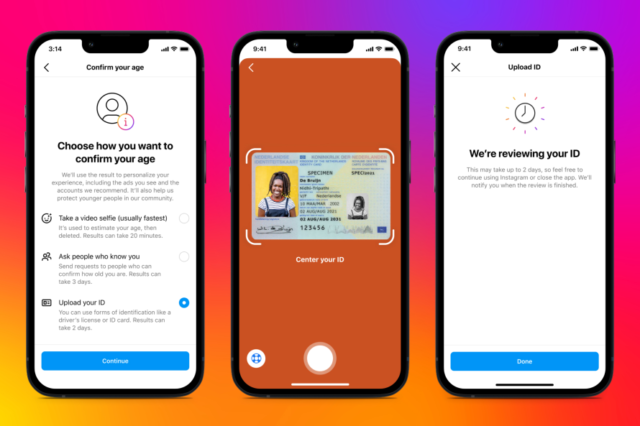
So, you just saw how important it is to do age verification. But if you’re wondering how to confirm age on Instagram, or what steps to follow, keep reading because they are mentioned below!
- Open Instagram.
- Tap on your profile icon at the bottom right.
- Then, go to the “Edit Profile” option.
- From there, tap on the “Personal Information” option.
- Locate the Birthday section and enter your date of birth.
- If you’re below 18, you’ll be asked to verify your age on Instagram.
As I mentioned above, there are three ways using which you can verify your age. All three of them are given below.
How To Confirm Age On Instagram Using An ID Proof
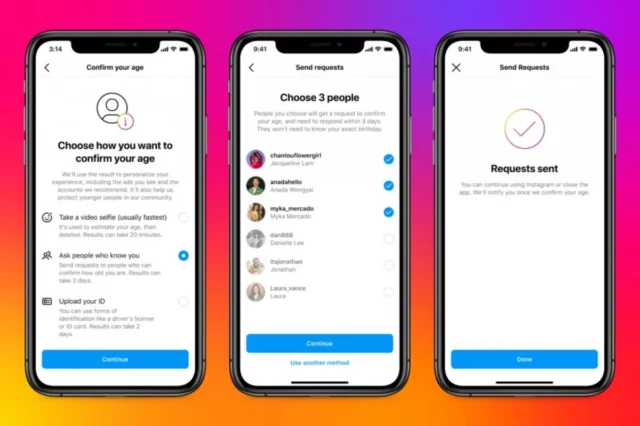
You can choose to verify your age using ID proof. For this, you’ll have to upload an ID proof like a driver’s license or ID card. Whatever you decide to submit will be encrypted and is going to be stored on the server for only 30 days. After which, the uploaded ID will be permanently deleted.
How To Confirm Age On Instagram Using A Video Selfie
So, you’ve got the option of confirming your age on Instagram using a video selfie. This is usually the fastest method to verify age. Instagram has partnered with Yoti to analyze the facial features of users to determine someone’s age. Yoti takes around 20 minutes to confirm your age.
Once the age is determined, your data will be immediately deleted. Plus, this method is going to be used only to verify age and not identity.
How To Confirm Age On Instagram Using Social Vouching
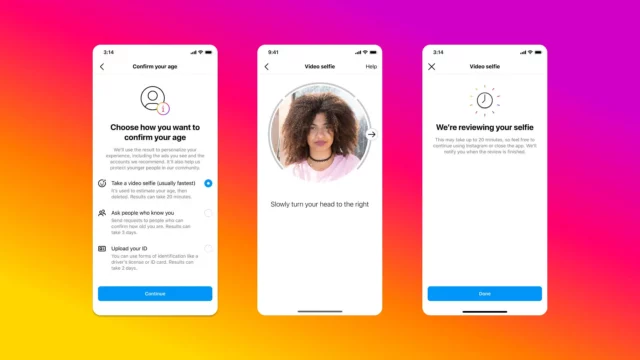
You also have the option to confirm age on Instagram using social vouching. In this method, you’ve to ask your mutual friends, who need to be 18 or above, to verify your age.
However, when they are verifying your age, they must not be vouching for anyone else. On top of that, they will also need to meet other safeguards. You will have to select three people to vouch for your age confirmation.
The three people you select will receive a request to confirm your age. They will be required to respond to that confirmation within three days.
Final Words
So, this was how to confirm age on Instagram! In this article, I’ve discussed three ways you can perform the age confirmation processes and conform to safety norms on social media! You can follow whatever methods you feel the most comfortable with! Also, if you have any doubts regarding any of the above-mentioned things, feel free to share them in the comments section!
Also, share this article on how to confirm age on Instagram with as many people as you can so that everyone can stay safe and secure!
How Do I Turn Off Age Restriction On YouTube?
To turn off age restrictions on YouTube, Sign in to your account, and tap at the top right, i.e. your profile picture. Fom there, go to settings, and tap on Genral. Located the Restricted Mode option and turn it off or on from there.
Does Instagram Have Safety Features?
In march of 2022, Instagram rolled out plenty of parental controls and safety features to protect teens from unwanted interactions with unknown adult users.
What Are The Security Features Of Instagram?
Security features on Instagram provide people with several methods to secure their account. For example, they can check their login activity, review thor profile information, confirm the accounts that share login information, and update account recovery contact options like email address and phone number.


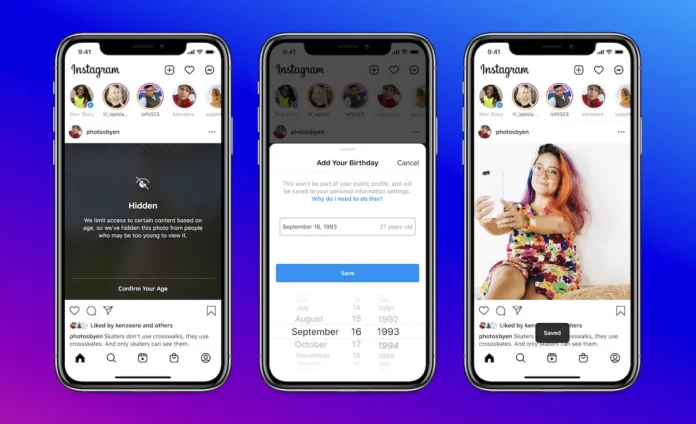
sir please reactivate my blocked account sir i am 15 years old
Read our article to find out how to reactivate my blocked account.