If you’ve spent any time on the internet in recent months, you would know how viral the crying face filter has been. It’s everywhere on TikTok, Instagram, and Snapchat as well. If you’ve wondered how to add the crying filter to your Snapchat photos, then we have the solution for you. Adding filters on Snapchat is a piece of cake and shouldn’t be much of an issue for you.
Snapchat not only lets you create filters and lenses but also uses them in creative ways. You can make aesthetic posts with butterfly filters or even use doggy filters. You can even put two filters on top of one another, or just simply use the temperature filters. The point is, Snapchat filters give you unlimited possibilities to play around with.
So, how to add the crying filter to your Snapchat photos? Apply the crying filter or any other filter on Snapchat, you can do it in one of two ways. You can either choose from the default filters available to you. Or you can search for the crying filter in Snapchat and then use the filter as desired. There are a couple of ways you can use this to your advantage as a Snapchat creator too.
Table of Contents
How To Add The Crying Filter To Your Snapchat Photos? Everything You Need To Know!
The crying face first made its way to the social media giant filter list on May 6, 2022. It can manipulate any form of facial expression you have into a crying face that is so accurate that it’s hilarious. We’ve all seen those viral videos where the person who doesn’t know about the filter can’t wrap their head around why they look like they’re crying.
Now – as hilarious as it is, some people really do struggle with getting the filter to work. So let’s try to explain the easiest way that you need to know on how to add the crying filter to your Snapchat photos or videos.
Use The Crying Filter From Your List Of Filters | Method 1 Of How To Add The Crying Filter To Your Snapchat Photos

The easiest way to add any kind of filter to your photos or videos is by selecting the option of the filter from your Snapchat homescreen. Snapchat always has a pre-selected range of filters available to you whenever you take a picture or a snap. These filters often keep on changing and selections vary based on your personal usage, geographical location as well as any festivities that are going on.
So it’s possible to find new filters every now and then from your list of filters. While some stay constant if you use them often enough, Snapchat changes the rest of the filters on a rotational basis. Let’s see how to access them.
- Open the Snapchat app on your iPhone or Android phone. The steps are the same in both operating systems.
- Log in to the app if you already haven’t, with your credentials. You should now be on the homescreen of the app.
- From here, switch to the selfie camera to get the best AR filters from Snapchat. The crying face filter will only be available when you use your front camera.
- On the homescreen, tap on the icon that looks like a face. The icon will be on the right of the camera shutter button.
- Snapchat will show you a list of filters. Scroll through the list by swiping left and selecting the crying face filter when it appears.
- Take a picture when you’re satisfied or take a video instead.
- Tap on the Send To option to send your snap to a friend, a group, or to your story.
That’s it, you’re done! You have successfully used the crying face filter. You can use it on yourself, or ask an unsuspecting friend, family member, or sibling to take a picture with you. Have fun with it and let us know their reactions!
Search For The Crying Filter From The Explore Tab | Method 2 Of How To Add The Crying Filter To Your Snapchat Photos
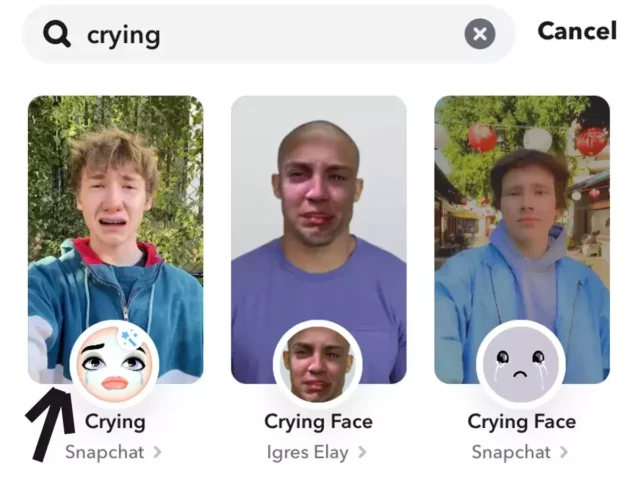
Snapchat makes it extremely easy and accessible for users to use filters. But what if the crying face filter isn’t available in the list of filters on your Snapchat home screen? Surely there has to be a way around it! And there is. You can search for the crying face filter or any other filter for that matter.
- Open the Snapchat app on your phone and log in if necessary.
- From the homescreen of your app, tap on the face emoji icon again to open the filters option.
- Here, swipe left on the screen to land on the Explore page.
- A new page with search options will appear. Tap on the search bar on the top to begin your search.
- Type ‘crying’ or ‘crying face’ or a similar keyword to get the filter.
- Snapchat will display loads of options for you to choose from. Scroll and choose whichever one you like. You can try each one and go back to the screen if you don’t a particular one.
- Tap on the one you like by taking a snap, or recording a video.
That’s it, you’re done! You can now send the snap to your story or share it with your friends. You can also save the snap to your memories. Also, if you used the filter, it will now be available in your list of recent filters used. You will have to follow the steps mentioned in method 1 to get access to the crying face filter again. There is no need to search for the crying face all over again.
Final Words
So, there you have it, folks! This was all that you need to know about how to add the crying filter to your snapchat photos. Filters are what make Snapchat what it is. No matter the amount of copycats available today, Snapchat still remains the favorite of them all. If there is anything else Snapchat-related, then feel free to let us know in the comments down below. We will make sure to help you out the best we can!
What is the sad filter on Snapchat?
The sad face filter is a Snapchat and Instagram filter that allows you to add a sad face to your photos and videos. This can be used to add a bit of fun to your photos or to make them look more realistic.
What is the sad crying filter called?
Open the Snapchat app and tap the magnifying glass icon at the top. Search for ‘crying face’ and find the official Snapchat filter in the list of results.
Which is the best filter on Snapchat?
According to common consensus, Vogue Noir is the best filter on Snapchat. It is amongst the most popular and best filters on Snapchat in 2022 as it lets the users experience their dream come true. You can apply this filter to the snap you take from the app or to the already-taken picture in your gallery. Either way, it is fun to use this Snapchat filter.
Does Snapchat have a beauty filter?
Last year, Allure and Snapchat created AR Makeup Filters for the Best of Beauty Awards. They partnered with the app to bring a high-tech, commitment-free way to wear our favorite face, lip, and eye makeup products.


