Want to impress your followers? If yes, center the Instagram bio today! Your Instagram bio is one of the most crucial elements of your profile because it shows who you are. Therefore, it’s important that you make it look highly impressive. You can even put a Youtube link to Instagram bio for this matter. Let’s get back to the point and learn how to center Instagram bio!
No matter how well you have written the Instagram bio, your efforts are futile until it gets an impressive look. For this, it’s important to center the bio. But I know most of you are not aware of how to do it on your favorite social media platform. That’s why I have listed some easy ways for you!
It’s time to get ready to learn something new. Catch up with the important steps to learn how to center Instagram bio!
Table of Contents
How To Center Instagram Bio? Learn Essential Hacks Today!
If you are looking for some more ways to make your Instagram bio attractive, you can add a Whatsapp link as well. But it does not mean you can overlook the need to center Instagram Bio. Keep reading and learn how to center Instagram bio!
How To Create Instagram Bio Spaces?
Unfortunately, the Instagram bio is left justified by default. This means if you try adding space to the left side, your bio is going to look disorganized. So, the only way left is to create non-breaking spaces outside your Instagram bio.
After creating the spaces, you need to paste them either on the right or side of your bio. You can decide according to the look you want for your bio.
In simple words, you can call non-breaking space as hard space or required space. Well, it looks similar to regular space, so you might get a bit confused. The difference is that non-breaking space allows the text to move onto a new line. In order to create this space, here are some methods!
METHOD 1:Using Microsoft Words
With the help of Microsoft Word, you can create bio spaces. These are the steps to create it:
- Select Insert, then Symbol, and then More Symbols.
- Now, click on the tab of Special Characters and then nonbreaking space.
- Lastly, click Insert and then Close.
Luckily, there’s a shortcut key as well. You need to press ctrl+shift+space simultaneously.
METHOD 2: Using HTML
If you are good at HTML, you can use it too for creating non-breaking space. You just need to enter the code and the space will appear in front of you.
How To Center Instagram Bio Using PC?
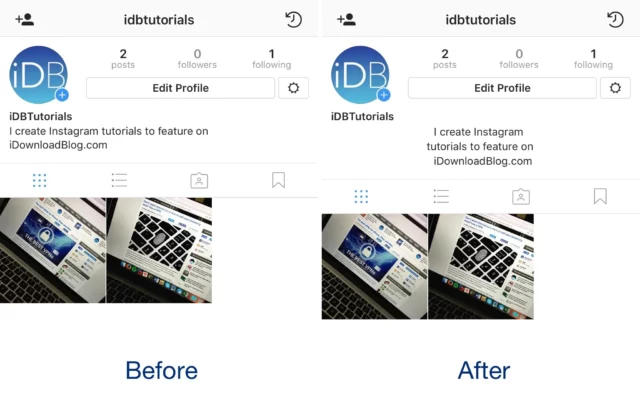
In case you are planning to post your bio on Instagram from PC, these are the guiding steps:
- As usual, you need to log into your account.
- Now, move the cursor to the right side of the screen and click on your profile picture.
- After this, click on Edit profile and then Bio row.
- Now, click on the text field of Bio.
- It’s time to copy the spaces inside the brackets.
- After finishing up, click on Done to confirm your action.
How To Center Instagram Bio Using The Mobile App?
If you are using the mobile app to center bio, here are some steps for it:
- Tap on the Instagram app to open it.
- Now, look at the right side of the screen and click on your profile picture.
- Up next, click on profile, then Edit Profile, and Bio text field.
- Now, you need to copy the spaces inside brackets and paste them in front of the bio.
- Lastly, click on the “Submit” located at the bottom of your screen.
Center Bio By Writing It Down In Notes App
Most of us have a note app on our mobile phones. Luckily, you can use it to center Instagram bio.
- Open the app and click on New Notes
- Now, paste/type your bio and add spaces to it.
- Up next, copy the entire bio including spaces.
- Launch the Instagram app and go to the Edit profile.
- Lastly, go to the bio section and paste the bio.
Points To Consider While Centering Instagram Bio
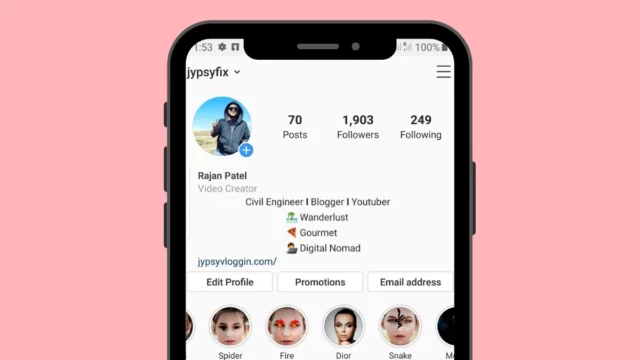
Although the process to center Instagram bio is easy, there are a few points that you should keep in mind.
- Make sure you don’t write or create space on Instagram. That’s because you are not going to get the desired results here.
- While copying your bio, avoid copying the edges. Otherwise, your bio will look a bit weird.
- Keep a check on the addition and deletion of space. Some people end up adding too much space. Also, if you find unnecessary spaces, delete them without any doubt.
- If you are planning to add symbols, prefer adding those which are unconventional. This way, more people will pay attention to your bio. You can even add emojis to make the bio look cool.
- In order to make your bio look impressive, don’t end up making it a hype. Try to keep it short and simple.
- Before you start centering your Instagram bio, decide on the text layout.
With the help of these tips, you’ll be able to have an amazing bio for your Instagram account.
Final Words
You must have understood by now that centering Instagram bio is not very tough. With the help of any of the methods, you can easily create an impressive bio for your Instagram account. So, what are you waiting for? Get started right now!
If you are interested in adding a location to your Instagram bio, go through how to add location to Instagram bio.
Why do I need a centered Instagram bio?
You may not be able to get the attention of other Instagram users easily. So, the best way is to center your Instagram bio. You can customize it by adding extra content.
Which platform should I choose to center Instagram bio?
If you are very particular about your Instagram bio, you can center it on the Instagram app or desktop. These are the best platforms.
How to make Instagram bio engaging?
To make your bio engaging, you can add line breaks to your bio.


