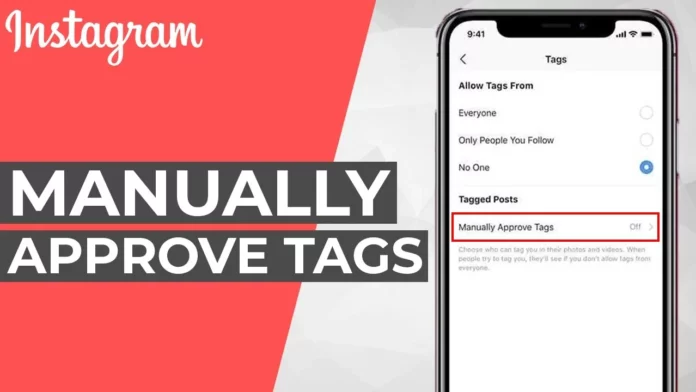Tagging friends and family in social media posts is pretty fun. But, what if you’re someone who doesn’t like to be tagged in other people’s posts? Or maybe your privacy settings are such that you need to approve tags before the post can be displayed on your profile. In either of these cases, you will need to know how to approve tagged photos on Instagram. So, keep reading this article and you will find out how!
Now, you must be wondering, why is it necessary to know how to approve tagged photos on Instagram. Well, tagging people in Instagram posts is actually really beneficial. It helps in increasing engagement for both you and the other person. Because the post then appears on both your profile and that of the other person. This way, both your followers and theirs can engage with it.
So, you see how beneficial Instagram tags can be? But, there’s a downside to them as well. If your privacy settings allow almost anyone to tag you in pictures, then very quickly your aesthetic Instagram profile can become cluttered with everyone’s pictures that you’re somehow a part of. So, you need to ensure that you only have selected posts in the tagged section. And this can be possible only if you know how to approve tagged photos on Instagram.
Table of Contents
Here’s How To Approve Tags On Instagram | The Only Way You Need To Know!
This problem is more common for people who happen to have public accounts. Almost anyone can tag them in their pictures, and they have very little privacy. This might be making them think that they won’t ever find an answer to how to approve tagged photos on Instagram. Well, not true. You can edit your privacy settings using the steps mentioned below.
Plus, if you’re a business owner or an influencer, you need to be even more careful with your Instagram profile. You can’t just have inactive accounts in your followers’ list, meaningless highlights on your profile, or random tagged pictures! So, you need to edit your privacy settings and also learn how to approve tagged photos on Instagram.
How To Approve Tagged Photos On Instagram
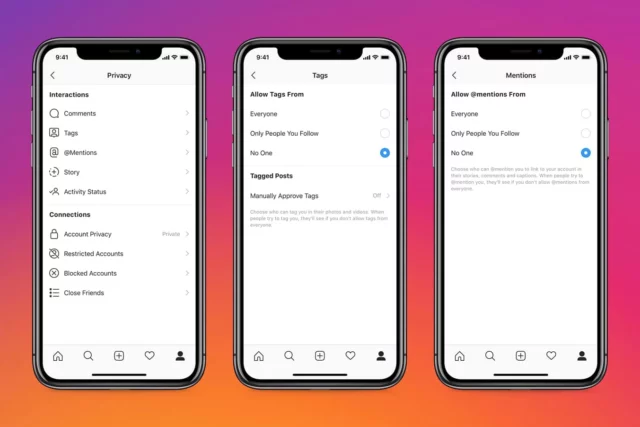
Now that you know both the pros and cons of Instagram posts, you must also understand how to approve tagged photos on Instagram. So, follow the below-mentioned steps:
- Open Instagram.
- Tap on the profile icon at the bottom right corner.
- Then, tap on the three horizontal lines at the top right.
- From the pop-up that appears, choose ‘Settings’.
- Then, tap on the ‘Privacy’ option.
- From there, tap the ‘Posts’ option.
- Under the ‘Tagged Posts’ option, you’ll find the ‘Manually Approve Tags’ option. Tap on it.
- Then, tap on the ‘Tag Controls’ option to turn it on.
- Now, confirm what you’ve just selected by tapping on “Turn On” one more time.
That’s it! By following these steps you’ll have the choice to decide whether a post appears in your profile or not. Although you’ll receive a notification upon being tagged in a post, you have the option of deciding how the post appears.
Final Words
Alright, people! This was how to approve tagged photos on Instagram! In this article, I walked you through all the steps required to have better control of pictures that you’re tagged in! You can follow these steps if you don’t want to appear in tagged photos! The steps mentioned above are relatively simple to follow. But, if you happen to have any doubts, feel free to mention them in the comments!
Oh, and if you’ve got a friend who doesn’t like tagged posts either, then share this article with them! This post will help them understand how to approve tagged photos on Instagram and take better control of their profile!
Can anyone see your tagged photos on Instagram?
It depends on your profile depends on your visibility settings: Posts are Public: Anyone can see photos and videos you’re tagged in on your profile. Posts are Private: Only confirmed followers can see photos and videos you’re tagged in on your profile.
Why can’t I see photos I’m tagged in on Instagram?
Instagram allows you to manually approve posts that can show up on your profile, so if you can’t see your tagged Instagram photos in the “Photos of You” section, chances are you have selected to manually approve tagged posts of you.
Can everyone see posts I’m tagged in?
The people you tag in a photo or video are visible to anyone who can see it. If your Instagram account is set to public, anyone can see the photo or video, and the person you tagged will get a notification.