I suggest that you add some color to your Instagram chats to set the mood a bit. Chatting with your crush? Let’s have hearts in the background. Talking to your friend? Let’s have something funky and cool in the background. Setting themes and changing the chat bubble color can make your conversation more lively! But hey, to do so, do you know how to change Instagram chat bubble color to make all this happen? Because this is what will fetch you the results you need! So, in case you don’t scroll through this article till the end to find out!
Table of Contents
Here’s How To Change Instagram Chat Bubble Color | Read This To Liven Up Your Chats!
Earlier, Instagram didn’t provide users with an option to change chat themes. The closest you could come to changing the way your chat screen looked was switching to dark mode. And in case you’re already using the dark mode, you could switch to the light mode, and that was it. But Instagram has now introduced features that can make chatting with people more fun and engaging. Good for you, right?
However, in order to make use of different themes and make chatting more fun, you will have to learn how to change Instagram chat bubble color. Don’t worry, though, the steps for doing so are relatively simple and easy to follow. So, just scroll through this article and acquaint yourself with them!
How To Change Instagram Chat Bubble Color In A Few Simple Steps?
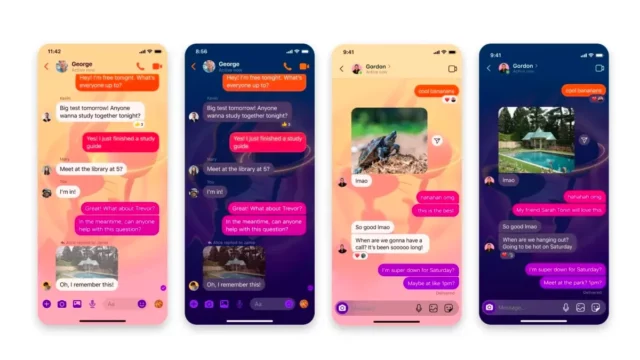
Before you start following the below-mentioned steps, please make sure that you’ve got the latest version of Instagram installed on your device. In case you don’t, go to the Google Play Store (if you use an Android device) or the App Store (if you use an iOS device) and install pending updates for Instagram.
Once you’ve met the mandatory requirements, follow these steps to know how to change Instagram chat bubble color:
- Open the Instagram app on your Android or iOS device.
- Tap on the Messenger icon located at the top right corner of the screen.
- Scroll through the list of conversations to locate the chat you want to change the chat bubble color in. When you locate it, tap on it.
- When the chat opens, tap on the username of the other person at the top of the screen.
- Upon doing so, the chat settings page will open.
- Here, tap on the “Theme” option.
- Now, a wide variety of chat themes will open on your screen. Scroll through the list– there are various different themes options like Lollipop, Spash, Spider-Man, Guardians of the Galaxy, Suppose, Music, Lo-Fi, Sky, Celebration, Care, Astrology, Cottagecore, Tie-Dye, etc. Tap on the one you like to apply it.
- You can also choose to have colors and gradients as your background.
- Scroll through the options present under the Colors & Gradients section.
- You’ve got various options to choose from. For example, Berry, Tropical, Candy, Unicorn, Maple, Sushi, Rocket, Citrus, Lollipop, etc.
And, done! As soon as you tap on a theme, the chat background will change to the chosen color. The color of your text bubbles is also going to change to a color that matches the background you’ve selected.
Also, please note that Instagram is not going to let you customize your background. This means you can’t select something from your Camera roll as wallpaper. You can only choose something from the options that Instagram has provided.
Also, the wallpaper that you select will be applied on both sides. This means if you’ve selected a new chat theme, then both you and your friend are going to see it in the shared chat space.
Besides this, they will also be receiving a notification that lets them know of the change. For example, “(username) changed the chat theme to X”. Along with this, they will also get the option to change the chat theme. If they tap on the “Change Theme,” they will be taken to the Chat Settings page, from where they, too, will be able to change the Chat theme.
In fact, either of you can change the chat theme if you don’t like the one you’ve selected. It’s common for users to not agree on one chat theme. And that’s why Instagram lets the chat theme be changed as many times as someone wants.
What To Do If You Can’t Change Instagram Chat Bubble Color?

As I mentioned before, understanding how to change Instagram chat bubble color is simple. But, it’s possible that, even after following all the above-mentioned steps in the order they are given, you find yourself unable to change the chat theme.
If this happens, panic not. You can follow a few very simple troubleshooting steps to remedy this problem. These steps are as follows:
- Check your internet connection. If it is weak, then try connecting to a stronger network. If you’re using mobile data, try connecting to a Wi-Fi network for a while and vice-versa.
- If you use an Android device, clear Instagram’s cache.
- If you use an iOS device, uninstall Instagram and then install it again.
- It’s possible that you’re facing the problem because of the device you’re using. So, try restarting/ rebooting your phone to solve it.
- Log out of your Instagram account and then log back in again after a little while.
- Check if Instagram is having any server problems by going to DownDetector or Twitter. In case it is, there’s nothing you can do to solve it. So, just give Instagram some time and check back in later.
Final Words
Alright, people! We’ve walked through the bottom of this article, and so I hope you’ve understood how to change Instagram chat bubble color. In this article, I walked you through everything you needed to know about changing chat themes. We’ve discussed the prerequisite, steps, what to expect after following them, and also some troubleshooting tips in case the steps don’t work for you. So, I hope you will be able to follow the steps mentioned above and liven up your chats!


