Just like all social media apps, Instagram too is GPS based. This means that the app automatically picks up your location from wherever you are on Earth. However, sometimes you may have the need to change your default region due to a some reasons. And that’s why knowing how to change the region on Instagram is going to be beneficial for you. So, keep reading this article; it is going to be all about it!
Table of Contents
Here’s How To Change The Region On Instagram | The Only Easy Way!
Now, the need to understand how to change Instagram region can arise out of several causes. Maybe you’re relocating somewhere else. And to connect with people in the new place better, you may want to change your location on the gram. However, regardless of the reason, understanding how to change the region in Instagram is going to be relatively simple. All you have to do is to convert to a business account and go to Account Settings. And there, you will be prompted to add the address of your business. And when this happens, you can add the new address.
See? It’s that simple! But, if you want a detailed answer on how to change the region on Instagram, keep reading.
How To Change Your Region On Instagram Easily?
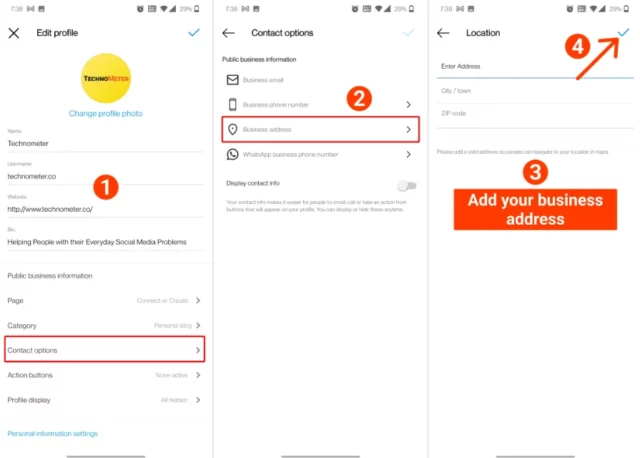
Let’s say the reason for changing your location on Instagram is not relocating or traveling. You want to know how to change the region on Instagram to avail those features or functions of Instagram that are not available in your country. After all, some features of Instagram are available in certain regions only. And if you want to use some song or filter that isn’t available in your region, then changing your location is sometimes the only way of doing so.
In fact, the main reason why people prefer changing their location on Instagram is that they want to access music that is available in other countries and not theirs.
Anyways, regardless of the reasons you may have, follow the below-mentioned steps to know how to change the region on Instagram:
- Open Instagram on your Android or iOS device.
- Tap on your profile icon; it’s located at the bottom right corner of the screen.
- When the profile page opens, tap on the three horizontal lines located in the top right corner.
- A menu will appear on the screen.
- From the range of options, choose “Settings and privacy”. It is represented by a gear icon.
- When Settings open, tap on the “Account type and tools” option. It will be present under the “For professionals” section.
- Under the “Account type” section, you will have the “Switch to Professional Account” option. Tap on it.
- Instagram will now show you several slides about Professional Accounts, just keep tapping on “Continue” to move forward.
- The last slide will be titled as “What Best Describes You?”. Here, Instagram is only asking you for the category (like digital creator, education, entrepreneur, health/ beauty) that you belong to. This will help other people in finding you.
- However, to solve our purpose here, you can choose any category you want. It won’t matter.
- Then, from the next slide, Instagram will ask you to choose between two types of accounts– Business or Creator.
- From these two options, choose ‘Business’.
- Next, Instagram is going to ask you for your contact details.
- In the Business address section, add your street address, city/ town, and your zip code.
- Here, you actually have to show the address of the region you want to show.
- When that’s done, click on ‘Next’.
And, that’s how to change your primary country/ region on Instagram!! You’ve now created a business account and your location has been changed!
Also, if you’re changing your location to avail of some features that are not available in your region, let me give you a fair warning.
If you change your location to the USA from Canada, you will only be able to use the features that are available in Canada. So, you won’t be able to use something that was available in Canada until and unless you switch back. Yeah, you don’t get everything in life.
Final Words
Alright, people! That’s how to change the region on Instagram! The steps that are described in this article may seem a little daunting to perform, but trust me, they are very simple! Just follow them in the given order and you’ll have a business account and your location changed in no time! On that note, if you found this article helpful, don’t forget to share it with people who may want to know how to change your Instagram region as well! They might appreciate your help!
How does Instagram know my region?
Instagram knows your region because it determines your primary country or region by your information and activity on Instagram, including the stated location on your Instagram account, device, and connection information.
Why Instagram audio is not available in my region?
While scrolling through Instagram, if you’ve ever come across stories with music and a notification that says that ‘Instagram Music is not available in your region, then it simply means that the platform hasn’t released the music license for your region yet. And, a license is needed to play music due to copyright violation or piracy issue
Why is Instagram location wrong?
If your Instagram account is showing an incorrect location, then you need to enable Instagram in your phone’s location.
Can you region lock Instagram?
As a creator, you do get the option to set a minimum age bar for for all the posts you create using your business settings. For some posts, you even have the option to set location restrictions across all age groups in any country.
Why is Instagram music not available for some accounts?
Instagram music is not available for some accounts because of copyright issues. Plus, not all kinds of music is available in all regions. So, if you want to have a certain kind of music that may not be available in your region, you can try changing your region/ primary location on Instagram to do so.


