Do you know how to delete stickers in the Snapchat app? Snapchat has a lot of new and exciting features for its users. Be it the Snapchat camera or the filters and lenses, there are a lot of functions on the social media app that users enjoy. However, despite all these features, a lot of people do not like to use certain stickers on their snaps.
Additionally, sometimes you might end up using the wrong sticker on your snap and would want to delete it. That is why I will tell you all about the steps to delete stickers in the Snapchat app and the steps to remove bitmoji stickers easily.
Table of Contents
Steps To Delete Stickers In The Snapchat App!
If you are wondering about the steps to delete stickers in the Snapchat app, then this is the right place to be. I will tell you in detail about Snapchat stickers, what they are, and how can you create your own stickers. Additionally, I can also tell you the steps that you can follow to remove stickers from Snaps and delete them from the gallery as well.
Snapchat sticker gallery has a huge range of stickers that users do not completely explore. It is also common for people to use bitmoji stickers from the sticker gallery rather than other stickers. However, what if you have used the wrong sticker? Or what if you do not want to use custom stickers anymore? In such a case, you should know the steps to delete stickers in the Snapchat app.
So without any further delay, here’s what you can do to delete stickers in the Snapchat app.
Delete Stickers In The Snapchat App From Snaps!
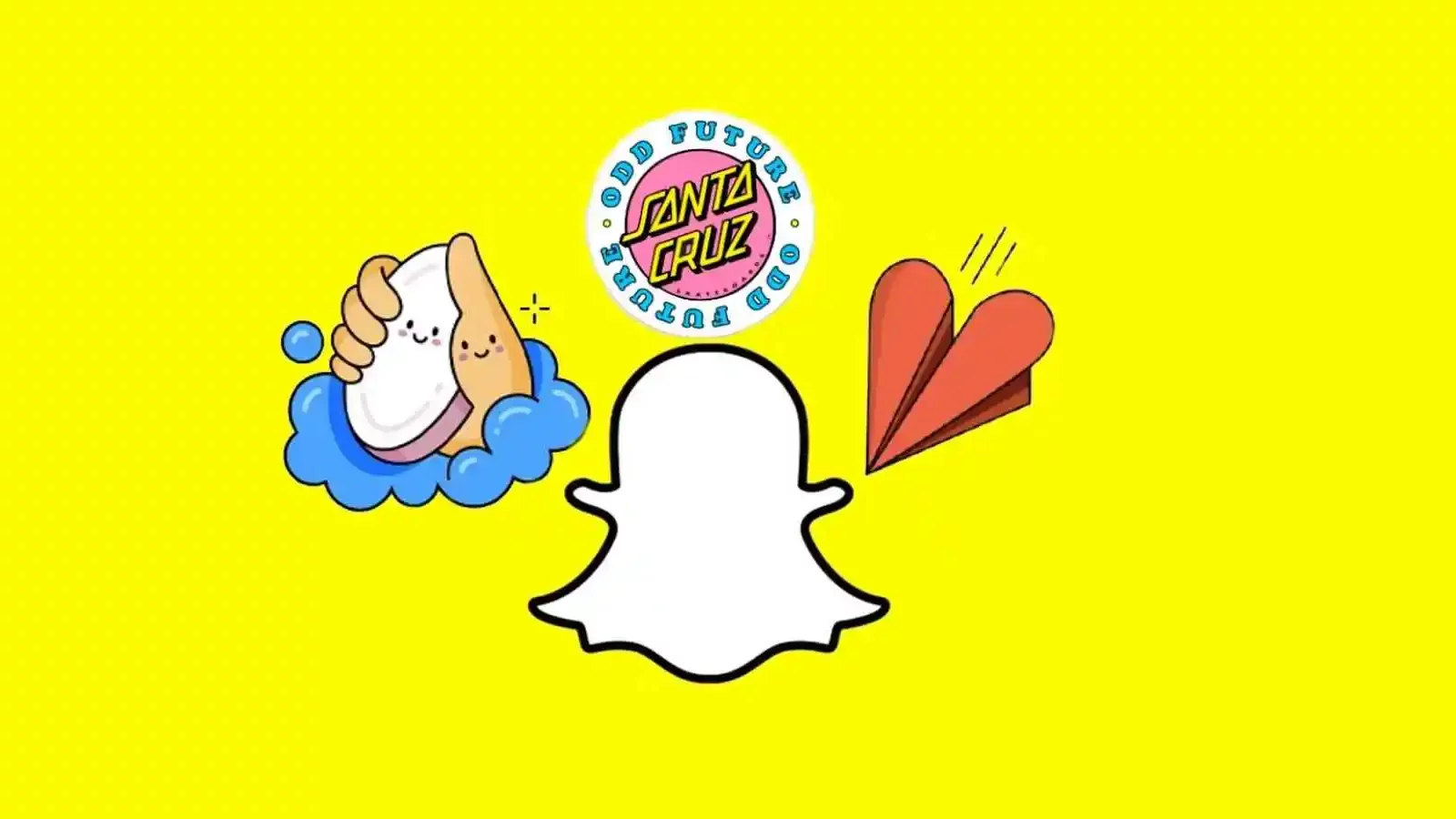
If you do not know the steps to delete stickers in the Snapchat app, then here’s what you need to know. You should keep in mind that there is no way for you to delete the default Snapchat stickers that are provided in the sticker gallery. However, if you have somehow used the wrong sticker in a snap, then you can delete it from your snap.
Mentioned below are the steps that you can follow to delete stickers in the Snapchat app if you have used the wrong sticker in a snap. Keep in mind that it will not delete the sticker from your gallery.
- Open the Snapchat app, and start recording a video or clicking an image.
- Once you are done, you will see the snap editing page.
- You can start adding stickers of your choice by tapping on the sticker icon on the right side menu.
- If you tap on the wrong sticker by mistake, it will be added to your snap.
- In order to delete the sticker, simply tap and hold onto the sticker so that you can move it.
- As soon as you tap and hold onto the sticker, a trash icon will appear on the right side of the screen.
- Simply drag the sticker to the trash icon, and it will be gone from your snap.
- That’s it, it is as simple as that to delete a sticker from your snap.
- You can now continue adding the right stickers to your snap.
Delete Custom Stickers On Snapchat!

Even though users are not allowed to delete stickers in the Snapchat app if they are the default stickers, Snapchat users can delete some stickers permanently. If you are new to Snapchat, you might not know that you are allowed to create your own stickers on the app as well.
However, if you do not wish to use the sticker anymore, then you can delete it permanently as well. So mentioned below are the steps that you can follow to delete stickers in the Snapchat app if they were created by you.
- Open the Snapchat application on your phone, and click a picture on the home page.
- Once you have captured a random image, you will be able to see the snap editing page.
- Tap on the sticker icon on the right side menu to access your Snapchat stickers.
- Find the Scissors icon from the sticker menu and tap on it.
- Find the custom sticker that you want to delete, and tap and hold onto it.
- You will see a pop-up message at the bottom of the screen.
- Simply tap on the Delete option to delete the custom sticker from your sticker gallery.
- Once you delete a custom sticker, you will never be able to get it back.
How To Delete Bitmoji Stickers On Snapchat?

Now that you have an understanding of how to delete stickers in the Snapchat app, let me tell you what you can do if you don’t want bitmoji stickers on your Snapchat. Mentioned below are the steps that you can follow if you want to remove bitmoji stickers.
You should keep in mind that you can not remove individual bitmoji stickers on Snapchat, and you will have to completely unlink your bitmoji account from Snapchat to remove the stickers. If you want to get the stickers back, you will have to link bitmoji with Snapchat again.
Here’s what you can do to remove bitmoji stickers from Snapchat.
- Open the Snapchat app, and go to your profile page.
- From the profile page, select the Settings option and tap on it.
- Find the Bitmoji section from your Snapchat settings and tap on it.
- Now scroll down to the page and tap on the Unlink My Bitmoji option.
- Once you unlink your bitmoji from your Snapchat account, you will not be able to access your bitmoji stickers on Snapchat.
Final Words
I have explained in detail the steps that you can follow to delete stickers in the Snapchat app. It is not very common for Snapchat users to delete stickers in the Snapchat app, and that is why Snapchat usually does not allow users to delete pre-saved stickers.
If you want to know more about Snapchat features like 3D bitmoji or Snapchat Score, then you can stay tuned with us. I will also keep you informed about any latest news related to Snapchat so that you can keep up your social media game.
Can you save Snapchat stickers?
Yes, you can save stickers to your sticker gallery on Snapchat with the help of the Scissors icon. You can also create your own stickers if you want to.
Does sending stickers increase the snap score?
Yes, sending a Snapchat sticker can help you with increasing your Snap score. You can also use filters and lenses on Snapchat to help with your Snapchat score.
Can you edit a Snapchat sticker?
Yes, Snapchat users can easily move or resize a sticker on the snap if they want to. You can also add multiple stickers on a single snap as well.


