Always in the pursuit of providing something new and interesting to its users, social platform Snapchat introduced a 3D Bitmoji feature as well. People all across the world have been creating really cool and unique virtual avatars of themselves ever since. Maybe you’re one of those people too. But what if you’re bored with your avatar and want to change something in it? If you know how to edit your Bitmoji on Snapchat, it becomes easy to make changes in your avatar and make it cooler.
Snapchat has over 1,200 different kinds of combinations of poses, gestures, facial expressions, background aesthetics, and whatnot. It becomes hard to resist the urge to try out every single one of them! Oh, and why even should you stop yourself from editing your Bitmoji every now and then?!
Once you know how to edit your Bitmoji on Snapchat, nobody can stop you from becoming the coolest, most ideal (digital) version of yourself. So, launch Snapchat on your phone. Tap on your Bitmoji located on the top left. Tap on it again so that it becomes enlarged. All elements that can be edited will also be displayed. Tap on individual elements to change them. After each change, make sure to hit ‘save.’
Do you need to know how to edit your Bitmoji on Snapchat in greater detail? The answer that I just gave was somewhat short and clipped and doesn’t help in getting the picture just right. But don’t worry. Just keep scrolling. Because I’ll be explaining the whole of it in greater detail!
Table of Contents
How To Edit Your Bitmoji On Snapchat | Simple Steps To Make Your Bitmoji Cooler!
It’s commendable how Snapchat goes over and beyond to ensure the best of everything for its users. It rolls out new features, cool filters, and weird lingo every now and then. In fact, the app even partnered with different clothing and designer brands just so that you had more outfits that your Bitmoji could wear. But at the same time, it becomes quite hard for everyone, even the best Snapchatters, to keep up with the changes happening.
But I hope this article on how to edit your Bitmoji on Snapchat will be of some significant help. When you’re done with it, you can check out other articles that cover things like the meaning of SS, working of snap score, how to change Snapchat cameo picture, etc.
Steps To Edit Your Bitmoji
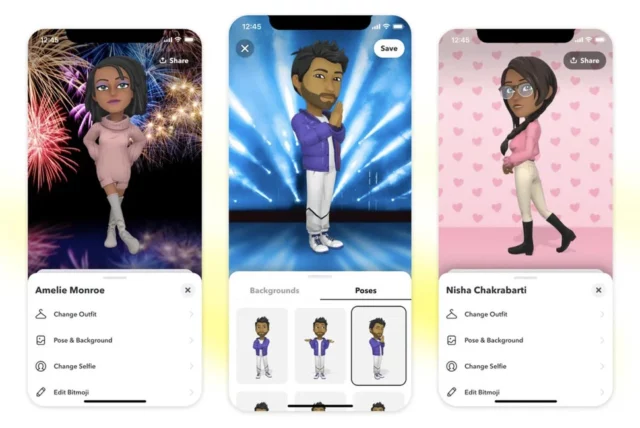
There are tons of ways you can edit your Bitmoji. You can give it different types of outfits from brands like Levi’s, Ralph Lauren, Off-White, etc. You can also change the hairstyle, body type, etc., of your virtual character. So, if your mum wasn’t letting you have blue hair with pink streaks, your Bitmoji probably can!
Just follow the below-mentioned steps to edit your Bitmoji easily:
- Launch Snapchat on your phone.
- Click on your Bitmoji icon located on the top left of your screen.
- Tap on the Bitmoji again. It would now be bigger and 3D.
- When you click on the Bitmoji, you’ll get to see all the things you can edit.
- You can also tap on the clothes hanger icon or the photo button to edit the clothes or background of your Bitmoji.
- Tap on whatever element you want to change.
- A list of options like– Change Outfit, Pose & Background, Change Selfie, Edit Avatar.
- The Edit Avatar option will let you edit elements like hairstyle, eye color, etc.
- Tap on what you want to edit.
- Remember to tap on ‘Save’ after making each change. This step is important because each change needs to be saved individually.
- And that’s it!! You now have an edited avatar of yourself!
Final Words
Alright, Snapchatters! We’ve reached the bottom of this post, so I hope you know how to edit your Bitmoji on Snapchat! So now, you can go and create different types of your avatar! Oh, and given the number of choices, it can get pretty overwhelming but remember to have fun! Because even if something goes wrong, you can easily edit your Bitmoji!


