Do you like to scroll through fun reels on Instagram as a means to pass time? Or, are you a social media influencer who uses Instagram features and reels to earn money? In either of the cases, I’m sure reels serve an important purpose for you. They bring you entertainment, new ideas, viral songs, and more. But some reels are special and end up in your saved items as well. Now, the question is, how to find saved reels on Instagram?
Understanding the answer to this question is important because what’s the point of piling up reel after reel your saved items if you’re unable to view them later? On top of that, not all reels are for entertainment, some contain recipes, how-tos, or some other educational information that is actually useful. That’s why you need to learn how to find saved reels on Instagram and revisit your saved content! Keep scrolling!
Table of Contents
Here’s How To Find Saved Reels On Instagram | 3 Smart And Quick Ways Of Finding Your Saved Reels!
Reels have made Instagram even more fun and engaging. Just a quick scroll through the app can result into you saving a few items for later. These saved items can be found in the Saved section on your profile page and settings. You can also make use of the “Your Activity” option to locate the reels that you can’t find in your saved section!
But, if you want to know how to find saved reels on Instagram in a bit more detail, make sure to read this article till the end!
How To Find Saved Reels On Instagram From Profile Page?
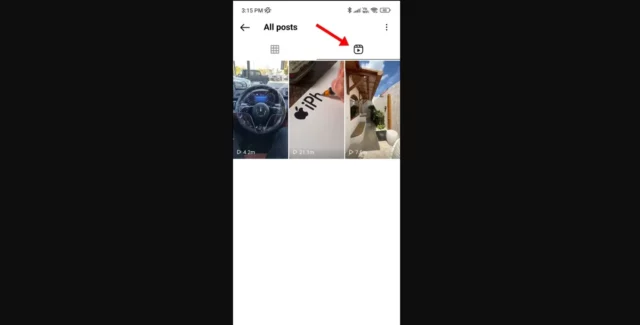
Finding your saved reels from the profile section of your Instagram account has to be the easiest method of finding saved reels. The process for the same is as follows:
- Open Instagram.
- Tap on the profile section at the bottom right of the page.
- Then, tap on the three horizontal lines at the top right.
- A menu will appear on the screen, from there, choose the Saved option.
- Then, all your saved items and saved collections will appear in front of you.
- If you remember what collection you had saved the post in, tap on that collection and keep scrolling till you locate the reel in question.
- But, in case you haven;t saved the reel in some collection or can’t remember which one you saved it in, tap on All posts.
- Then, tap on the reel icon at the top right.
- All your saved reels will be present here.
- You can scroll through the reel grid and find the one you want. Or you can tap on any reel and watch all of them to locate yours.
And, that’s it! It may take you some time to locate the reel you want– it depends on how many reels you’ve got saved.
How To Find Saved Reels On Instagram From The Settings Menu?
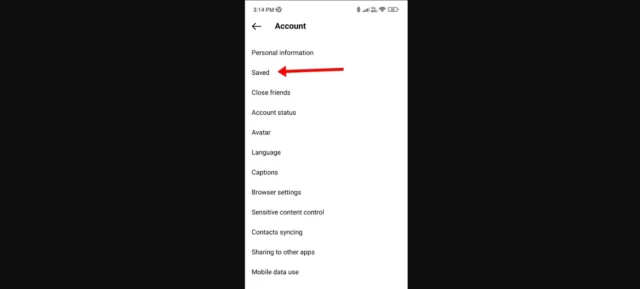
Another way of finding saved reels on Instagram is by using the settings menu present on the app. It works just as well as the above method does. So, if you want to know how to find saved reels on Instagram using this method, follow the below-mentioned steps:
- Open Instagram.
- Tap on the profile section at the bottom right of the page.
- Then, tap on the hamburger icon present at the top right.
- A menu will appear on the screen, from there, choose the Settings option.
- From there, tap on the Account option.
- Then, tap on the Saved option, it’s located below the Personal Information one.
- Your saved posts page will appear. Tap on ‘All Posts’.
- Then, tap on the Reel icon at the top right.
- Scroll through your reels till you find the one in question.
And, that’s it!
How To Find Saved Reels On Instagram Using Your Activity Option?
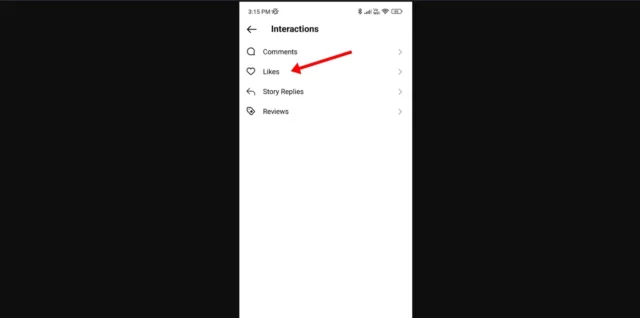
Above I talked about how it takes time to find a particular reel if you’ve got too many of them in your saved items. So, if you want to save a bit of time, then you can try looking for the reel that you want in your liked posts. Here’s how you can do it:
- Open Instagram.
- Tap on the profile icon at the bottom right.
- Then, tap on the horizontal lines present at the top right.
- From the menu that appears, choose the Your Activity option.
- Then, from the Your Activity page, tap on the Interactions option.
- In the next step, tap on the Likes option.
- All the posts and reels that you’ve saved insofar will appear here.
- By default, the reels will be arranged in the newest to oldest order.
- You can change the sorting if you think it will help you.
- Again, keep scrolling through your liked items till you find the post that you want.
And, that’s it!
Final Words
Alright, people! This was how to find saved reels on Instagram! Now, you can go, and follow the above-mentioned steps to watch your saved items again! The steps mentioned in this article are relatively simple to follow, but if you feel stuck at some part of it, feel free to ask for help in the comments!
What is the benefit of reels in Instagram?
Reels allow you to share bite-sized, engaging information with your followers. By using this feature you can create short 3 to 15-second video clips that you can add filters and music to. Instagram users are able to post it on their feed, Reels tab, and stories.
Can you see who viewed your Reels?
Although Instagram doesn’t allow you to see who specifically viewed your reels, it does enable you to see the number of people that viewed them. Plus, you can always see a list of people that liked and commented on your reels.
Do Instagram Reels get paid?
Instagram Reels Play is an invite-only bonus program that lets you earn money on your reels content. If you are invited, you will receive a pop-up notification and an invite that appears within your professional dashboard in the Instagram app.
Are Reels better than photos?
Reels are extremely flexible in how they can be shared among audiences, making them much more versatile than feed posts.


