Snapchat has made itself stand out from the crowd of different social media platforms through its enticing features. This is why many users prefer to have an account on Snapchat to enjoy exclusive features like creating filters, swapping faces, and using Snapchat Discover. If you also want to enjoy these features, you must first make a Snapchat account using a unique username and then add friends. There are different methods of adding friends on Snapchat, but here, you will learn how to find someone on Snapchat by phone number.
Having more and more friends on Snapchat can be fun. You can maintain a snap streak with them, automatically elevating your snap score. It is easy to connect with old friends by searching their usernames on Snapchat. But what if you don’t have a username in the first place? For that, I’ll tell you how to add friends on Snapchat using their phone numbers.
To add someone on Snapchat using a phone number, go to the Add Friends section, click Add Contacts, and add friends from the suggestions listed there.
You might have gotten the idea of adding friends on Snapchat using their contact numbers. Some simple steps can be implemented to find the person and add them to the list. So, continue reading the article and follow the steps mentioned below.
Table of Contents
How To Find Someone On Snapchat By Phone Number? Easy Steps To Follow
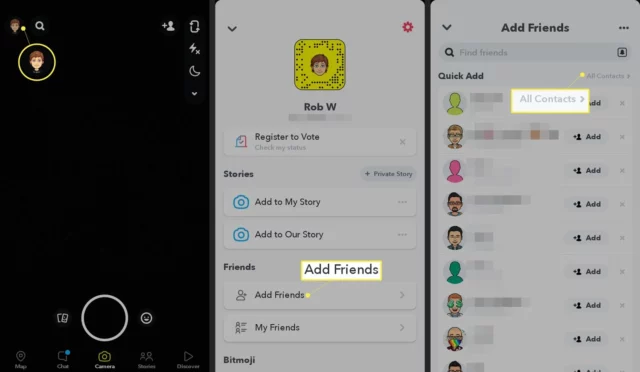
Snapchat allows users to connect with friends and family easily because it has multiple options to add people, including using Snapcode, Snapchat URL, and phone number. Amongst these, adding friends using their phone number is one of the most accessible options. But, to begin with this, you first need to sync your contacts with Snapchat to find a suggestion easily. Most Snapchat accounts sync contacts automatically, but if you cannot find the contact list in your app, follow the steps below.
- 1. Open Snapchat and enter your login credentials.
- 2. Go to the Settings menu and find the contact syncing option.
- 3. Now check the box of Sync Contacts.
- 4. After this, a prompt will appear; tap the YES button, and your contacts will be synced successfully.
Once you have successfully synced the contact list, finding someone on Snapchat using their phone number is easy. To find someone on Snapchat by phone number, check the steps below.
1. Go to the Snapchat app and click the Add Friends icon in the top right-hand corner.
2. Click on All Contacts.
3. From here, you can add your friends using their phone numbers.
4. Click on the Add button beside the username of the friend you want to add to your friend list.
Other Methods To Follow To Find Someone On Snapchat
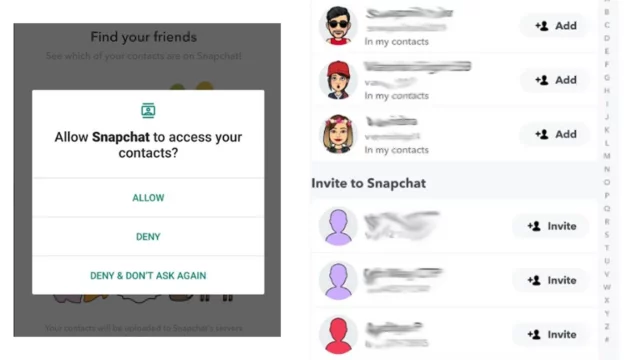
Not every method works for everyone. Adding a friend using their phone number might not suit you. In such a scenario, you might look for other methods to be friends on Snapchat. So mentioned below are some workarounds you can try if you cannot add a friend on Snapchat using their phone number.
1. Using Snapcode
One of the easiest ways of adding Snapchat friends is to search for them using their Snapcode. Here’s how to use the Snapcode to add a friend on Snapchat.
Step 1: Ask Your Friend To Share Their Snapcode With You
To add a friend on Snapchat using Snapcode, you first need to save the friend’s Snapcode to your device. Your friend can share their Snapcode with you following the instructions given below.
- 1. Go to the main profile section.
- 2. Tap on the Share symbol.
- 3. you can copy the Snapcode and paste it on any social media platform.
4. Once you receive the Snapcode, save the code on your device after your friend sends it.
Step 2: Use Snapcode To Add A Friend On Snapchat
Scan the Snapcode by following the instructions below to find your friend.
- 1. Click the Add Friends icon.
- 2. Click the Snapcode on the upper right corner of the search bar.
- 3. Select the Snapcode you previously saved.
2. Using Username’s URL
Some people might have added their Snapchat profile links to their Instagram bio. If you haven’t seen any such profile on Instagram, ask any friends you have in common if they have added it to any other social media platform. You can use that link to add a friend on Snapchat. All you have to do is:
1. Tap the link to open their Snapchat profile.
2. Click “Add Friend.”
3. Using the Quick Add Feature Of Snapchat

Another quick way of adding a friend on Snapchat is through the Quick Add feature. The Quick Add shows the suggestions of people you should add to your friend list. The people shown in this list are either mutual friends of your friends already added to your list, or they can be people your friends have added. Follow the steps below if you want to add someone through Quick Add.
1. The Quick Add shows friend suggestions. If you want to add a particular friend then click on the Add button below the username.
2. If you don’t want to add the suggested person to your friend list, tap the X button on the side.
4. Through Snapchat Search
To add a friend on Snapchat, you can type the names of actual people into the search bar.
- 1. Go to the Snapchat app.
- 2. Press the search icon on the upper left corner of the screen.
- 3. Type the person’s name or the username you are looking for into the search box.
4. By selecting Add next to the person’s ID, you can successfully add a friend on Snapchat.
Final Words
Now folks! That was all you needed to know about finding someone on Snapchat by phone number. Besides this, I have also mentioned other methods to add a friend on Snapchat. If you recently created a Snapchat account, hurry up and add your friends using any of the methods mentioned in the article. Let me know which method was easy for you. In case of any queries, feel free to reach out to us.
Can we see someone’s phone number on Snapchat?
Snapchat does not display your phone number to other users on the platform.
What happens if you send a snap to someone who has removed you from the friend list?
If you send a snap to someone who has removed you from the friend list, it will show as pending, meaning the snap was not sent successfully.
Can I send a snap to someone who is not my friend?
Yes, you can send a snap to someone who is not on your friend list.


