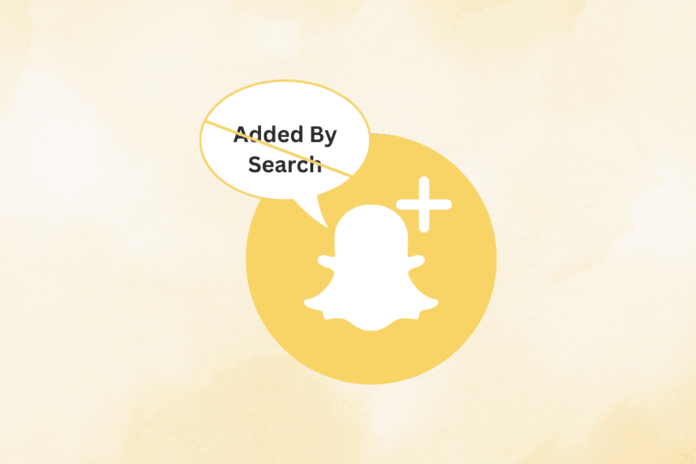Many of us might be hesitant to add someone on Snapchat by looking for them because doing so will indicate that you have done so. Are you among those few shy individuals? If so, there’s no need for you to worry about it anymore. But why so? That’s because now you can know how to add someone on Snapchat without it saying added by search.
One thing that a lot of us may find annoying is that it lets the other person know that you have added them on Snapchat. So, you must be wondering how can I add someone without it stating added using search? Come on, let’s talk about that.
In order to add people on Snapchat without the ‘added by search’ tag, you can attempt a few different methods. One option would be to find the individual’s full Snapchat username then send yourself a message on the app with that username. It will not show added by search if you use this to add that person from the messages. You can add someone on Snap without it stating “search” by doing this, which will fix your problem.
So let’s get started on the solutions on how to add someone on Snapchat without it saying added by search.
Table of Contents
How To Add Someone On Snapchat Without It Saying Added By Search
It’s wonderful to click to connect with new people on social networking. Sometimes, though, users wish things to remain hidden. Snapchat notifies the person you add about the connection in a transparent manner. As such you might wish to know how to add someone without it stating added using search.
Let’s go on to the thrilling portion now. Although adding someone without the Added by Search remark is not possible directly, there are a couple workarounds that can help you know how to add someone on Snapchat without it saying added by search.
Method 1: Use The User’s Username To Add Someone
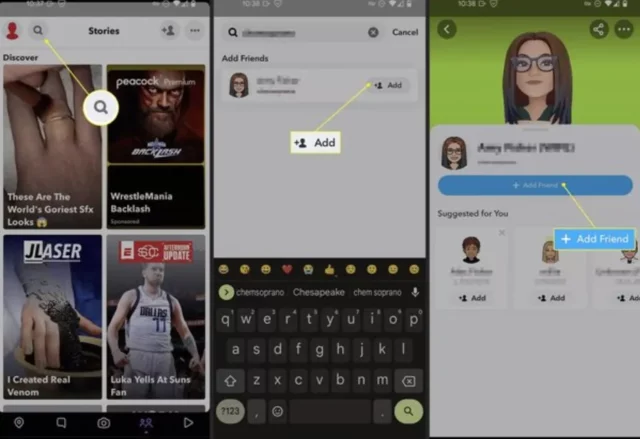
Typically, you use the display name to look for someone. Snapchat instantly proposes a number of profiles as soon as you begin typing the name into the search bar. Snapchat notifies the person you have added to their profile and that you have searched for them directly when you add someone from this list.
Here, we’ll follow a similar process and add someone without it stating added using search where we will use their username. When you add them, Added by Username should appear instead of Added by Search as you use their specific username.
1. Get your friend’s entire username. Additionally, pay close attention to any special characters or emojis that are utilized in it.
2. Launch Snapchat and go to the “Add Friends” menu.
3. Enter the individual’s full username in the search bar.
4. To add someone without it stating added using search, click the Add Friend icon next to their username.
Method 2: Use Their Snapcode
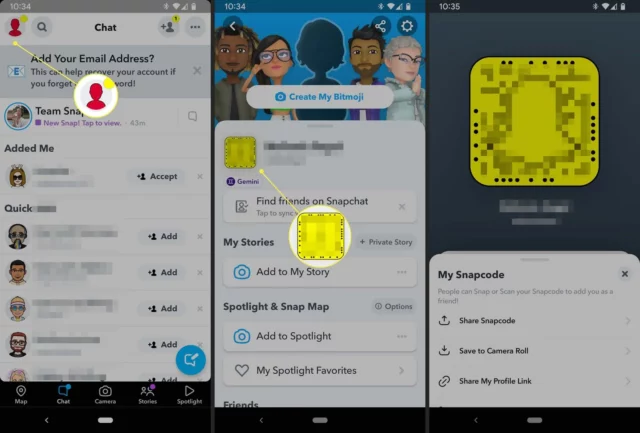
As you may already be aware, Snapcodes may be scanned directly within the app to enable filters or lenses and to swiftly add friends. Use this if you wish to add people on Snapchat without the ‘added by search’ tag. Check their social media accounts to find out their Snapcode, or ask any friends you have in common to share it with you. After obtaining the Snapcode, follow the steps listed below:
1. Open the search bar, navigate to the Add friends section, and press the Snapchat icon.
2. To have the app scan the photo with the Snapcode, tap it.
3. Click “Add Friend.”
Method 3: Use The Profile Link To Add Them

It’s possible that you have observed someone, particularly on Instagram, adding a link to their Snapchat page to their social network accounts. Ask any friends you have in common if they have added it to any other platform. You can use that link to know how to add someone on Snapchat without it saying added by search. All you have to do is:
1. Tap the link to open the Snapchat profile.
2. Click “Add Friend.”
In this way you can add someone without it stating added using search.
Method 4: Use The Story Mention Your Friend Is Tagged In
It does not tell the person you added them straight from Snapchat when you add your friend using the story mention. So, watch for someone who tags your friends on their Snapchat story that they post from where you can easily add them.
1. Press on the ID that was stated in the story.
2. Tap +Add when the pop-up window displays.
Method 5: Use Contacts To Add

Having friends saved in your contacts makes things easier, isn’t that right? If not, though, try looking out the person’s phone number on Facebook or Instagram or ask someone who knows. After obtaining the phone number, take the steps mentioned below:
1. Note down your friend’s phone number in your contacts.
2. Next to Quick Add in the Add Friends option, tap All Contacts.
3. Find their contact and select +Add by tapping on their name.
This would display Added by Contacts, just like when you add someone using Quick Add, where it says Added by Quick Add. Wasn’t it so easy to know how to add someone on Snapchat without it saying added by search.
Final Words
As we have come to the end of the article, I hope you clearly know how to add someone on Snapchat without it saying added by search. It is not always necessary to add your friends using the search option; you can opt for other options, too. Share this secret with your friends, and let me know which method you liked the most.
Does Snapchat say added by search if I have mutual friends?
Yes, whoever you add using whatever method, Snapchat will notify the person that you have added them using that particular method.
How can I make someone appear in Quick Add?
Someone appears in Quick Add automatically if you have mutual friends.
Is Quick Add on Snapchat safe?
For people who do not wish to show their profiles, avatars or other details or recommendations to strangers, turning off Quick Add feature is a good option for them.
Where does Snapchat pull the contacts from?
The application pulls off the contacts from your device’s address book to help you add friends on Snapchat.