People don’t open Instagram just to scroll through their feed and double-tap on memes, you know? Sometimes, people also want to watch videos for entertainment. In fact, for a lot of us, those fun serve as a top-class source of entertainment. And this is probably why having Instagram not play any audio upon opening a video can be such a bummer. But hey, if you know how to fix Instagram not playing audio, you can easily solve this problem and get back to watching videos in peace.
Well, that’s true! Keep scrolling because this article is going to teach you just that!
Table of Contents
Here’s How To Fix Instagram Not Playing Audio Using 5 Easy Hacks!
Although Instagram is one of the most perfect social media platforms out there, it doesn’t always work as flawlessly as people would like it to. Sometimes, users open the app just to scroll through reels and find out that they can’t hear anything at all, regardless of how much they raise the volume.
Well, there are various reasons behind this frustrating situation. For example, your earphones may not be connected properly; your device may be needing a restart, you may need to install the latest version of Instagram, your device may be needing a software update, and more.
Now, if you want to know how to fix Instagram not playing audio issues by solving all these problems, keep scrolling through this article.
How To Fix Instagram Not Playing Audio By Checking Your Headphones/ Earphones?

This may sound silly to you, but the most common reason why you may be unable to hear anything is because your earphones/ headphones aren’t connected properly.
If you use wired headphones/ earphones, then try plugging them in again. If you use wireless/Bluetooth headphones or earphones, then disconnect them from your device and connect them again. You may have to keep your TWS back in the case and take them out again to be able to connect them properly.
How To Fix Instagram Not Playing Audio By Updating Your Instagram App?
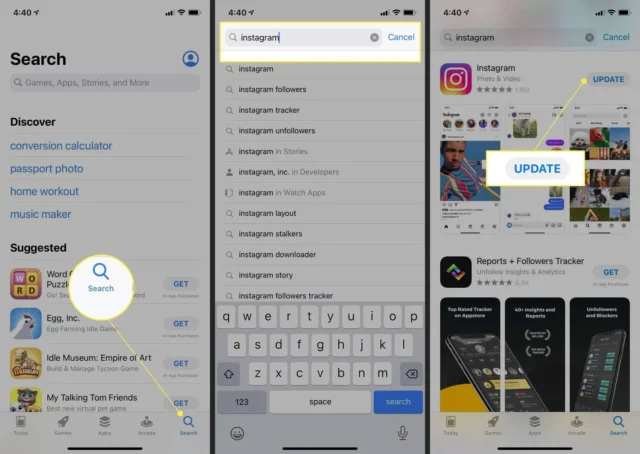
Instagram requires users to update their apps as soon as the latest version is released. People who don’t do so end up facing many app crashes and issues with its usage. So, it’s possible that you’re unable to hear anything on Instagram because you’re using an old version of the app.
But, in order to confirm that using an outdated version of Instagram is the real reason behind the problem, go to the Google Play Store or the App Store. Once there, look for Instagram. In case you get an “Update” button in place of Uninstall, then it means that you need to update your app.
So, tap on “Update”. Once you’ve installed the latest version of Instagram, your problem should be resolved. In case that doesn’t happen, move on to the next troubleshooting hack.
How To Fix Instagram Not Playing Audio By Updating Your Device?

Apart from the latest version of Instagram, you also need to make sure that your device is running on the latest software version available in the market. In case it is not, you’re likely to face many issues with not just Instagram but other apps as well.
On top of that, to be able to use the latest version of Instagram, you need to ensure that you’re using the latest software for your device as well. Otherwise, you may have to face compatibility issues.
So, go to the Settings apps and check if you’ve got pending software updates or not. In case you do, install them first. Once that is done, your audio issues with Instagram will be resolved.
How To Fix Instagram Not Playing Audio By Restarting Your Device?

It’s possible that both your device and Instagram are running on the latest version available, and you still can’t hear any audio playing on the app. Well, it’s possible that it is happening because your device hasn’t been restarted/ rebooted for long.
Simply restarting your device once can help fix a variety of issues that you may be having. Doing so can also help in getting rid of bugs and junk files which may be preventing your audio from playing on Instagram.
So, restart your device once and go back to Instagram. Doing so should have resolved your problem. But, in case it hasn’t, keep reading.
How To Fix Instagram Not Playing Audio By Checking Servers?
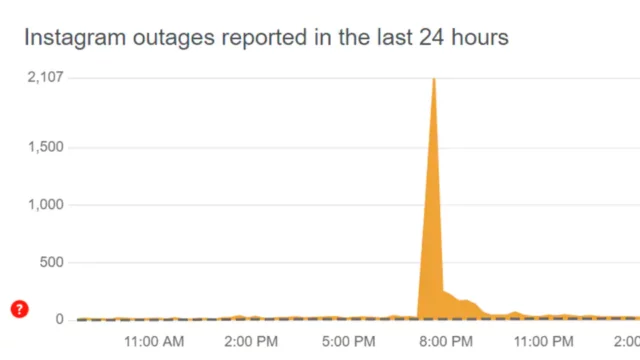
It’s possible that everything is perfectly fine with your app and device. It’s Instagram that’s been having server issues, because of which you’re unable to hear anything on the app. Yes, guys, Instagram can have server issues from time to time. And these issues can cause a wide range of issues with the app, including the audio not playing.
However, you still need to check whether the problem you’re facing on Instagram is because of server issues or not. To do so, you can visit DowDetector. This website keeps track of server issues on various social media platforms, including Instagram. Check if there’s a sudden spike in the number of reports for Instagram. If there is, then it is likely that Instagram is facing server issues.
You can also take the help of other social media platforms like Twitter to check the same. People usually take to Twitter to Tweet about issues they face. If you find multiple tweets about the issue you’re facing, then it means Instagram is going through a downtime.
Now, please note that there’s nothing you’ll be able to do to fix the issue since it is from Instagram’s end. You can simply wait. Instagram’s server issues get resolved on their own within 24 hours.
Final Words
Okay, everyone! We’ve reached the bottom of this post, and so I hope you’ve figured out how to fix Instagram not playing audio issue! Although this issue can be a mood kill, I know you’ll be able to follow the above-mentioned troubleshooting tips to resolve it. But if the problem still persists, please do not hesitate to ask Instagram customer support for help. They will be able to provide you with greater insight into the issue and offer customized solutions.


