Do you know how to fix Instagram not sending SMS code problem? Instagram is one of the best social media platforms for influencers and small brands. The platform allows users to market their content and gain loyal followers quickly. However, creators who use multiple accounts can face issues while logging into their accounts. So if you are facing the Instagram not sending SMS code issue, you might be pretty frustrated.
The app Instagram has multiple features for creators that can help them gain followers and expand their brand reach. Newer features like Instagram reels, stories, and IG profile links are helpful for influencers and small businesses. However, users face multiple issues while trying to access their Instagram accounts. More often than not, it becomes difficult for IG users to get access to their accounts quickly due to these problems.
These problems can be persistent, especially when you are an emerging social media content creator or influencer. If you try liking and commenting on multiple Instagram posts in a day, your account can be blocked. That is why a lot of people make use of residential proxies while promoting themselves on this social media platform and hence, reduce the risk of getting banned.
Table of Contents
Why Is Instagram Not Sending SMS Code?
Instagram not sending SMS codes is a recurrent issue with Instagram users. For people who operate more than one account, it can be troublesome if they want to switch their IG accounts. There could be multiple reasons users might not receive SMS codes from Instagram on their numbers. So without further ado, let’s look at some troubleshooting fixes for Instagram not sending SMS codes.
Troubleshooting Tips For Instagram Not Sending SMS Code!
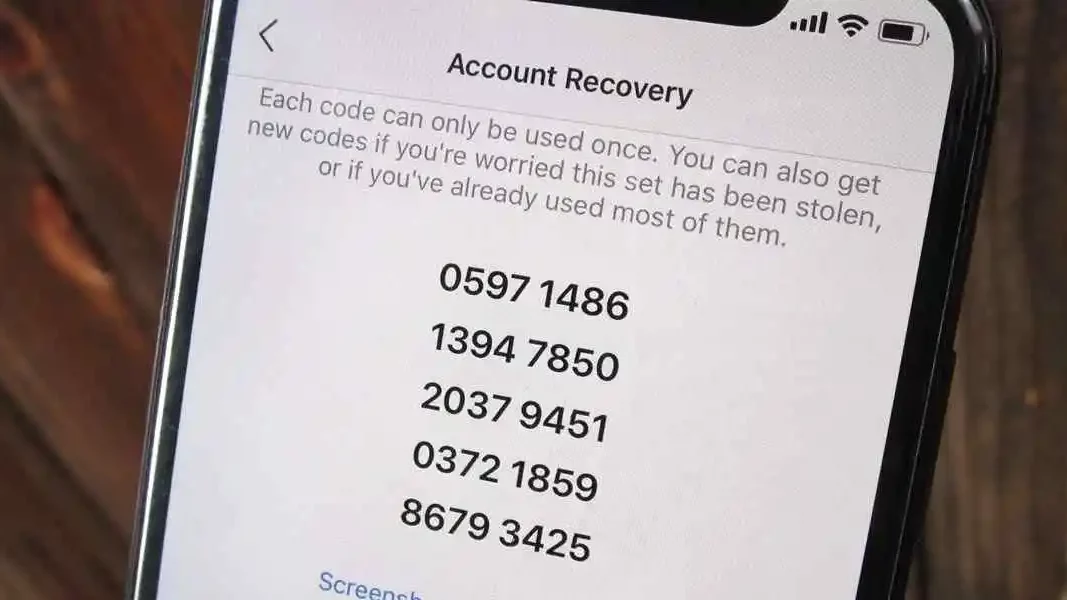
Instagram not sending SMS codes usually happens if you have network issues. However, there are multiple other reasons why the problem can occur. So here are some fixes for Instagram not sending SMS code problems.
- First and foremost, make sure that you are using the correct phone. You might be trying to check the SMS on a device that does not have the registered phone number for your Instagram. You should check that you send the SMS code to the correct phone number. If you have enabled two-factor authentication on Instagram and have changed your phone number after that, you will not be able to access the SMS codes sent to you. In this case, you can send the code to your registered e-mail address that you set up during two-factor authentication. Once you have logged in to your Instagram, remember to change your phone number for two-factor authentication.
- Make sure that you are connected to a stable internet connection. To ensure your phone has a stable connection, you can ask someone else to send you a text message to cross-check. If you can receive an SMS from other users, your cellular network is working completely fine. If your network is unstable, you can face the Instagram not sending SMS code issue.
- You will also face issues getting an SMS code if your phone is set to DND mode. So check your phone settings to ensure you have not turned on the Do Not Disturb mode. You can also check whether your DND mode is on or not through your notification bar. All you have to do is simply swipe down, and check the options available.
- Sometimes Instagram is not working globally due to a glitch or bug issue. To ensure that this is not an Instagram issue, you can simply look for an online Instagram status detector. Usually, these detection websites provide a live update of Instagram activities. So if Instagram servers are not working while you are trying to log in you will have to wait for a couple of hours before trying to resend the SMS codes.
- There could be a possibility that Instagram is unable to send SMS codes to your device due to the app cache. So you can also try to clear your Instagram app cache from your phone settings. If the issue is still not resolved, you can also try to uninstall and reinstall the app on your phone. Usually, this will remove any cache memory for the Instagram app.
- If you have tried all the steps mentioned above, you can also try to log in to Instagram from a different device. Simply try to log in to your account from your laptop or PC. You might be able to get the SMS codes if the device you are trying to log in to, is different than the device that you will receive the SMS code. However, please make sure to use the same wi-fi network or Instagram might flag this action as suspicious activity and your device might get banned from accessing the account.
These were all the troubleshooting fixes for Instagram not sending SMS code issue. You can try to log in to your IG account if you have set up two-factor authentication on IG with the help of these tips. It is also notable that when you set up two-factor authentication, you will receive a set of security codes that you can copy and save.
If you are unable to get an SMS code from Instagram after multiple attempts, you can simply use the security codes provided to you during the two-factor authentication setup to log in. However, please note that you can not use the security codes multiple times, and there is only a select number of codes. So try to get an SMS code if you can, and use the security codes as a last resort. You can get a new set of security codes as well if you have used all the security codes provided to you by Instagram.
Final Words
We have covered everything about how to fix Instagram not sending SMS code problem. If you are new to Instagram you can also check out how to clear Instagram cache in easy steps and how to add Instagram reel back to the profile grid. You can stay tuned with us to learn about the latest updates related to social media apps, we have also covered content related to changing the IG username before 14 days.


