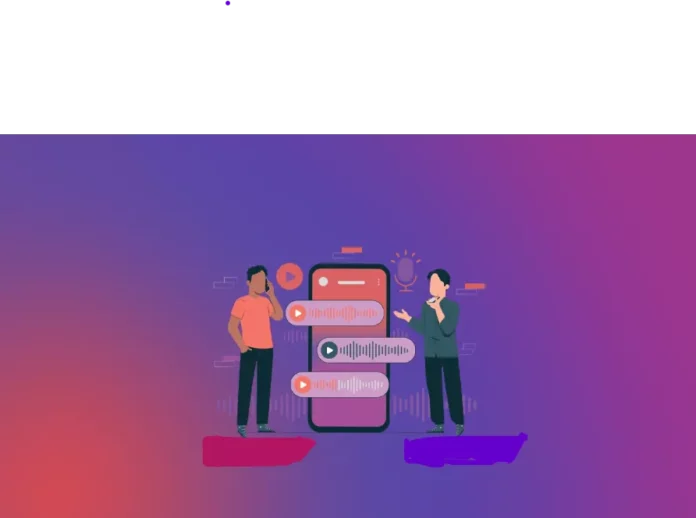Who wastes time and energy in typing messages nowadays? You can just speak, record a voice message, and send it. The other person can simply listen to it and reply back the same way. Cool, right? But, the whole voice notes thingy becomes uncool when the messages simply refuse to load and play. However, this shouldn’t be a major issue because you can fix Instagram voice message not playing using simple troubleshooting hacks. If you want to know what they are, read this article till the end.
Table of Contents
Here’s How To Fix Instagram Voice Message Not Playing | 5 Troubleshooting Hacks To Try!
Now, you might be wondering, why do Instagram voice messages not play sometimes. And well, there are several reasons to explain why your voice messages are not functioning normally. For example, it could be because of a server error, you may not have given microphone access to Instagram, your internet connection might be weak, etc. But, all of this can be fixed easily.
So, if you want to know how to fix Instagram voice message not playing using simple troubleshooting hacks, read this article till the end.
Fix Instagram Voice Message Not Playing By Checking Server
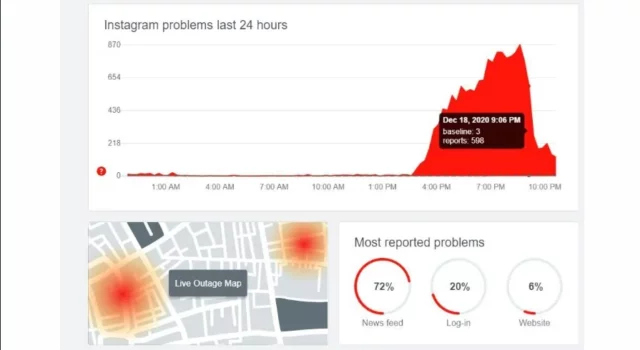
The most common cause behind your voice messages not playing or loading are Instagram’s servers being down. Yes, it’s hard to imagine a social media platform like Instagram has server issues, but it’s entirely possible.
So, if your voice messages have not been loading properly, you can try checking if the servers are working properly in the first place or not. To do this, you can make use of platforms like Down Detector, Down for everyone, or just me, or Is it down right now?
If the servers are down, then well, there’s not much you will be able to do to get your messages to load properly. All you can do is wait. Instagram server issues get resolved on their own in some time. And once they get fixed, your voice notes will start loading properly again.
Fix Instagram Voice Message Not Playing By Enabling Microphone Access
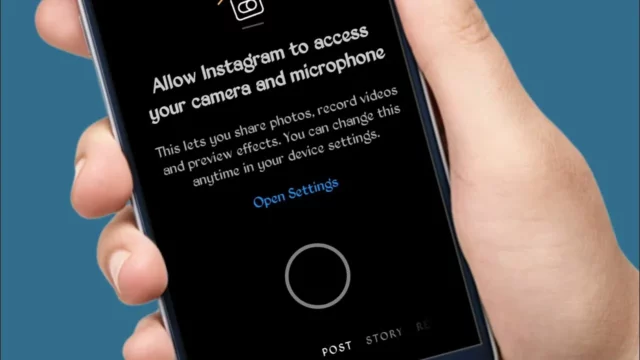
Instagram asks for certain kinds of permissions from users for the smooth functioning of the app. If those permissions aren’t given, Instagram’s features don’t function smoothly.
So, if your voice messages aren’t playing properly, then you can try checking if you have given microphone access to Instagram or not. In case you haven’t, you first need to enable microphone-related permissions and then try again.
Fix Instagram Voice Message Not Playing By Checking Your Internet Connection
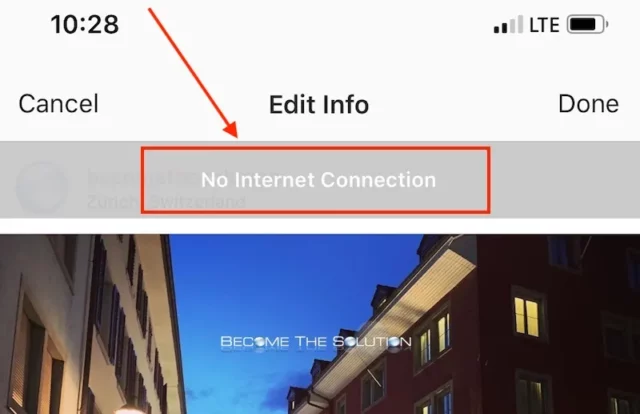
Another common reason why your voice messages might not be playing or loading properly is that you’re not connected to a stable internet connection. In fact, it’s not just about voice notes, feed posts, and other Instagram features that do not load properly either when the internet connection is weak.
To fix this problem, ensure that you’re connected to a stable and secure internet connection. You can try connecting to a Wi-Fi network if you’re connected to mobile data and vice versa. You can also turn on the airplane mode of your phone for some time to refresh your data connection. It may start functioning smoothly after that.
Fix Instagram Voice Message Not Playing Using The Web Version

Instagram is constantly updating and expanding it’s web version to make it more functional. And now, users do have to send voice notes and listen to the ones they receive. So, if your voice messages are not loading or playing on your phone properly, then you can try logging into Instagram on your PC.
If Instagram’s servers aren’t down and your internet connection is perfectly fine too, then the voice messages will load properly on your PC. You can also reply to the messages you’ve received using Instagram web.
Fix Instagram Voice Message Not Playing Using Other Troubleshooting Tips
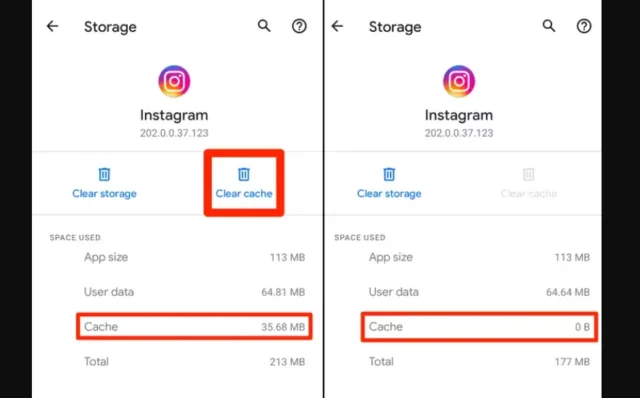
Apart from the troubleshooting methods mentioned above, there are a couple of other things you can do to have your Instagram voice messages play and load properly. These things are mentioned below:
- Sign out of your Instagram account, wait for a while, and then sign in again.
- Instagram keeps rolling out updates on a regular basis. So, check if you’ve got any pending updates or not by going to your Google Play Store or the App Store. In case you do, install those updates first. If you don’t, the old version of Instagram you’re using will keep experiencing glitches and errors that hamper its functioning.
- Similarly, you may be using an outdated version of Android or iOS. So, go to Settings and install the latest software updates and restart your phone. Doing so will solve any problems with your device that were causing Instagram to glitch and voice notes to not load.
- Instagram stores cache files to work smoothly. But over time, these files can become corrupted and make the app not run smoothly. So, you need to clear your Instagram cache and temporary files to have the app work well again.
- If nothing else works, uninstall Instagram and then reinstall it.
Final Words
Okay, everyone! This is how to fix Instagram voice message not playing issue! In this article, I walked you through several troubleshooting tips and tricks using try to fix all the issues that you’d been facing with your voice notes not playing. So, make use of any/all of these hacks and remedy your problem. However, if the problems still persist, contact Instagram support and seek their help. And, if you need additional help, feel free to ask for it in the comments section!
Is there a time limit on Instagram voice messages?
Yes, there is a time limit on Instagram voice messages, they can only be upto a minute long.
Can I save Instagram voice messages?
Instagram doesn’t have a feature that allows you to save voice messages, but you can record your screen while playing the voice message to save it to your phone.
Why can’t I send voice messages on Instagram?
If you can’t send voice messages on Instagram, then see if you’ve enabled microphone access on Instagram or not. In case you haven’t, first give Instagram the necessary permissions and then try again.
What happens if you screen-record a voice message on Instagram?
You can screen-record a voice message on Instagram if you want. Instagram is not going to notify the other person if you do such a thing.