So, you picked up your phone to shoot a quick text to someone but, dang. Instagram failed to send message. Never ever having faced the ‘failed to send Instagram’ issue before, you might be wondering why it has occurred. Because, according to you, Instagram is one of the best social media platforms out there. And even though that’s true, it doesn’t mean the app works flawlessly all the time. But, don’t worry, you can fix this issue yourself by learning how to fix failed to send message on Instagram.
Table of Contents
Reasons To Explain Why Instagram Failed To Send Messages | Read This To Understand The Issue!
Over the years, the “failed to send message Instagram” issue has become fairly common on the app. Sometimes, you aren’t able to text someone personally, and other times your messages do not get delivered in a group. There are several reasons why people may face this issue. For example, the most obvious reason is that they have been blocked by the other person. Their account being involved in spamming activities, and the story they are trying to reply to being deleted are other possible reasons.
However, if you want to understand why Instagram failed to send messages, and what you can do to fix the issue, read this article till the end.
Instagram Failed To Send Message Because They Blocked You
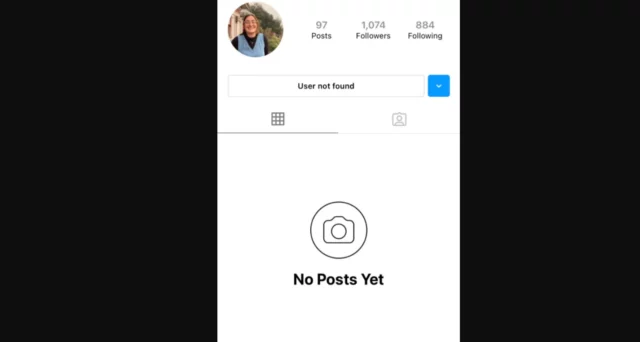
Sometimes, your messages can’t get through because the other person has blocked you. So, the next time you are trying to send someone a message, check if you have been blocked or not. Because when someone blocks you it means that they do not want to receive your text messages or have any sort of interaction with you. And Instagram makes sure that it doesn’t happen. That’s why, you get the classic Instagram failed to send message issue.
To be sure if this is the real reason why your messages aren’t being delivered, visit the other person’s profile. If their profile picture is there, but their number of posts is 0, and nothing happens when you tap on the blue Follow button, it means that you’ve been blocked. But, if you can still see their entire profile, then this is not the reason behind the issue you’re facing.
Instagram Failed To Send Message Because Of Spamming Activities
If you use your Instagram account a bit recklessly- you leave random, unnecessary comments under other people’s posts, send messages to promote your product or services, chances are that you get reported. Once your account starts getting reported for spam, Instagram takes certain measures to limit your access to people. One of these measures includes not letting your personal or group texts get delivered.
This is one of the most common reasons why someone might get ‘failed to send message Instagram to everyone’ issue as well.
Instagram Failed To Send Message Because The Story Or Post Has Been Deleted
If you’re trying to reply to someone’s story and your messages aren’t getting sent, then it’s highly likely that the other user has taken the story down. You may not be aware of the same because you still haven’t refreshed your Instagram account. Similarly, if you’re trying to share a particular post along with a message with someone, and it is not getting delivered either, then it can mean that the other person has deleted the post already.
Instagram Failed To Send Message To One Person Because Of The Limit
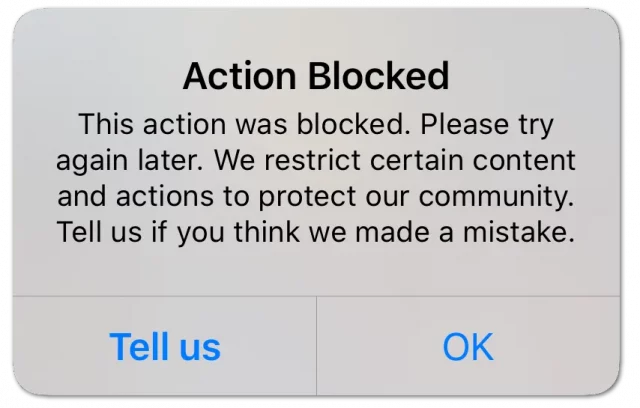
Many times Instagram doesn’t deliver your messages because you’ve exceeded some kind of limit or toed the restricted line. Instagram puts certain kinds of restrictions on the accounts of users that violate community guidelines. Instagram has different slabs for restricting message timings. It can be between 2 hours to 14 days depending upon your Instagram account’s activities.
Find Out How To Fix Failed To Send Message On Instagram Here | Easy Hacks To Fix The Issue!
Now that you know all the reasons why one faces the Instagram failed to send message error, it’s time to learn what can be done to solve the issue. All of the fixes to this problem are discussed below. So, keep reading!
Check The Internet Connection If Instagram Failed To Send Message!
When Instagram fails to send your messages, the first thing you should do is check your internet connection. More often than not, a faulty network connection is a reason. So, if you’re using your mobile data, try connecting to a stable WiFi connection and vice versa.
Clear Cache Data If Instagram Failed To Send Message!
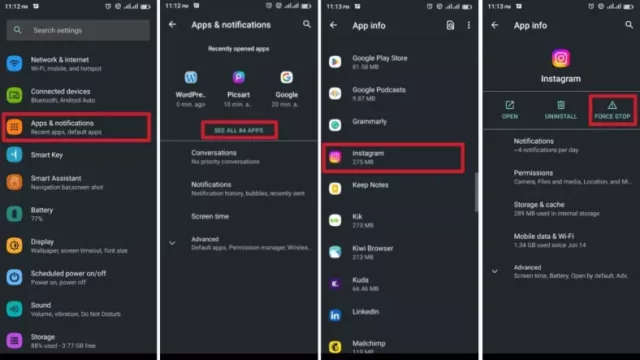
Over time, Instagram accumulated cache that needs to be cleared for the app to function smoothly. Failure to do so can lead to several glitches and errors like the one at hand. So, if you want your messages to be delivered, you should try clearing your app’s cache. To clear the cache of Instagram, follow these steps-
- Go to the Settings option on your device.
- Then click on the Apps and Notifications option.
- Scroll down the app’s name. Select the Instagram app from the list.
- Now click on the Clear Cache option.
- Then, tap on the Clear Data option.
Now, go back to Instagram and try sending a message to someone again. If the app cache was the real issue, your messages will start being sent again.
Check For Updates If Instagram Failed To Send Messages!
Such issues might happen if you are not using the updated or the latest version of the Instagram app. So, go to Google Play Store or the App Store and check if you’ve got any pending updates. In case they are there, install them ASAP. After your Instagram app is updated to the latest version available, try sending messages again.
Re-Open/Restart/Delete The Instagram App If Instagram Failed To Send Messages!

If none of the above mentioned methods work, then you can try uninstalling and then reinstalling your Instagram app. This might cause you to lose your reels and story drafts, but it will at least solve the error and your messages will start being delivered again.
Directly Contact The Help Center If Instagram Failed To Send Messages!
You also have the option of contacting Instagram’s support center to ask for some insight into the issue you’re facing. You might have to wait for some time to hear back from them, but this is a sure-shot way of getting your issue resolved.
Official email id for technical support– [email protected]
Final Words
Okay, everyone! We’ve reached the end of this post, and so, I hope you know all the reasons why you might face the ‘Instagram failed to send message’ issue! In this article, I walked you through possible causes and a variety of fixes that you can try to solve the issue! In case you have any doubts regarding the issue, feel free to mention them in the comments, and I’ll get back to you ASAP!
How do you check Instagram messages without seeing them?
Yes, you can check Instagram messages without seen. If you want to read a message without opening it and letting know the other person, do not tap on the delivered message. You can read it from your screen. You can also restrict the person from sending further messages by clicking on the Restrict option on their profile.
What happens when you DM someone on Instagram who doesn’t follow you?
Your messages will appear in the message request folder when you DM someone on Instagram who doesn’t follow you. Your messages will be directly sent to your followers and friends. Rest messages will appear in Message Request.
Can you tell if someone declines your Instagram message?
No. You cannot tell if someone declines your Instagram message or not. Instagram does not allow this feature due to privacy reasons.


