You may or may not be able to interact and converse with your Instagram friends on Twitter. But you will definitely get to do that on Threads, an Instagram spin-off, Twitter lookalike. Everyone on Instagram is getting on Threads these days. And so, don’t worry, FOMO will make your friends get on the app as well. And to be able to connect with them on the app, you will need to know how to follow all Instagram friends on Threads. In case you don’t know this already, just read this article to find out.
Table of Contents
Here’s How To Follow Instagram Friends On Threads | 2 Ways To Follow Friends On Threads!
Following your Instagram friends on Threads is important. Because these are the people whose Threads are going to show up in your feed. And if you don’t follow them, your Threads’ feed is literally going to be a barren land. You get two different options to follow your Instagram friends on Threads. Either you can do so when you’re setting up your Threads profile, or you can do so after you’ve already set up your profile.
If you want to know how to follow Instagram friends on Threads in both of these ways, make sure to read this article till the end.
How To Follow All Instagram Friends On Threads While Setting Up A Profile?
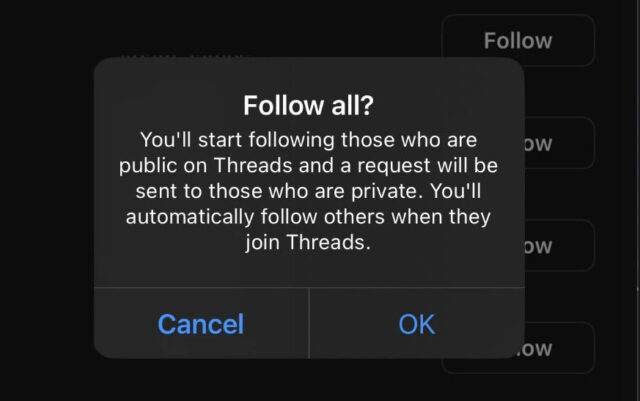
While setting up Threads’ profile, Instagram does give users the option to follow all accounts if they want to. So, if you want to know how to follow all Instagram friends on Threads while setting up your profile, here’s how the whole process works:
- Once you’ve installed the Threads app on your device, launch it.
- Tap on the “Log in with Instagram” option present at the bottom. You will have the option to switch accounts and log in from a different one as well if you want to.
- You’ll be logged in within a second or two, and your Profile setup page will open.
- Now, you have to set up your Threads profile.
- Your Instagram name is already going to be added in the “Name” section by default. This section is going to be locked because Threads doesn’t give you the option to change it.
- You can either fill in the rest of the fields manually or you can import your information and profile picture from Instagram.
- Once that’s done, tap on ‘Continue’ at the bottom.
- From the next page, you will have to choose your privacy settings. You can choose between a Private profile and a Public one. Tap on the one you want.
- Also, please note that people below 18 years of age aren’t going to have this choice. They will have a Private account by default.
- After you’ve chosen, tap on Continue.
- Now, you will have a list of accounts you can follow on Threads. This list is made up of the accounts you already follow on Instagram.
- Here, you get the option to either tap on the Follow next to the accounts you wish to follow or follow all of them at once.
- If you wish to follow all the accounts you already follow on Instagram, then simply tap on “Follow all.”
And, done! You’ve now followed all your Instagram friends on Threads! People with private accounts are going to be sent a follow request. And, if you follow someone who’s not using Threads at that given time, a request will be sent to them, which they will get to review once they get on Threads.
How To Follow All Instagram Friends On Threads From Settings?
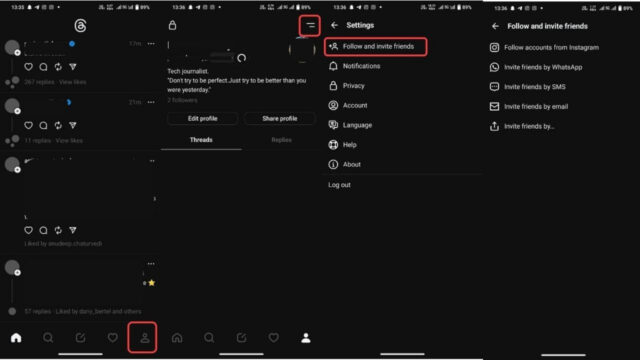
If you didn’t tap on the ‘Follow All’ option while setting up your Threads profile because you weren’t so sure at that time, don’t worry! You can do so from your app’s Settings. So, if you want to know how to follow all Instagram friends on Threads from Settings, follow these steps:
- Open the Threads app on your device.
- Tap on your profile icon located on the bottom right of the screen.
- Then, tap on the three-line icon at the top right of the profile page.
- A menu will appear on the screen, choose “Follow and invite friends” from it.
- In the “Follow and invite friends” section, you will have the “Follow accounts from Instagram” option. Tap on it.
- A list of accounts that you can follow will appear on the screen. Tap on “Follow all” at the bottom of the page. Tap on it.
- A confirmation pop-up will appear on the screen. It will also let you know that once you confirm, you’ll start following accounts that are public on Threads. A request will be sent to all private accounts. If some of your Instagram friends are not on Threads, a request will be sent to them. Once they join this platform, you’ll start following them, too.
- Tap on Confirm in red.
- Then, tap on Done at the top right.
And that’s it! You’re now following all your Instagram friends on Threads. You can now go to your feed to see your friends’ threads!
Final Words
Okay then, people! This was how to follow all Instagram friends on threads! In this article, you got to look at two different ways of following people on Threads. So, follow whichever method fits your requirements the best and make threading much more fun and interesting! In case there’s anything else about Threads that you’d like to know about, please feel free to ask for it in the comments!
How do I follow everyone on threads after skipping?
You can follow everyone on Threads after skipping from your Threads app’s Settings. To do this, go to your profile page and tap on the three-line icon. There, you will have the Follow option.
How do I confirm all follow requests on a thread?
As of now, there’s no option to confirm all follow requests at once. You will have to approve each request manually.
Can you follow people on threads?
Yes, you can follow people on threads. You can follow both the same people as you do on Instagram and others as well, if you want to.
Why did Instagram threads disappear?
Your Instagram threads might have disappeared because of technical issues. These issues are usually temporary. And so, you can check back in after a while to see if the issues are resolved.


