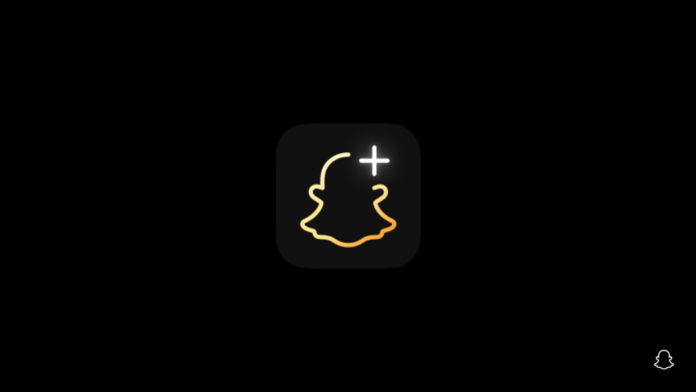Following other social media apps, like Whatsapp Business and Telegram, and footsteps, Snapchat too has released its premium subscription. Yes, guys, some of Snapchat’s latest features are not free anymore. And, if you want to use them, you’ll have to avail yourself of a Snapchat Plus membership. So, do you know how to get Snapchat Plus on iOS? It’s okay if you don’t. Just keep scrolling through, and you’ll find out!
Also, this doesn’t mean that Snapchat’s free version isn’t fun anymore. Because Snapchat keeps rolling out new features and updates regularly that are available for free as well. But, in case you want to expand Snapchat’s functionality with exclusive and experimental features, or use them before anyone else, then you should consider getting a Snapchat Plus subscription. It costs around 4-5$ a month but will change your snapping and chatting game for the better.
But how to get Snapchat Plus on iOS? Well, the steps to do so are fairly simple and straightforward. Open Snapchat and go to your profile section. Locate your Snapchat Plus banner and tap on it. From there, select a subscription plan that suits you the best and purchase it. Oh, and you also get a 7-day free trial period. If you don’t like Snapchat Plus’ features, you have the option to cancel the subscription at no additional cost.
So, this was how to get Snapchat Plus on iOS. Fairy simple, right? But, do you want a detailed how-to tutorial or guide for the same? It’s okay if you do. Just keep scrolling through this post because I’m going to discuss Snapchat+ in a bit more detail and also tell you how to get Snapchat Plus on iOS!
Table of Contents
Here’s How To Get Snapchat Plus On iOS | Easy Steps To Access Exclusive, Experimental, And Pre-released Features!
Oh, and we all are aware that Snapchat is an ever-evolving app. Not much may be revolutionary about its features and updates, but there’s no denying that the app still knows how to keep its users hooked to the game. Also, some of Snapchat’s features are really cool, you know?! For example, the private story, ESPN’s Football Lens, etc.
Also, it’s Halloween today. And, keeping the ghostly, autumnal themes in mind, Snapchat went out of its way to ensure that its users could celebrate it on the app too. For example, on Snapchat, you can give your Bitmoji a Halloween-themed makeover by buying costumes. Hell, you can even try them on virtually!
Where Is Snapchat Plus Available?

It will be a major disappointment if I go on to tell you how to get Snapchat Plus without telling you about the places it is actually available. At the time of writing, Snapchat Plus has not been released fully. There are only a few countries where Snapchat Plus is currently obtainable.
Those countries are the UK, the US, Canada, Germany, France, Australia, Saudi Arabia, UAE, and New Zealand. If you live anywhere else, please don’t be disheartened! Snapchat is slowly going to expand the regions where its premium membership is obtainable! So, have patience! Snapchat Plus will be available in your region soon!
In case Snapchat Plus is available in your region, keep reading!
How To Get Snapchat Plus On iOS?

If you want to get Snapchat Plus on iOS, follow the steps mentioned below:
- Open Snapchat on your phone.
- Make sure it’s updated to its most recent version.
- Tap on your Bitmoji icon located on the top left of the screen to go to your profile.
- There you will find the Snapchat Plus banner. Tap on it.
- From there, select a subscription type that suits your needs the best.
- The one-month plan is priced at $5.99, the half-yearly one costs $33.99. Lastly, the annual plan costs $61.99.
- Note that the half-yearly and annual plans have 5% and 13% off, respectively.
- Follow on-screen instructions to complete payment procedures like adding payment details.
- As soon as you finish with payment, your Snapchat Plus subscription will be live.
Yay! You now have a Snapchat Plus subscription! This means you can enjoy all Snapchat Plus exclusive features!!
But hey, do you know what those exclusive, experimental, and pre-released features are?! If not, the next section is for you. Keep scrolling.
Snapchat Plus Features

You must be wondering what those extra features are that users have been raving about so much. What does Snapchat Plus have that millions of Snapchat users are now switching to the plus version? Well, the answer is as follows:
- Using Snapchat Plus, you can choose one Snapchat friend to be your #1BFF. You can pin this person as so. And as the title suggests, only one person can be pinned at a time.
- An average user only has a white ghost over yellow background Snapchat account. But Snapchat Plus gives you access to over forty customized icons.
- Once you subscribe to Snapchat Plus, you get a black star badge icon (✪) next to your username. This badge lets people know that you’ve subscribed to Snapchat Plus.
- Snapchat Plus provides you with a friendship solar system. This means that you can view your orbit with a friend.
- The Ghost Trail feature of Snapchat Plus allows you to view the locations your friends have been in the last 24 hours.
- Snapchat Plus also lets you see how many people have watched & re-watched your story. It is represented by a number next to the eyes emoji 👀.
Final Words
Alright, Snapchatters! This was how to get Snapchat Plus on iOS! I hope you found this article informative and helpful! If Snapchat Plus is available in your geographic location, you can follow the above-mentioned steps and avail yourself of premium membership and access all the exclusive features!!
Also, don’t forget to share this article with your friends and family who might be interested in getting themselves a Snapchat Plus membership but may not how! This article on how to get Snapchat Plus on iOS is going to be helpful for them just as much!
Does Snapchat Plus Show On Your Profile?
Snapchat Plus subscribers can enable the option of having a star icon badge that shows up next to their username. This will let other users know that they have subscribed to Snapchat Plus.
Is Snapchat Plus Optional?
Yes, Snapchat Plus is optional. You can continue with the free version of Snapchat if that is what you like better!
Can You See Best Friends On Snapchat 2022?
The Best Friends feature on Snapchat is only for the account owner. Nobody else can access the best friend list.