Posting stories on Instagram is a nice way of keeping friends and family updated with the happenings of our lives. But not everyone deserves to watch our little moments. Some of them are better kept at a distance from us. Although maintaining a safe distance from people may not be possible in real life, you can still do so on social media platforms. To do this, knowing how to hide your story from someone on Instagram will be of use to you.
Table of Contents
Here’s How To Hide Your Story From Someone on Instagram!
Learning how to hide Instagram stories from someone is going to come with a variety of benefits for you. Above all, it’s going to grant you mental peace. So, to do this, you can make use of the “Hide Story From” feature. You can hide your stories from someone either by going to the Story settings or their Instagram profile. You can also use the “Close Friends” feature to post stories that can only be viewed by some select people and not everyone on Instagram.
Doing all this sounds simple, right? Well, it is! But, if it doesn’t sound as simple to you, then I guess you need to know how to hide your story from someone on Instagram in a bit more detail. And that’s okay. Just keep scrolling to understand these methods well.
How To Hide Your Story From Someone on Instagram Using Story Settings
One of the ways you can hide your Instagram story from someone is by visiting the story settings of your account and using the “Hide Story From” option present there. To know how this can be done, follow these steps:

- Launch the Instagram app and go to the Story section.
- To do this, you can tap on the Plus icon and slide over to the story section from there.
- Alternatively, swipe right from the main home screen, and the camera section will open.
- When the story section opens, tap on the gear icon located at the top right corner of the screen.
- The Camera settings will open on the screen. Choose “Story” from there.
- Now, the story settings will open. Here, you will find the “Hide story from” option present under the “Viewing” heading. Tap on the number of people.
- You will now be presented with the “Hide story from” list. Scroll through this list to find the people you don’t want to see your story. Upon locating them, tap on the circle present next to their name.
- Repeat this step until you’ve selected all the people you don’t want to see your story.
- Alternatively, you can also search for them using the search bar. Just type in their username and tap on the circle next to their username from the search results.
- Once you’re done, tap on the back icon located at the top left of the page. Your settings will be saved immediately. The people you’ve just selected will no longer be able to see your stories on Instagram.
Also, you may be wondering what happens when you hide your story from a follower on Instagram? Well, the answer is obvious, isn’t it? They will no longer get to see any of your Instagram stories. And, well, will they find out that you’ve hidden your stories from them? Absolutely not. So, hide your stories from whoever you want without worrying about anything!
How To Hide Your Story From Someone on Instagram From Their Profile Page?
Another way you can hide your stories from someone is by going to their profile page and selecting the “Hide your story” option from there. To know how to hide your Instagram story from someone without them knowing using this method, refer to the following steps:
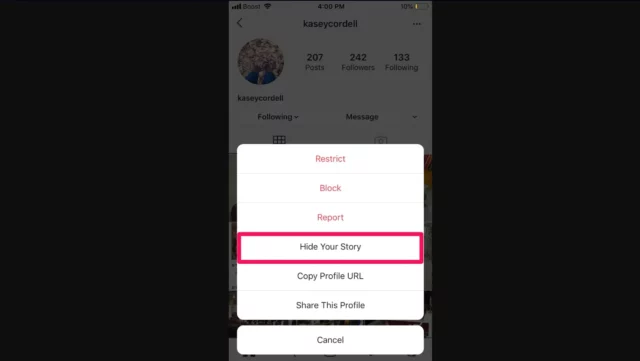
- Launch the Instagram app on your device and head over to the Explore page.
- When you’re at the Explore page, tap in the search bar located at the top of the page.
- Then, type in the username of the person you wish to hide your story from.
- Tap on their profile from the search results and go to their profile page.
- Once there, tap on the three-dot icon located at the top right of the page.
- A menu will now appear on the screen with several options in it. Choose the “Hide your story” option from here.
- The “Hide story from (username)” pop-up will appear on the screen now. Select “Hide”.
- As soon as you do this, you’ll get a confirmation on the screen that says, “(username) will no longer see your story”.
So, consider your job done!
How To Hide Your Story From Someone on Instagram Using The Close Friends Feature?
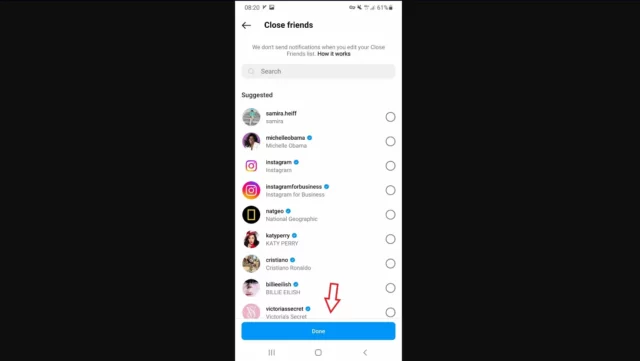
Lastly, if you want to give your story from someone on Instagram but don’t want to block them, then you can make use of the Close Friends feature. This way, your story will be visible to a few select people only and not everyone. The ones who are not on your close friends list will not even get to know that you have posted a story on Instagram.
If you want to make use of this feature to hide your story from someone, then follow these steps:
- Go to the Story settings of your account.
- Refer to the steps mentioned above to know how to do this.
- From here, tap on the number of people you get to see under the “Close Friends” heading.
- On doing so, a list of people will appear on the screen. Scroll through this list and tap on the circle next to the username of the people you want to be able to see your stories.
- Once you’ve selected everyone you want to be present on the list, tap on “Done” at the bottom of the screen.
And, that’s it! Now, whenever you post a story that you don’t wish to share with everyone, just tap on “Close Friends” instead of “Your Story”. On doing so, the story is going to be posted for these select people only and will be hidden from anyone who is not present on the Close Friends list.
Final Words
Okay then, people! This is how to hide your story from someone on Instagram! In this article, we looked at three different methods of hiding our stories from certain people. So, if you ever feel that your privacy is in jeopardy on Instagram, then follow any of the above-mentioned methods and protect yourself better! If you need privacy-saving tips on any other method, please mention it in the comments!


