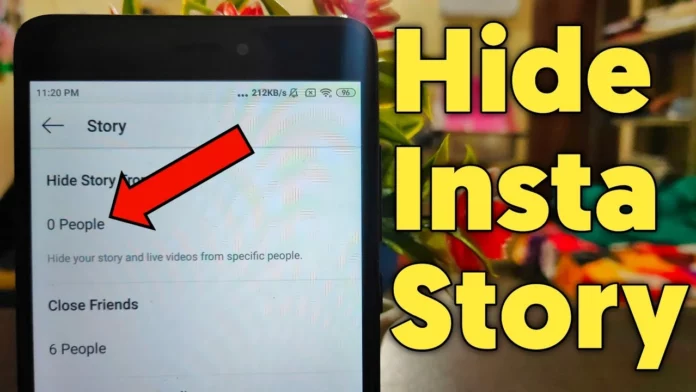Instagram stories are an excellent way of keeping people updated with the daily happenings of your life. However, there are some people that you would rather maintain a healthy distance with. But, out of certain obligations you can’t block their account. And restricting them will do no good. In this case, hiding your story from them might be a better option. If this is something you want to consider, keep reading to know what does hide your story mean on Instagram.
Now, you might be wondering, how and why you never found out that there’s an option to actually hide your story from certain people! I mean, this feature can surely come in handy plenty of times and save you from a variety of awkward situations. But, it’s okay; not everyone knows everything about this social media platform. However, this article on what does hide your story mean on Instagram will be of help to you. So, keep scrolling!
Table of Contents
Find Out What Does Hide Your Story Mean On Instagram | Read The Meaning And Find Out!
Also, it’s valid to ask, why not make a close friends list and simply add people you want to share your story with to that list? This will certainly make your work easier. Well, even though that is an option, the thing is, not everyone can be added to the close friends list, and you want to hide ALL kinds of stories from certain people. Constantly making changes can get pretty tedious as well.
That’s why understanding what does hide your story mean on Instagram can become important.
What Does Hide Your Story Mean On Instagram?
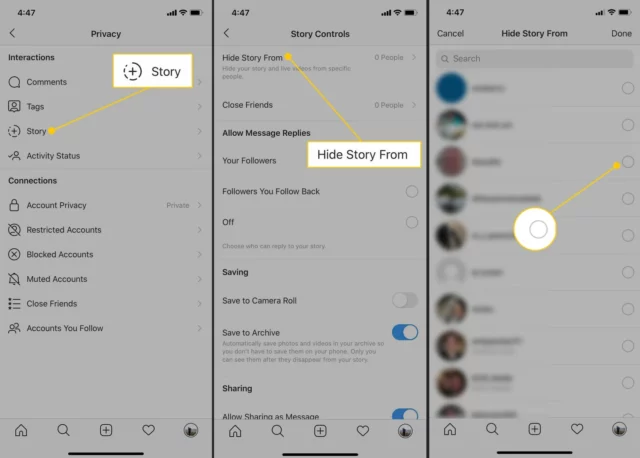
When you hide your Instagram story from certain people, you prevent them from seeing anything that you post on your stories. It stays the same way until you choose to unhide your Instagram stories from them. Oh, and please note that even though you will be able to hide your stories from certain people, there’s no way you can hide your posts from them, unless you choose to block their accounts.
If you only want to hide your stories from some people, follow the below-mentioned steps:
- Launch Instagram on your device.
- Then, tap on your profile icon present at the bottom right of the screen.
- Then, tap on the hamburger icon present at the top right.
- From the menu that appears now, tap on the Settings option.
- Next, go to the Privacy section and select the Story option.
- From here, you can select the people you wish to hide your story from.
- After selecting, tap on ‘Done’.
Alternatively, you can choose this method:
- Open Instagram
- Tap on your previously uploaded story. It will be represented by a purplish-orange ring around your profile picture located at the top left corner.
- From there, you’ll get to see your story.
- Tap on the three horizontal dots present at the lower right.
- From the menu that appears, choose the Story Settings option.
- Here, you will find the ‘Hide story from’ option. Tap on it.
- Tap on the circle present next to the usernames of the people you wish to hide your story from.
And, it’s done! Now, all the selected people will not be able to see anything you post on your stories! And no, there’s no way they will find out that you’ve made these privacy changes.
In case you have a change of heart in the future and don’t want to hide your stories from these people anymore, then you need to go back to the Story option in the Privacy section of Settings. Then, you have to tap on the Hide Story option again and unselect them from there.
Also, your account’s privacy settings also impact who can see your story. If your account is set to private then only people who are your approved followers can see the stories you post. But, if you have a public account, then anyone, apart from the people you have hidden your story from or blocked, will be able to see the stories you post.
Final Words
Alright, people! This is what does hide your story mean on Instagram! In this article, I explained the meaning and usefulness of hiding your stories from people. It can be a necessary tool for making boundaries as and when necessary. So, I hope you have understood the above-mentioned steps! But, if you have any doubts, feel free to drop them in the comments section below!
What happens when you hide your story from someone on Instagram?
When you hide Instagram Stories from certain people, they won’t be able to see anything you post to your story in the future. Hiding Instagram Stories from someone is also different from blocking them and doesn’t prevent them from seeing your profile and posts
Do people know if you hide them from your story on Instagram?
No, they will not know that you have hidden the story unless someone tells them about it and they try to view it. However, if they are fully blocked, they might notice that your profile is gone from their view.
Why did my friend hide her story from me?
t means that either she’s not comfortable having you around or she posts something that she doesn’t want you to know about. She might be talking about love in her stories and doesn’t want you to feel like she’s talking about you.
How do you hide someone’s story so you don’t see it?
If you don’t want someone’s story to appear in the bar at the top of Feed, you can mute their story. At the top of feed, tap and hold the profile picture of the person whose story you’d like to mute. Select Mute, then tap next to Story.