Do you know the steps to make a boomerang on Snapchat? Snapchat, as a social media app, has created a specific space for itself. Even though the app has a lot of exciting features for its users, sometimes some features are not available on the app. If you want to capture a boomerang on Snapchat, chances are you will not find the feature.
So, in order to make a boomerang on Snapchat, you will have to learn some things about the feature. I will tell you what boomerang is and how it works. I will also tell you how you can make a boomerang on Snapchat on an Android and an iPhone.
Table of Contents
Learn To Make A Boomerang On Snapchat!
Are you wondering about the steps to make a boomerang on Snapchat? If yes, then you should know that the features are exclusively available on Instagram. However, there are similar features like boomerang that are available on Snapchat as well.
Snapchat is quite easy to use for younger users. The app provides some amazing privacy features and is known for its unique features like 3D bitmojis, Snapchat solar system, and many other such features. Despite such a vast variety of features, it cannot be denied that all social media platforms have certain exclusive features. Boomerang is also one such feature, as it is not technically available on Snapchat.
So what you should do to make a boomerang on Snapchat? Well, I will tell you all the steps that you can follow to get a boomerang on Snapchat.
Can You Make A Boomerang On Snapchat?

Before you learn to make a boomerang on Snapchat, you should know whether you can make a boomerang using Snapchat or not.
If we were to take a look at the boomerang feature, it essentially records a video and then creates a loop that plays the video in a fun manner. With the help of Boomerang, your video will first play in the normal manner, and then it will get repeated in reverse. This way, boomerang creates a half loop with the help of reversing the video in between and merging it with the original video.
However, the boomerang feature is only available on the Instagram app. But there are features of Snapchat that are similar to the features. So, if you want to use Boomerang on Snapchat, you will have to learn about the bounce feature of Snapchat and the infinite loop feature if you are an Android user.
What Is Snapchat Bounce And Loop Feature?
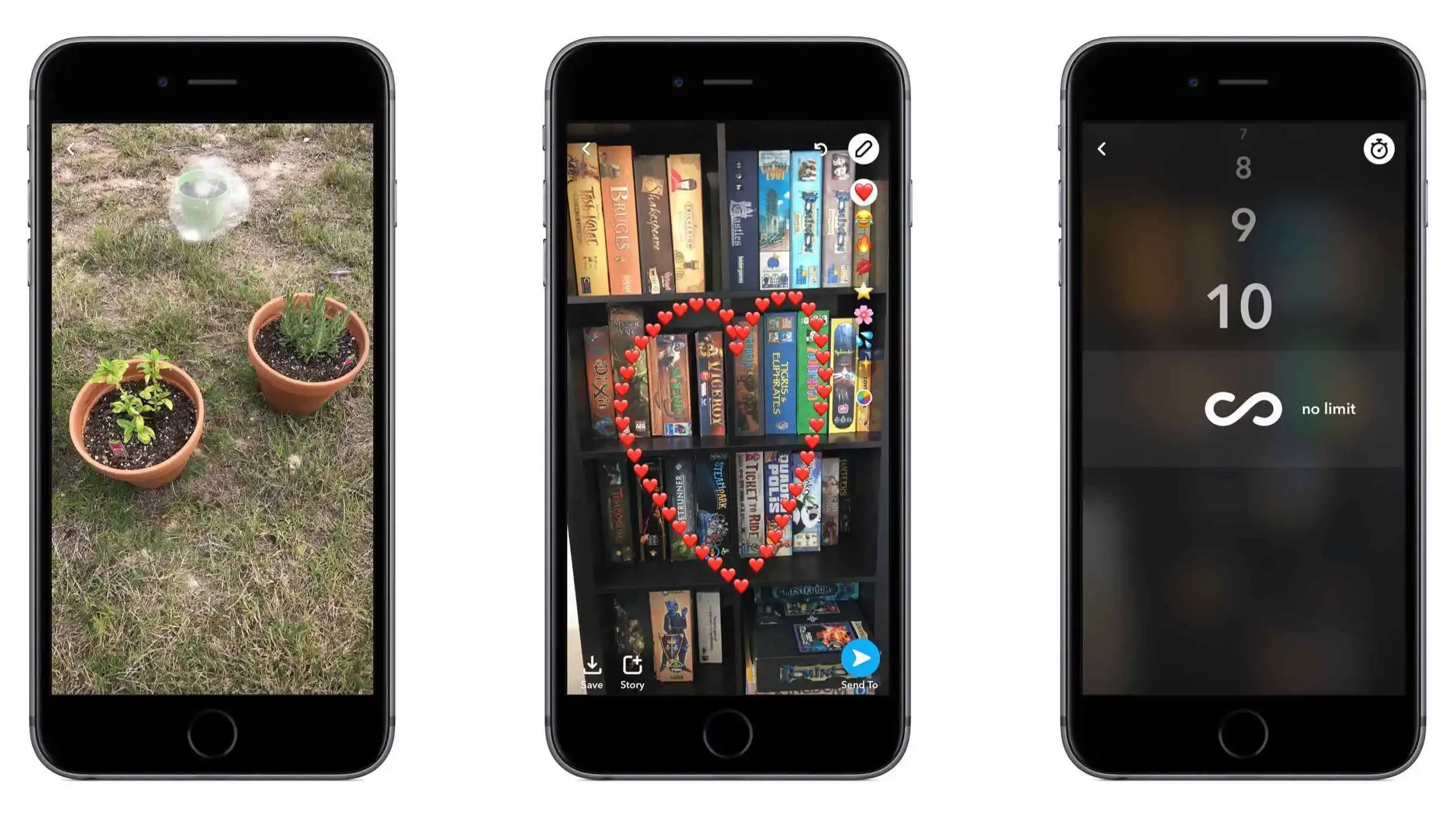
Before you learn the steps to make a boomerang on Snapchat, it is important to understand the bounce and loop features.
The bounce feature of Snapchat allows users to create short videos similar to an Instagram boomerang. The problem is that the boomerang feature is only available for iOS users. So if you are an Android user, you will have to look for an alternate solution for creating a boomerang on Snapchat.
Android users can access Boomerang on Snapchat if they make use of the loop feature. The loop feature of Snapchat allows users to create a continuous looping video. It can be said that you can use the loop or repeat effect on Snapchat to create an interesting video. However, you cannot achieve the boomerang effect with the help of the loop feature on Snapchat.
How To Make A Boomerang On Snapchat?

Now that you have understood what a boomerang is, how it works, and how to get the effect with the help of Snapchat, I will tell you the steps to make a boomerang on Snapchat.
As mentioned earlier, if you have an Android device, then the steps mentioned below might not help you. So here are the steps that you need to follow in order to make a boomerang on Snapchat.
- Open the Snapchat app on your device.
- On the home page, tap the capture button to start recording the video.
- Once you are done recording the video, you can release the capture bottom so that you can access the snap editing page.
- From the snap editing page, locate the right menu and swipe down until you find the loop icon with an infinity symbol.
- Keep on tapping the icon until the word bounce appears on the screen.
- Once you do that, you will be able to see a looping video, just like a boomerang on Snapchat.
- If your video is longer than ten seconds, you will see a white box on the timeline representing what part of the video will be used to create the boomerang.
- After you have chosen the desired video segment for your bounce video, you can either save it to your phone’s gallery or send it as a Snap to a Snapchat friend.
- You can also share the video in your Snapchat story.
Final Words
I have told you the steps to make a boomerang on Snapchat with the help of the Bounce Video and the Infinite Loop features. You can also learn how the boomerang feature of Instagram works.
You can also stay tuned with me to learn more about the latest features of Snapchat. I have explained features like Snapchat AI, Snapchat Spotlight, etc, for you. If you have any questions related to Snapchat, you can comment below, and I will try to resolve them for you.
Can you access Snapchat Boiunce on an Android device?
No, you cannot access the Snapchat Bounce feature on your Android device. However, you can still create some exciting videos with the help of other features like Loop, Reverse, etc.
What does Snapchat Loop do?
The Snapchat loop effect allows Snapchat users to create a seamless loop of their videos so that people cannot fathom where the video starts and ends. This is a fun and exciting way for Snapchat creators to enhance the quality of their video content on the social media app.
How does the Reverse, Fast, and Slow effect work for Snapchat videos?
As mentioned by the name of the features, the fast and slow effects simply alter the speed of the video that you have recorded on Snapchat. The reverse effect simply plays the videos in reverse. However, these features cannot be used on videos more than 10 seconds. If a video is longer than that, then chances are that you will not be able to use these features.


