Do you use Instagram a lot to watch exciting and interesting videos? Do you know how to make Instagram videos full screen on your device? If you don’t know, we must tell you that Instagram allows its users to watch videos on full screen. So what are you waiting for, let’s explore what you need to watch your videos full screen on the social media app?
The app Instagram usually displays content in a 1:1 aspect ratio or a 4:5 aspect ratio. However, a lot of users do not know that they can watch content full screen on the app if they want to. So if you also want to know how to make Instagram videos full screen, you can follow the steps mentioned below and explore new videos on Instagram in full screen.
We will be discussing how to make Instagram videos full screen so that watch content on your Instagram in full screen. If you are interested to know how to make permanent stories on Instagram and how to add favorites to your Instagram account with the help of the latest IG feature, you can check out more Instagram-related content from us.
Table of Contents
How To Make Instagram Videos Full Screen?
If you are wondering how to make Instagram videos full screen, here’s all that you might need to know. You can also learn how to go live on Instagram with multiple users. You can also find out the difference between the Instagram following and the favorites list so that you can understand how to optimize your Instagram feed.
But for now, let’s take a look at these tips on how to make Instagram videos full screen on your Desktop and your Phone.
How To Make Instagram Videos Full Screen On Desktop!
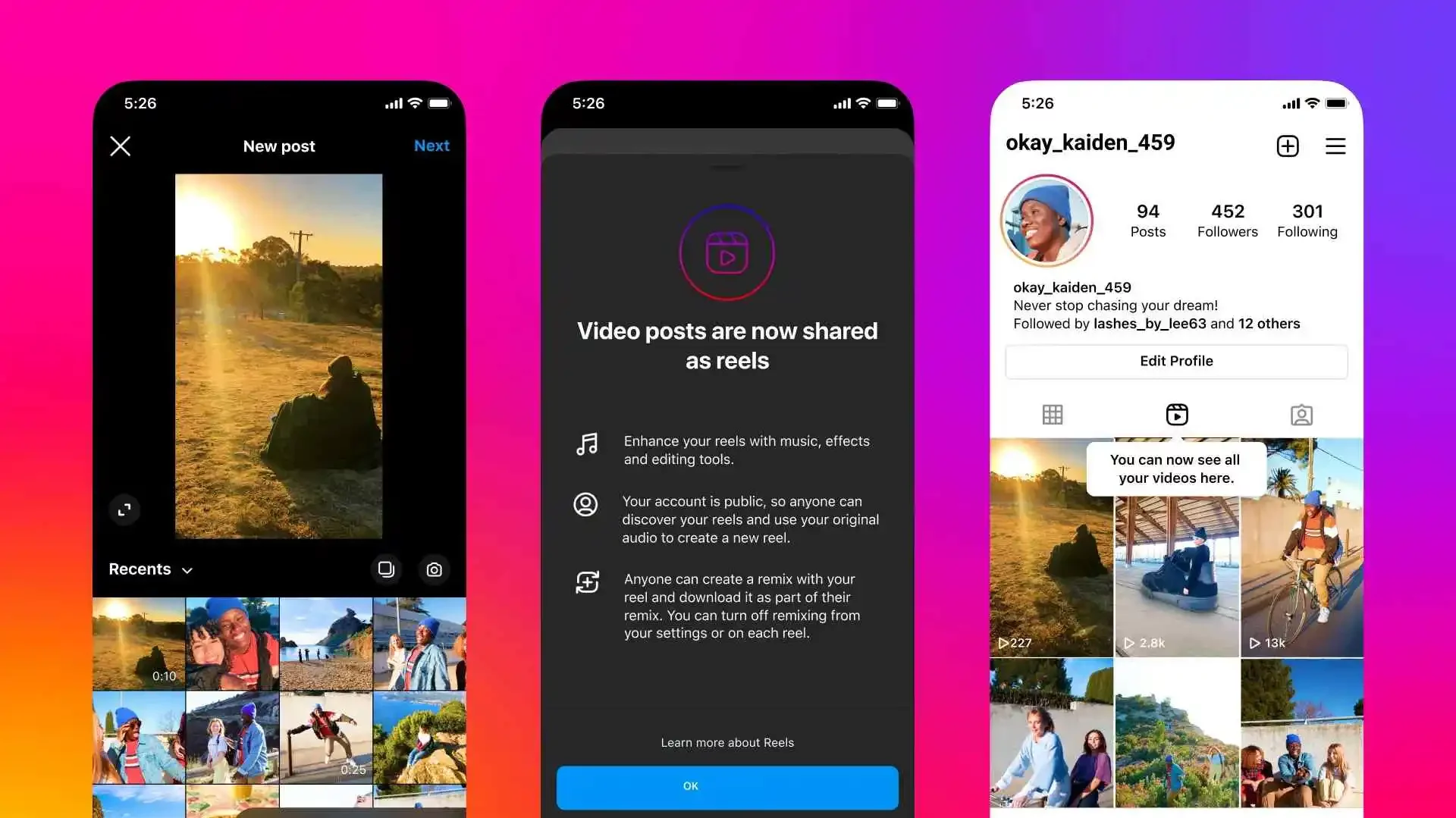
If you do not know how to make Instagram videos full screen, you are welcome to follow the steps mentioned below. We will be discussing how to make Instagram videos full screen on your Desktop, so that watch videos full screen on Instagram.
It is quite simple to watch a video full screen on Instagram if you are using your Desktop to access Instagram. To watch videos full screen on the Instagram Desktop website, simply open the Instagram website on your Desktop.
Find the video that you want to watch in full screen by scrolling through your feed. Once you have found the video that you want to watch in full screen, click on it. Once you click on the video, it will be in full screen, and you will be able to view it in an enlarged view.
If you can not hear the audio of the video, you can tap at the bottom right of the video where the audio button is. You can turn on or turn off audio by clicking on the button provided below. And that was how to make Instagram videos full screen on your Desktop.
How To Make Instagram Videos Full Screen On Your Phone!

What if you want to know how to make Instagram videos full screen on your Phone? Well, you need not worry, here are steps on how to make Instagram videos full screen in your Instagram app on your phone.
You should know that most of the content on Instagram is available only in specific aspect ratios, and you will have to change your Instagram settings to watch content in full screen. So here are steps on how to make Instagram videos full screen on your Phone.
- Open the Instagram app on your phone, and tap on the Profile icon provided at the bottom right corner of the screen.
- Once you are on the Profile page of your Instagram, tap on the three lines provided in the top right corner of the screen to access the Settings menu for your Instagram.
- Now select the Settings option from the menu that pops up on the screen.
- From the Settings page, scroll down to find the Video Size option and tap on it.
- Now all you have to do is select the Full-Screen option from the given options for Video Size, and you will be able to watch videos in Full Screen on your Instagram.
Final Words
This was all about how to make Instagram videos full screen so you can watch content easily on Instagram. You can also learn how to post landscape videos on Instagram or how to credit songs on Instagram so that you can avoid copyright issues on your account.
If you are new to Instagram you can also check out how to get celebrities to notice you on Instagram and how to upload nonsquare posts on your Instagram account. You can find out a lot more step-by-step guides from us to ace your Instagram game and create an amazing account.
Why is my video stretched on Instagram?
If you do not crop or resize your video to the Instagram aspect ratio then chances are that your video might get stretched after it is uploaded to your account. Usually, to fix issues related to stretching on Instagram you will have to use some video editing application to resize your video so that you can upload it to Instagram without it getting cropped or stretched out.
Why does Instagram crop my video when posting multiple?
If you are posting a carousel app with 1:1 posts and one of the posts is a video with a different aspect ratio, your video will get cropped to fit the other posts on the carousel. The best way to avoid the issue is by not uploading content with different aspect ratios in the same carousel.
Which aspect ratio is best for Instagram?
The best aspect ratio for Instagram is the 1:1 ratio which is the square aspect ratio. If you want to upload non-squared images, you can also upload images in a 4:5 aspect ratio in both landscape and portrait mode.
Do Instagram videos have to be square?
No, Instagram videos do not have to be square and they can be uploaded in landscape or portrait mode as well. However, if the aspect ratio of your video is not compatible with Instagram aspect ratios then your video might get cropped or in some cases, it can also get stretched out.
How do I fix the video size on Instagram?
If you want to fix the size of your video on Instagram before uploading it so that you can avoid getting your video cropped, all you have to do is press the resize button provided on the bottom left of the video. When you select a video for posting, you can see the resize button on the first screen, before you press next to edit your video.


