Do you know the difference between Instagram following vs favorites? Do you know that you can edit your Instagram feed and see the posts that you want to see by changing your IG feed settings? If you have no clue about the latest feature of the social media app, then you should continue reading further to understand what the feature is all about.
The app Instagram introduced a new feature that allows users to control the content that they see on their Instagram feed. However, a lot of users are still not clear about the difference between Instagram following vs favorites and how the two views differ. So why don’t you read further to understand more about the latest Instagram feature with us?
We will be mentioning the difference between Instagram following vs favorites and how the two options change your Instagram feed. You might also be interested to know about seeing hidden hashtags on Instagram to avoid using them and turning off story notifications for your Instagram account.
Table of Contents
Instagram Following Vs Favorites!
Do you know about the latest Instagram feature? If yes you might want to know the difference between Instagram following vs favorites. You can also find out steps on linking square to Instagram and removing the made with effect watermark on Instagram.
So, let’s take a dive into the latest IG feature, and find out the difference between Instagram following vs favorites.
Instagram Following Vs Favorites | What Is Instagram Following?

If you don’t know what is Instagram following vs favorites and why the feature was introduced. Here’s all that you need to know about Instagram following vs favorites.
Instagram Following primarily allows you to view content from all the people you follow in chronological order. That means that if you choose to view your Instagram feed in a chronological feed then you can simply choose the Instagram following view.
Instagram introduced the ranking-based feed a couple of years ago and removed the chronological feed. So users were shown posts from the accounts they interact with the most in a prioritized manner. Even though a lot of users were happy with seeing the content they want to see a lot of users were not satisfied with the feature because they could not see all posts from the people they follow.
So Instagram allowed users to access both views depending on their preferences. It is also notable that if you choose the following view, you will be able to see posts from all the accounts you follow based on when they are posted. So with the following view, you can choose what posts to interact with as they will be sorted in a chronological manner.
Instagram Following Vs Favorites | Reintroducing Chronological Feed!
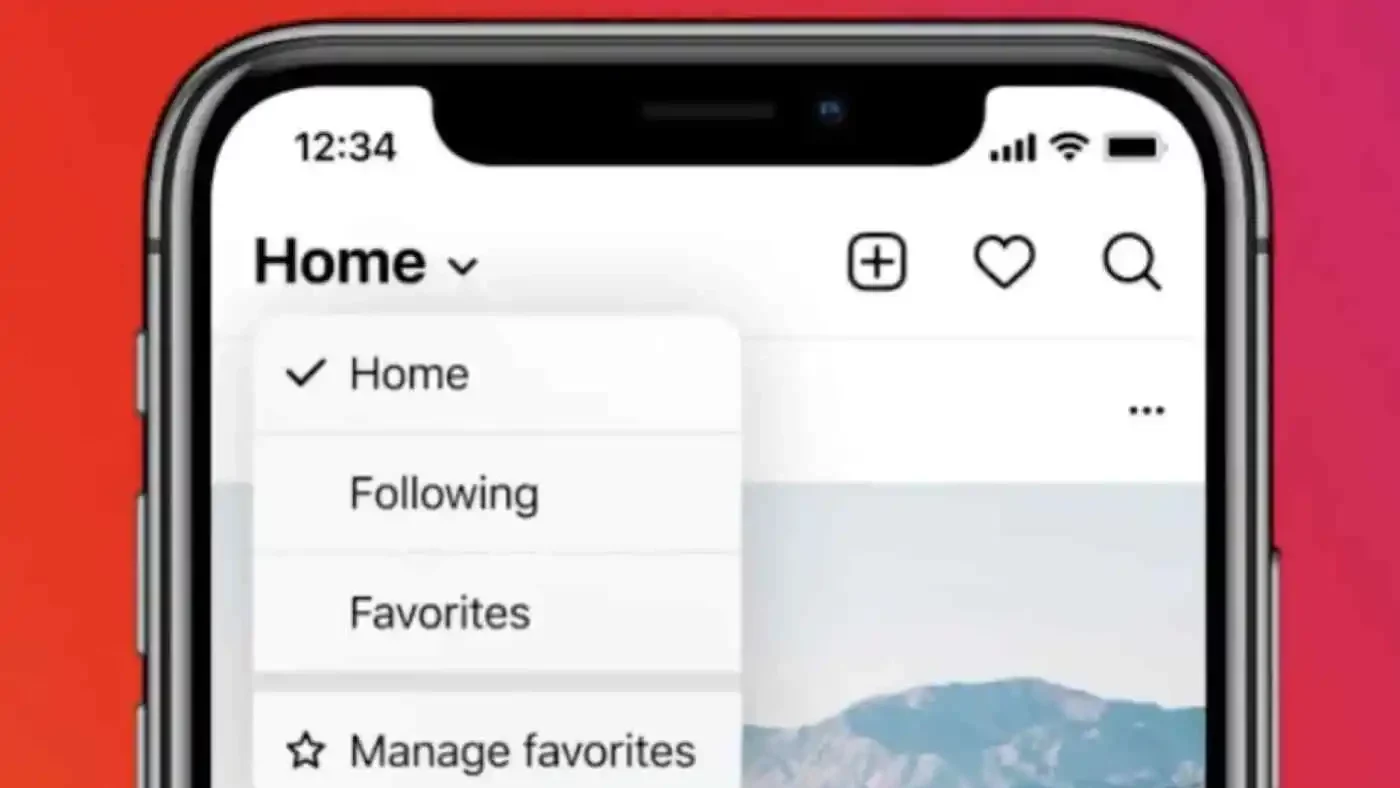
If you are still not clear about the Instagram following vs favorites difference, let’s a look at the favorites feature and what it entails.
The Instagram favorites option allows users to see posts from the accounts that they interact with the most. This means that you will be shown posts from the accounts that you like and comment on frequently. So if you want to see the posts of your favorite creators, you can turn on the Instagram favorites view and you will be able to see posts from accounts that you refer.
Primarily if you choose the Favorites view, you can see posts from your favorite accounts first even if they are not sorted chronologically. You can also edit your Favorites list if you have a business account on Instagram with the help of your Account Settings. The feature will give users more control over what content they want to see the most.
We hope you are clear about the difference between Instagram following vs favorites. It is also a given that the feature is comparatively new and a lot of users have no clue that they can change their Instagram feed based on their choice. The feature provides more control to users over the content that they want to consume.
Final Words
We have mentioned all that you need to know about Instagram following vs favorites. You can also find out content about viewing story reshares on Instagram and turning off Reel notifications for your Instagram account.
Besides that, you can also check out reverting to previous Instagram versions and changing someone’s name on Instagram DMs. So stay tuned with us to stay updated about the latest IG features and ace your Instagram game.
How do you find your favorites on Instagram?
If you do not know how to check your favorite accounts on your Instagram then you can follow simple steps to check out. However, if you want to check your favorite accounts you will have to switch your account to a business account on Instagram/. Once you have done that you can simply go to your Instagram profile, and find the Favorites option in the settings menu.
What’s the difference between close friends and favorites on Instagram?
There is a huge difference between your close friends and your favorite list. Your, close friends, are the accounts that have access to your Private Instagram stories, and they can check out all your Instagram stories even if they were not uploaded for all your followers. In a way, they can watch your exclusive stories. However, your favorites list consists of accounts whose posts you want to see on your feed whenever they post.
Do people know if you add them to Favourites?
No, Instagram does not notify any creators if you add or remove them from your favorites list. By default, Instagram curates a favorites list based on your interactions with content on your feed. However, you can edit the list according to your preferences and the accounts that were added or removed from your list will not get notified.
What does it mean when someone is at the top of your Instagram story views?
If someone is at the top of your Instagram story viewers then that means that you interact with that person the most on Instagram. Your interactions are based on your DMs with that person, and how much they like your posts and vice versa.
When you look at someone’s Instagram do they know?
No Instagram doe snot notify the users if you look at their account. Instagram also does not notify users as long as you do not interact with their posts. Users are only notified if you like or comment on their posts, other than that they do not get notified if you simply open their profile to look at their account.


