Texting, as you might know, is not an organized affair. A lot of messages are being sent by the parties involved. And so, one can easily lose sense of what is being said in reply to what. This, in turn, can affect the quality of the conversation. But hey, texting is supposed to be fun. And understanding this, Instagram allows users to reply to specific messages to make texting more convenient. But wait, do you know how to reply to a specific message on Instagram? If not, you need to read this article and find out.
Table of Contents
Here’s How To Reply To A Specific Message On Instagram | 2 Ways To Make Texting More Fun!
Now, you might be wondering, all of us know how to reply to messages on Instagram, then what is the deal with specific messages? Well, replying to one specific message at a time makes the conversation more meaningful. And so, these days, more social media platforms are choosing to introduce options to do the same. Instagram too allows users to reply to specific messages both using the app and the web version of Instagram. This way, texting on Instagram has become way more fun and convenient than what it was before.
So, if you want to know how to reply to a specific message on Instagram using both the app and your PC, make sure to read this article till the end.
How To Reply To A Specific Message On Instagram App?
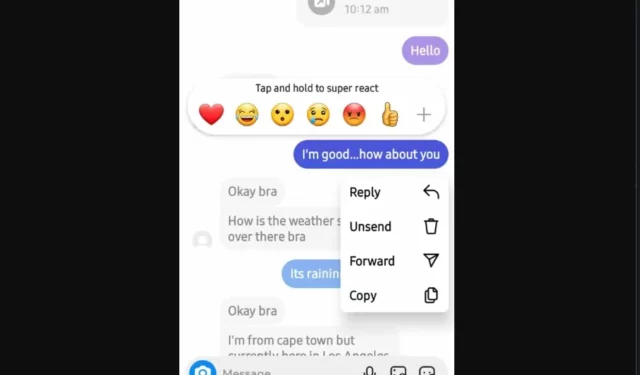
Most people prefer their phones for texting with their friends on Instagram. If you’re one of those people, follow these steps to know how to reply to a specific message in Instagram.
- Open Instagram
- Tap the messenger icon located at the top right. Or, simply swipe left from the main home screen.
- Then, tap on the chat that contains the message you wish to reply to. ‘
- When the chat opens, tap and hold the message. A small pop-up menu will appear on the screen with four options in it. Choose, ‘Reply’.
- Alternatively, you can swipe right from the message that you want to reply to.
- You will notice that the message now appears as right above the place you type your messages in (Messages…).
- Reply to the message that you just selected.
- Once done, tap ‘Send’.
And, that’s it!
How To Reply To A Specific Message On Instagram Web?
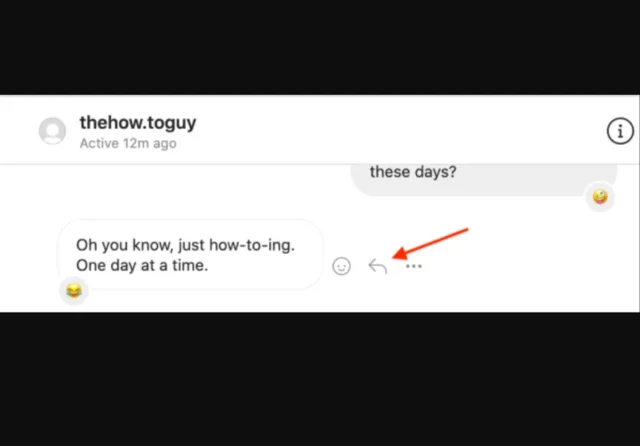
If you’re someone who prefers chatting on a big screen, chances are you mostly use Instagram on your PC. And well, conveniently enough, Instagram’s web version allows users to reply to specific messages as well. So, if you want to know how to reply to a specific message on Instagram web, follow these steps:
- Open a web browser of your choice.
- Go to the login page of Instagram.
- Enter your username and password to log in to your account.
- Once logged in, click on the messenger icon located on the vertical sidebar on the left.
- Your DM section will open. Now, click on the chat that contains the message you want to reply to.
- Hover your cursor over to the message you want to reply to.
- You will notice that three options will appear next to the message. Click on the arrow icon in the middle.
- That particular message will now appear right above your message field (Message…) along with “Replying to (their name)”.
- Type in your message in the field.
- Once done, either press the Enter key on your keyboard or click on ‘Send’ located in the message field in blue.
And, that’s it! That specific message will now be replied to!
Final Words
Okay then, people! This is how to reply to a specific message on Instagram! In this article, I walked you through two different ways of replying to a single message. You can do it both using the app and the web version. So, use whichever method suits your requirements the best and make your conversations more meaningful and fun! In case there’s anything else that you need to know about texting on Instagram, please feel free to ask for it in the comments! Also, if you found this article helpful, please share it with someone who too will benefit from knowing how to reply to a message on Instagram.
Why can’t I reply to a specific message on Instagram?
If you can’t reply to a specific message on Instagram, the you need to try troubleshooting tips to fic the issue. For example, you can check your internet connection and ensure that you’re connected to a stable source. You can clear your app’s cache. You also have the option to uninstall the app and then reinstall it. This will likely fix any glitches that you were experiencing with the app.
Why can’t I react to messages on Instagram on iPhone?
The option to react to messages is one of the latest features of Instagram. So, if you have not updated your Instagram to the latest version available, you will not be able to use the feature to react to messages. So, you first update your Instagram and then try reacting to messages.
Can you customize Instagram messages?
Yes, you can customize Instagram with themes. Instagram gives you the option to set different themes for different messages. To do this, go to the chat you want to customize and tao the username of the person at the top of the screen. Next, tap the themes option and select whichever you like the best.
What is Instagram secret messages?
Instaram secret messages refer to Hidden requests present in your message requests. These messages may contain unwanted or offensive content, based on the words you’ve added in your ‘Hidden Words’.
Can someone see if I’ve read their Instagram message?
If you open someone’s message, then they will get a “Seen” receipt that will let them know that you’ve opened their message. As of now, there’s no way to turn off the read receipts for Instagram. You can however try out some hacks and third-party apps that do sort of make it possible for you to open Instagram messages without anyone finding out.


