Instagram has a lot of interesting features that allow users to maintain their privacy. One such feature on the social media platform is disappearing messages. If you are a frequent user of Instagram, you must know that disappearing messages and videos are deleted as soon as the receiver sees them. But do you know how to save disappearing videos on Instagram?
The app Instagram introduced features that allow users more control over the kind of content they consume and share with others. The vanish mode on Instagram and the disappearing messages and videos were introduced for the same reason. The feature allows users to share content freely without thinking about their privacy as these messages are deleted. But what if you want to know how to save disappearing videos on Instagram in case you want to keep them saved in your gallery?
We will be mentioning some sneaky ways for you so that you can know how to save disappearing videos on Instagram. You can also learn how to block ads on Instagram or how to see hidden hashtags on Instagram so that you do not use them with your posts.
Table of Contents
How To Save Disappearing Videos On Instagram?
If you want to know how to save disappearing videos on Instagram, you have come to the right place. You will also find content on how to delete a phone number from IG and how to sell your products on IG DMs.
Before you explore how to put a timer on your IG camera and many more Instagram tips and tricks, let’s check out how to save disappearing videos on Instagram.
How To Save Disappearing Videos On Instagram By Screen Record!

If you are wondering how to save disappearing videos on Instagram, you can do that by screen recording your Instagram. Here are steps on how to save disappearing videos on Instagram with the help of screen recording.
- Open the Instagram app on your device.
- Once you are on the app, go to the messages section by tapping on the message icon provided on the top right corner of the home page.
- Once you are in the message section, open the chat of the person who has sent you a disappearing video on Instagram.
- Now pull down the notifications menu by swiping down on the screen.
- Select the Screen Record option from the tools given in the pull-down menu.
- Start screen recording on your phone.
- Now open the disappearing video from the chat so that it will be recorded on your phone.
- Once you have viewed the disappearing video, you can stop the screen recorder.
- You will be able to find the recorded video in your phone’s gallery.
How To Save Disappearing Videos On Instagram Through Apps!
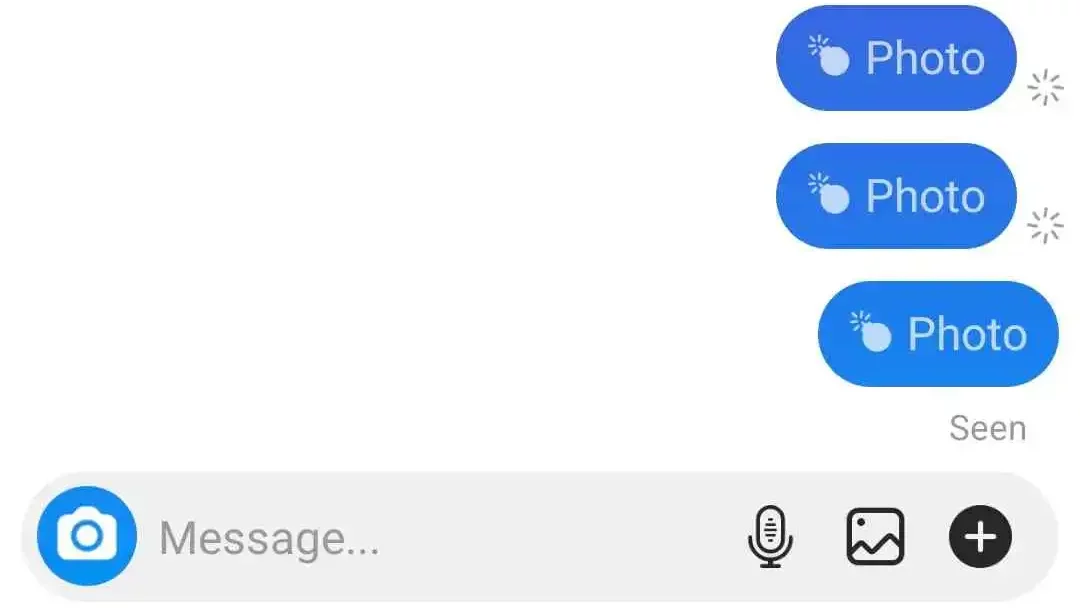
Now that you know how to save disappearing videos on Instagram with the help of a screen recorder on your device. We must tell you some alternate ways so that you can save disappearing videos on Instagram.
You can also take the help of third-party apps that will allow you to save disappearing videos on your device without notifying the sender that you have saved the video on your phone. There are multiple apps on Play Store and App Store that will allow you to save videos from Instagram on your phone. All you have to do is link your Instagram account to the third-party app and you will be able to save content from Instagram to the app.
We hope you are clear about how to save disappearing videos on Instagram so that you can rewatch them later or save them in your gallery.
Final Words
This was all about how to save disappearing videos on Instagram so that you can watch them later. You can also learn how to find message requests on IG and how to remove shops from your Instagram account to start over.
We have also covered content on how to link Square to your IG and how to remove made with effects from IG posts. We will be back with answers to all your Instagram-related queries so that you can ace your Instagram game.
Who controls vanish mode on Instagram?
Vanish Mode on Instagram is available for people who follow each other. The Vanish mode allows users to keep their chats private, as all messages are deleted as soon as the receiver sees them from both the sender and receiver chats. This allows users to protect their chats from any external attacks as they are deleted instantly.
What is disappearing content on Instagram?
Disappearing content on Instagram is time-bound content that is available for specific periods only. Any content that is sent as disappearing will not be saved anywhere in the messages and will be deleted as soon as the receiver sees it.
Does Instagram delete disappearing messages?
Yes, Instagram deletes all disappearing videos and images from both the sender and receiver’s accounts. Usually, the disappearing content is deleted as soon as the receiver views it. However, if you want to remove it even before the receiver sees it you can simply unsend the message.
Why does Instagram have disappearing videos?
Instagram introduced disappearing videos and photo options for users so that they can send private photos without facing the issue of them being saved permanently on someone’s device. If someone takes a screenshot of a disappearing photo or video the sender will get a notification for the same.
Can you retrieve disappearing photos on Instagram?
No, you will not be able to retrieve disappearing photos and videos from Instagram. Once you have sent a disappearing photo or video it is usually not accessible to you anymore. The receiver can also view the photo or video only twice and will not be able to view it after that.
Can I rewatch a disappearing video on Instagram?
Yes, users can usually replay a disappearing photo or video twice before they can not be viewed. So if you want to replay a disappearing video or rewatch a disappearing image from your Instagram chat you can simply tap on it after you have watched it.


