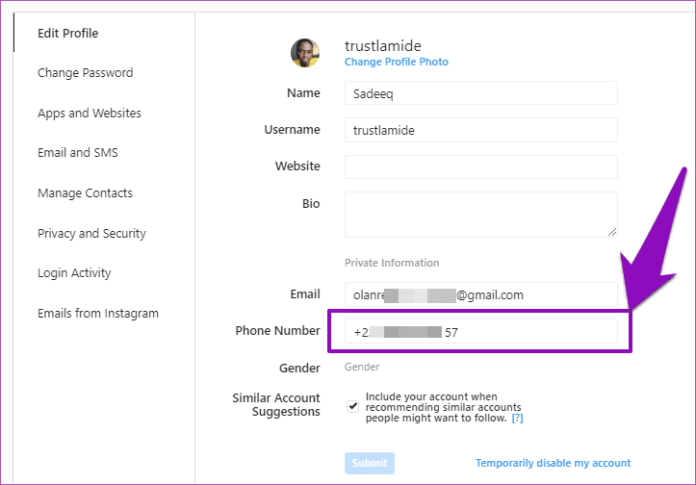Instagram has turned out to be versatile enough and you must have performed multiple tasks like selling on Instagram, see a private account, etc. Do you remember that you added your phone number before doing all this? If you are worried after adding your number on Instagram, learn how to delete phone number from Instagram.
Privacy has become an important aspect for those who use social media platforms. And when it comes to phone numbers, it’s highly sensitive information. Therefore, it’s better to take all the precautions so that it remains out of reach of ill-intentioned people. Thankfully, there are a few methods to learn how to delete phone number from Instagram.
If you were looking for an answer to how to delete phone number from Instagram, here’s a helpful guide for you. Note down all the methods right now!
Table of Contents
How To Delete Phone Number From Instagram? Unlink Your Phone Number Today!
Of course, Instagram asks for a phone number just to make things like logging in easy for you, it doesn’t mean you can call on Instagram using it. That’s why you can delete it anytime you feel like doing so. Here’s all the relevant information for you on how to delete phone number from Instagram!
How To Delete Phone Number From Instagram?
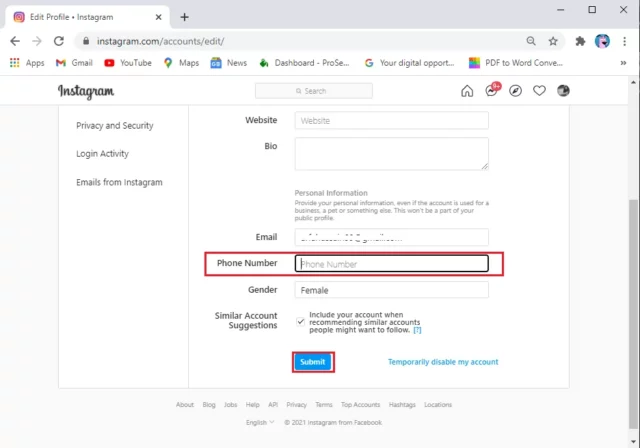
If you have a public account, it’s obvious you are more concerned about the security of your account. So, just like you delete comments, learn these steps to delete phone number.
METHOD 1: Unlink Phone Number From Instagram Account On The Application
After you unlink your phone number, it’s not possible to use the contact list of your phone to locate contacts on Instagram. So, this is one of the disadvantages you get as an outcome of your action.
Another restriction that comes after unlinking the phone number is that you lose the option to log in with your phone number. Therefore, make sure you add your email address to avoid inconvenience. These are the steps to unlink your phone number.
- Launch the Instagram app. Check whether you need to log in or not.
- Now, go to the profile icon displaying your picture.
- Next, click on the Edit profile button.
- Under the Edit Profile section, click on Personal information settings.
- After this, you need to add an email address in case you haven’t added it before.
- Click on the mobile number and then remove it.
- Then click on Next to confirm your action.
As a result, your phone number will get removed from Instagram.
METHOD 2: Unlink Phone Number From Instagram On Web Version
If you prefer using the Instagram web interface, then the steps are different for you. Note them today.
- Open the official Instagram website and use your credentials to log in
- Now, go to the profile icon to continue the process.
- Up next, click on the profile section from the menu.
- Now, click on the edit profile located at the top.
- It’s time to scroll to go to the phone number box.
- Then clear the phone number and click on the submit button.
After the execution of these steps, Instagram is going to unlink your phone number.
METHOD 3: Alternative To Disconnect Contacts From Instagram

Apart from the above methods, you also have the option to disconnect syncing contacts with your Instagram. These are the steps to do it.
- Like before, open and log in to your Instagram account.
- Now, head towards the profile section to click on three horizontal lines.
- Up next click on the Discover people option.
- After this, you need to click on Not Now the moment a pop-up appears.
- Then, look for Connect Contacts and turn off the toggle in front of the ‘Connect’ option.
So, these were some methods that you can use to remove or unlink your phone number on Instagram.
How To Change Phone Number On Instagram?
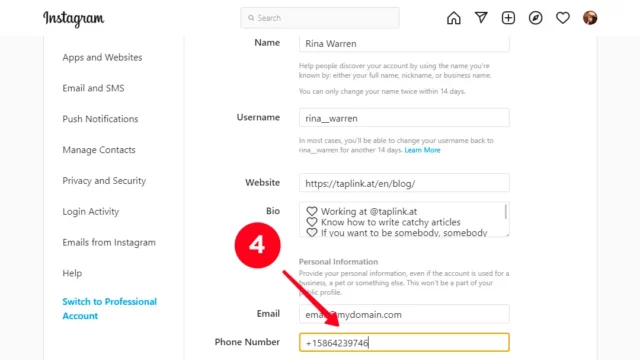
Now that you know how to delete phone number on Instagram, some of you must be also looking to change your phone number. For this, just follow the following steps:
- Start by going to the profile icon.
- Now, go to the Edit profile section.
- Up next, locate the phone number box.
- Upon reaching there, type your new phone number.
- Lastly, click on Submit to confirm your action.
Final Words
By now, you must have learned how to delete phone number from Instagram. But if you have some other query related to Instagram, feel free to share it with us. As of now, perform these steps to delete your phone number from Instagram!
Apart from this, you can consider reading some of our latest articles on how to find someone’s Snapchat from Instagram and how to message a tattoo artist on Instagram.
Why Can’t I Remove My Phone Number From Instagram?
If you are unable to remove your phone number from Instagram, try doing that on the web version. Sometimes, some glitches may appear all of a sudden on your phone.
How To Remove Text Notifications On Instagram Without Removing Phone Number?
These are the guiding steps to do this.
Go to the profile page and click on the hamburger icon.
Now, go to the settings.
From the mentioned options, click on notifications.
Up next, click on the ‘Email and SMS notifications’ option.
After this, click on ‘Text Messages’ to disable text notifications.
Why Do You Need To Delete Your Phone Number From Your Instagram Account?
Many Instagram users feel very protective about their personal information. That’s why many Instagram users like you opt to delete their phone numbers from their Instagram accounts.
Does Removing Phone Number From Instagram Affect Followers?
No, removing your phone number from your does not affect followers because Instagram doesn’t show such personal information in your bio. That’s why no one can see it. So, you can keep working on expanding your reach.