Do you know how to talk to My AI on Snapchat? Snapchat has a lot of exciting features for its users that allow them to communicate with their friends. However, the social media app is also quite popular among younger users due to its newer features like My AI. Such features add a new level of convenience for the app users and make the user experience more fun.
However, it is also very difficult for Snapchat users to understand the proper functionalities of all new users. So if you are unsure how to talk to My AI on Snapchat, you can check out some tips and tricks mentioned below. I will tell you what you should not say to Snapchat AI and how you can use the feature for your ease of access.
Table of Contents
Can You Talk To My AI On Snapchat? Tips To Talk To My AI On Snapchat!
If you want to talk to My AI on Snapchat, you should know the rules and regulations. Snapchat AI is a Snapchat-operated chatbot that was recently launched. The popularity of the ChatGPT chatbot essentially facilitated the integration of the AI chatbot on the social media app.
Even though Snapchat can be a fun and exciting place for users, with certain features like Snapchat Spotlight and Lens Studio, Snapchat users can also create fun content. Additionally, if you get a subscribe button on Snapchat, you can also start to earn money by redirecting your followers to other social media platforms and growing your audience. This is why features like My AI and Snapchat+ are essential, as they can easily help content creators.
If you cannot talk to My AI on Snapchat, you can follow the tips mentioned below to use the feature for ease of access. I will tell you what My AI is, how it works, and how you can use it for yourself.
What Is My AI Chatbot On Snapchat? Learn To Talk To My AI On Snapchat!
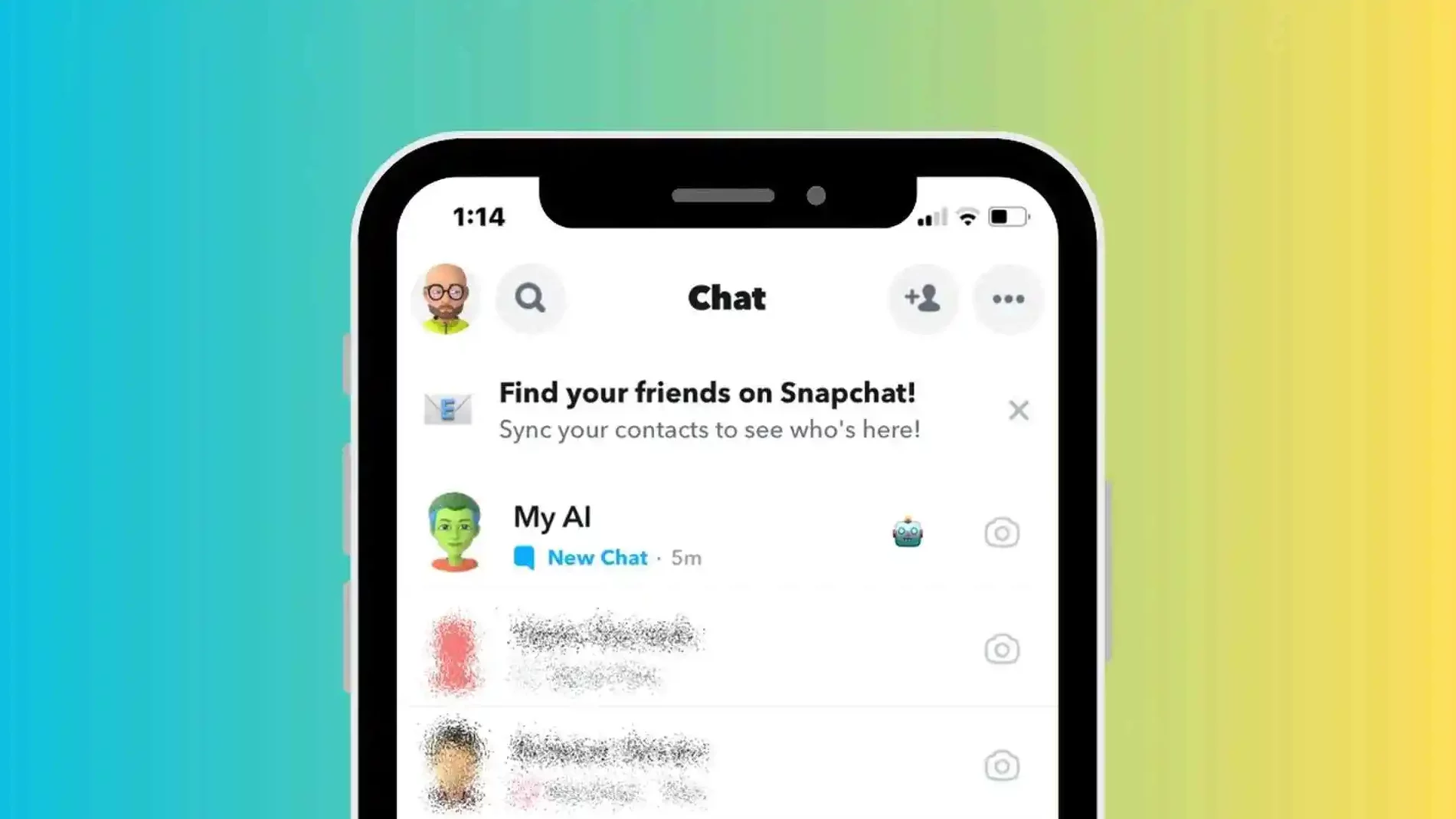
In order to talk to My AI on Snapchat, you should understand what My AI is. First and foremost, keep in mind that My AI is completely based on Artificial Intelligence technology. The chatbot is not human-operated; an AI chatbot is accessing the text messages and replies to you based on the program and code fed to it.
You should also remember that Snapchat and ChatGPT will be using any conversation you have with My AI as the sample data. Creating AI-based programs requires a lot of time and energy because a huge number of sample data is required. The more sample data an AI gets, the better it becomes at perceiving things by itself.
Due to this, the chatbot is programmed to follow a specific code of rules, and users are also provided with ascertain manual so that they do not use controversial, racist, or hateful messages to the My AI chatbot.
How To Get My AI On Snapchat?

Before I tell you how you should talk to My AI on Snapchat, you should know how to get access to the chatbot. To get My AI, you can simply update the Snapchat app to its latest version on your device. Once you have updated the app to its latest version, you will be able to see My AI chatbot in your conversations tab.
Earlier, My AI feature was restricted to paid Snapchat users only, but now all Snapchat users on Android and iPhone devices can access My AI by default. You can hide or move this conversation if you do not want to use My AI. A lot of Snapchat users are not interested in using the AI chatbot due to privacy concerns. In such a case, you can also learn ways to remove My AI chatbot from Snapchat easily and effectively.
Things To Talk To My AI On Snapchat!

Now that you have learned all about the basic functions of the My AI chatbot, you can learn how to talk to My AI on Snapchat. First and foremost, keep in mind that the Snapchat team monitors your conversations with My AI chatbot. Even though My AI cannot essentially report you, it can send any suspicious messages to the Snapchat team or flag them. This is why it is suggested that you should not send hateful, condescending, and violent messages to the My AI chatbot.
You can use the My AI chatbot to get recommendations for nearby places or things you can do in your locality. You can also ask My AI how to talk to your crush or what to gift to a friend. You can also ask My AI to teach you a recipe for something you really want to cook, or you can ask My AI to look for a certain song.
Other than suggestions, you can also ask My AI to create content ideas for creating quality content in a specific genre. Similarly, you can generate ideas for other things, like writing a letter or apologizing to a friend. You can also ask the chatbot to play twenty questions or other such games with you as well. Similarly, Snapchat AI can also help you find your favorite Snapchat lens or Lens similar to a certain theme.
Most importantly, Snapchat AI can also be tagged into the conversation so that you can create a group of three people. The chatbot can also be inserted in groups if you want to. All you have to do is use @myai while typing in a question or suggestion in the message, and the chatbot will reply accordingly.
Final Words
I have discussed all the ways to talk to My AI on Snapchat for you. You can use the questions, prompts, and other things mentioned above to use My AI for your convenience. The chatbot feature can be pretty useful for idea generation and finding small tidbits of information if you want to. For people who are not well-versed in Snapchat lingo, I can also help you with using the latest features of Snapchat. You can also stay tuned with me to learn more about Snapchat filters, AR lenses, and other basic Snapchat functionalities.
Can you delete the My AI feature from Snapchat?
Yes, you can remove the My AI feature by restricting or deleting the conversation. Since the chatbot feature is available for all Snapchat users by default, you can simply avoid accessing the feature at most. There is no way to remove My AI from your Snapchat account permanently.
Can Snapchat AI record your location?
Yes, Snapchat AI can record your location if you have allowed Snapchat to get access to your device location. Additionally, if the Ghost Mode on your Snapchat is not turned off, then Snapchat AI can read your precise device location. Do keep in mind that Ghost Mode is not always effective, and you will need to turn off location permissions for Snapchat to hide your location from Snapchat AI.
Where can you find the My AI chatbot on your Snapchat?
You will be able to access the My AI chatbot chat in your conversations or chat tab on Snapchat. Usually, the cta is visible at the top of the conversations tab for all Snapchat users.


