Today, we’ll talk about something really interesting, a feature called “restrict” that Instagram has introduced in 2019. Not many people are quite familiar with it. Everyone who is on social media platforms knows what blocking is, but is not sure about the restrict feature on Instagram. So, in this article “How To Tell If Someone Restricted Me On Instagram?” we’ll tell you how you can find out if someone restricted you and also how does this feature work.
Instagram since its release in the year 2010, has served its massive userbase with several new and unique features and settings. Those features and settings are meant to provide an amazing user experience. Not too long in 2019, as we mentioned before, the platform launched the feature of restricting people.
Now, there is indeed a lot of differences between blocking a person and restricting a person. But do not worry we’ll get into all the details. So, without any further delay, let us tell you how you can tell or be sure if someone has restricted you on Instagram.
Table of Contents
How To Tell If Someone Restricted Me On Instagram? You’ll Find Out Soon!

Instagram has primarily built the restrict feature in order to deal with cyberbullying and aggressive users who bother people unnecessarily and propagate hatred. This particular feature will also limit on the amount of interaction with certain users on the platform.
For instance, if you get restricted by an individual on Instagram, one common thing that you will notice is that you’ll never see their active status or the last time when they were active on the platform.
Now, if you happen to notice a particular person posting content on Instagram, yet you are not able to see their active status, it’s probably because they have restricted you. But if it makes you feel any better, then there are times when people simply turn off their activity status for everyone. So, now it’s for you to figure it out.
In order to be completely sure if you have been restricted by someone on Instagram or not, you have to follow some of these steps and figure out what is the exact scenario.
Also, Read | What Does Restrict Mean On Instagram? Let’s Find Out!
Check Your Comments On Their Posts From Another Account
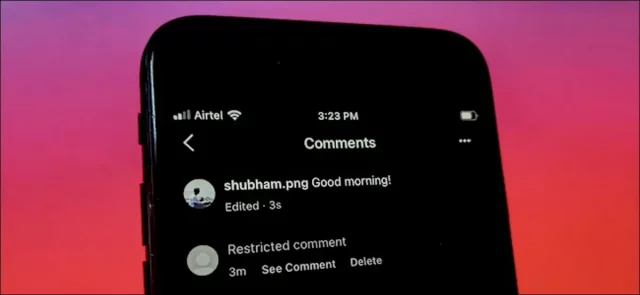
In case you have been restricted by someone, your new or recent comments after the restriction on their posts will not be visible to other users on the platform. Only you and the person who has restricted you can view those comments.
If you’re still confused or not really sure if you have been restricted on Instagram by someone. Try to check your comments from a different account of yours or someone else’s. Now, if you can see your comments, then it’s okay, but if they’re not visible from the other account, then certainly you have been restricted.
Follow these steps carefully:
- If you don’t have a secondary account then create one, and search for the individual whom you think might have restricted you.
- Then go through all of the comments on their various posts. As we mentioned, if you don’t happen to see any of your recent comments, then it’s surely bad news for you. They have indeed restricted you.
Note: Your old and previous comments will be visible on their posts, and all other users will be able to see them. It will only be the recent comments that will be hidden from everyone else because of the restriction.
Send A Direct Message
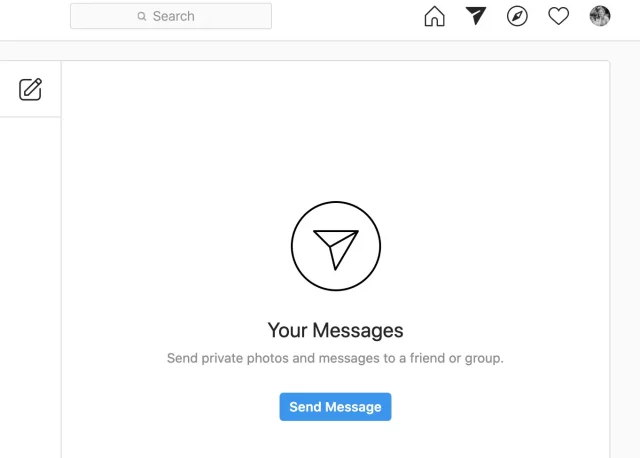
Well, this is another way to confirm or check if you have been restricted by someone or not. From your main account send that person a direct message. If you do not see the “seen” option, which indicates that the person has read your text or if it takes too long for them to revert back. Then there is a high possibility that you have been restricted by them. And the reason that you did not see the “seen” option is that your text has landed on the message request folder.
Now, if it’s over a couple of days and you haven’t yet heard anything from that person on Instagram, then you can probably make a guess and simply move on.
Also, Read | Instagram Account Deleted? Here’s What You Can Do About It!
Keep A Check On Their Activity Status
This is the last option that we have for you in order to check if you have been restricted by someone or not. But, what you have to keep in mind is that you won’t be able to see the active status of the person whom you think has restricted you. However, make sure that your active status is enabled as well.
If it’s not, then simply go to the settings option, then in the privacy menu you’ll get the activity status option for your account. Turn it on from there. This will help you in viewing the status of others and help you in checking if anyone has restricted you on Instagram.
Now, if this does not work, switch to your secondary account or use someone else’s account in order to verify their activity status. If you see the green circle, besides their profile picture, well, in that case, you can be sure they have restricted you.
Also, Read | How To Fix An Unread Notification In Instagram That Won’t Go Away? Try These Steps!
Final Words
We hope this article sufficed and gave you all the information that you were looking for. We have mentioned above the ways that you can try in order to figure out if someone has restricted you on Instagram. Try those methods and let us know if they helped. And also do not forget to give your feedback if you think we could have added something else.


