Okay, so you’re a social media influencer. I know you’re looking for ways to grow your Instagram profile, gain more followers, have more engagement, become famous, pop up on explore pages, and eventually earn money. However, for all this to happen, you need to post consistently, my friend. I know it can get very tedious and hectic. But if you know how to time Instagram posts, your work can be a lot easier.
And yes, posting pictures and receiving comments is a pretty gratifying experience. Regardless of that, there’s no denying that going through the whole uploading process— writing long captions, adding hashtags, adding music, etc., etc. over and over again can get tiresome. Plus, it can spiral into being such a burden that there’s a chance you might give it up altogether.
But luckily, you happen to be at the right place at the right time. Because this article is going to be all about how to time Instagram posts. It will save you from the burden of uploading posts from scratch. So, keep reading, and don’t skip a single section!
Table of Contents
Here’s How To Time Instagram Posts | 2 Ways To Make Your Life Easier!
Also, there’s not just one reason why you should learn how to time Instagram posts. You might not know this, but scheduling posts on Instagram has multiple benefits. So much so that Instagram businesses begged the platform for this feature for years at end.
Once people know how to time Instagram posts and start scheduling, they will be able to hatch a more comprehensive strategy for their businesses. And with that out of the way, they would have more time up their sleeve to interact with their tons of followers and produce better-quality content.
In a nutshell, once you’ve scheduled the content you’ve to post on the gram, you’ve more time to work on other aspects of your business on the gram. In fact, it will leave you with plenty of time to create marketing campaigns that aren’t limited to Instagram alone!
How To Time Instagram Posts From The App Itself?

Yes, it is possible to schedule posts from the app; for this, we’ll be using Creator Studio for Instagram, one of the many cool features of the platform.
So, if you want to know how to time Instagram posts using this feature, follow the below-mentioned steps:
- Go to the Creator Studio dashboard.
- From there, connect to your Instagram Business Account.
- Then, click on Create Post.
- Select the Instagram account you want to post on (if you use multiple Instagram accounts).
- Click on Instagram Feed.
- Write a caption, tag accounts, and add hashtags.
- Then, click on the Add Content option and select pictures and videos that you wish to post on the gram.
- Then, click on Save.
- Now, you’ve got the option of Publishing straight away or you can click on the arrow located next to the Publish option and select the Schedule feature.
- Next, you’ve to choose the time and date you wish to publish your post on.
- When all of this is done, click on the schedule option one more time.
And that’s it! Your post is now scheduled for publishing!
How To Time Instagram Posts Using Social Media Publishing Tools?
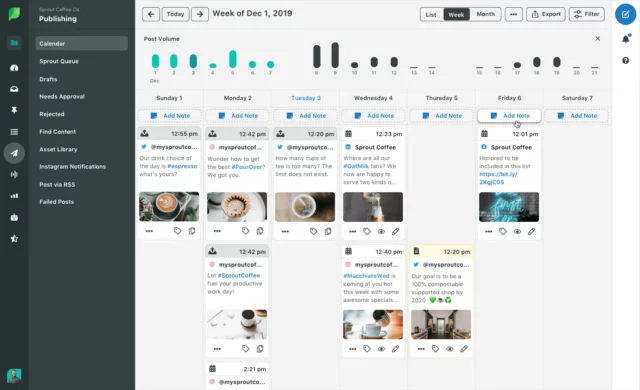
Undoubtedly, using the Creator Studio is the most straightforward option for scheduling your posts on the gram. But what if you want to do much more than that? What if you want to do cross-posting, add team collaborations, etc.?
Well, if so is the case, you need to learn how to time Instagram posts using social media publishing tools like Sprout Social. So, follow the process given below!
- First, pick the images or videos that you wish to post.
- Sprout Social comes with an integrated editing tool. So, once you’re done uploading images, you can edit them using the available tools.
- You can crop your image, add effects, and overlays, change the image’s lighting, adjust focus, etc.
- Once you’ve fine-tuned your image, select the Instagram account that you wish to post on.
- Now, you can click on Send to publish your post right away. Or, you can click on “Schedule” to choose a date and time for publishing your post.
And that’s it! Your post is now scheduled for publishing!
Final Words
So, this was how to time Instagram posts! In this article, I’ve mentioned multiple methods that can take care of your busy posting schedule without you intervening much! Honestly, the scheduling feature is a boon that, with its help, you can have more free time and still a much better social media presence!
On that note, if you’ve got an influencer friend, who’s always busy editing and posting, please share this article with them! Because once they know how to time Instagram posts, they too will have more free time that they may be able to spend with you!
How Many Days In Advance Can You Schedule Post On Instagram?
You can schedule a picture, video, carousel, or reel on Instagram up to 75 days in advance.
Why Can’t You Schedule A Post On Instagram?
Sometimes you can’t auto-publish posts on Instagram at your scheduled times because Creator Studio and third-party social media management apps don’t allow personal Instagram accounts to do that.


