If you’re a social media influencer or run a business on Instagram, what is the first thing you do after posting a story on Instagram? Check the insights, I suppose? Because you obviously want to know how a story that you put so much effort into is performing on the gram. What better way to find out than to check story insights? But, you must agree that insights can be confusing. For example, what does exited mean on Instagram story Insights? Do you know?? Well, if you don’t read this article till the end to find out exited meaning in Instagram story.
Table of Contents
Find Out What Does Exited Mean On Instagram Story Insights Here | Everything About Instagram Story Exited Meaning!
Understanding the data that you see in your story insights is important because that is one of the most reliable ways of analyzing the performance of your content on the gram. And, once you’ve done that, you can devise new content strategies or revise the old ones and reach more people with your story. So, you see how important understanding exited Instagram story meaning is?
But please note that just because it is important, it doesn’t have to be difficult. Although, all the numbers that you see in the insight section can become pretty daunting to make sense of, you don’t have to worry about the same happening here. Because this article will tell you what does exited mean on Instagram story insights in the simplest way possible! Just, keep scrolling!
What Does Exited Mean On Instagram Story Insights?
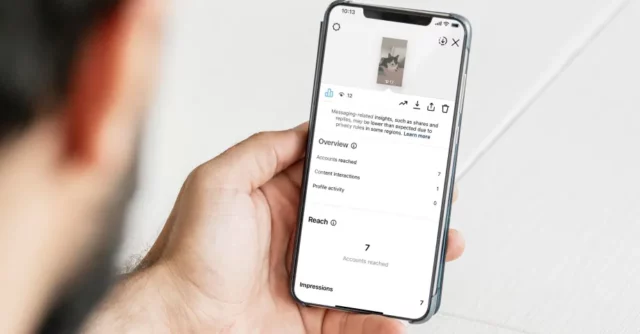
So, as mentioned above, exited meaning on Instagram story is pretty simple. The number that you see next to ‘Exits’ shows the number of times someone has exited your story. In other words, the number present next to ‘Exit’ shows the number of people who clicked out of a story.
Now, don’t start thinking that it’s bad for people to click out of your story or doubt yourself over the content that you’re posting. Because even though the number present next to ‘exit’ might look bad, it can also mean that people are simply running out of time and may not want to watch any Instagram stories. It is possible that they have simply exited Instagram itself dur to unrelated reasons. So, no, it’s got nothing to do with you.
In case you’ve added an external link to your story– for example, a link to your website or something, then chances are people simply exited your story to follow that link.
Also, people usually end up getting confused between the exit and the next story. Next story means that people exited your story to watch the next one. And exit, as I’ve shared above, means that people exited watching stories altogether. You can be worried if you’ve got a higher number of ‘Next’ as compared to ‘Exit’. Because it will mean that people are not enjoying watching your stories and that you need to analyze the content you’re posting.
How Many People Exited Your Instagram Story?
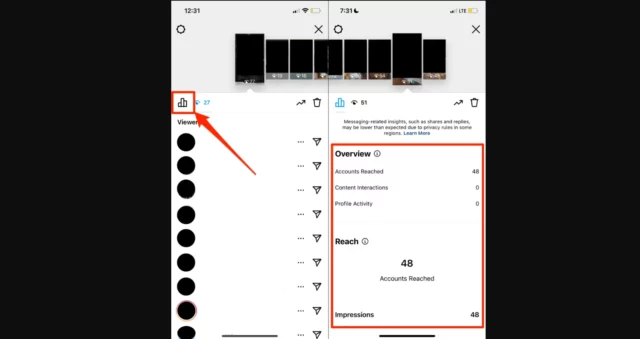
Now that you what does exited mean on Instagram story insights and how important it is to view story insights, you may be wanting to check yours right away. In case you don’t know how to do that, follow the below-mentioned steps. But, before you start, make sure you’ve got a professional account.
- Open Instagram,
- Tap on your profile icon at the top left corner of the screen.
- Your previously uploaded story will open.
- Tap on the eye icon located at the bottom left corner of the screen.
- A list of all the people who’ve viewed your story will appear.
- Tap on the stats icon (three bars) to see your story insights.
And, that’s it! Scroll through the Insight section and you’ll be able to learn several important metrics about your Instagram story.
Final Words
Alright, people! This is what does exited mean on Instagram Story Insights! In this article, we looked at the meaning and significance of yet another Instagram story metric. You can use this information to analyze how well your stories are performing on the internet and if your target audience is actually liking them or not! If there’s anything else that you want to know about story insights, feel free to ask in the comments! Also, please share this article with people who don’t know what is exited in Instagram story!
What does forward next story and exited mean on Instagram?
Forward Taps: Number of times someone tapped to the next story. Back Taps: The number of times someone tapped back to see the previous story. Next Story Swipes: The number of times someone swiped to the next story. Exit Story Taps: The number of times someone exited your story.
Can you tell if someone Rewatches your Instagram story?
Unfortunately, there’s know way to see who replayed your story. So, if you see that your views are larger than the list of people, you can assume someone viewed your Story more than once
What is the exit rate on Instagram Stories?
Exit rates measure the percentage of impressions that exit your Story before it ends. Brands saw exit rates increase just slightly this year, which means viewers were about as likely to bail on a Story as they were last year. Exit rates start at about 12% for Stories with a single frame
Do story insights expire?
While stories only last for 24 hours before expiring, you can view insights on past stories for up to seven days after they’re created. Keep in mind that you can only see insights for stories you’ve shared since you converted to a business or creator account.
How can you detect the drop of users in Instagram Stories?
If your measure the drop-off rate in the first slide of your Instagram story, you will be able to find out how many people dropped off your Instagram stories in the very beginning. You can also subtract the number of users who reached the second slide from the number of users who reached the first slide to calculate this metric.


