Want to tell your friends how hot it is at the place you are? If yes, you can add temperature to Instagram story and do that. Yes guys, Instagram provides you with plenty of features to make your stories more informative and interesting! You can add music, crazy filters, and hell, even temperature! It gives story viewers an idea of the weather at your end, thereby giving your stories a real feel! But, in case you don’t know how to add temperature to Instagram story, keep reading this article!
Table of Contents
Here’s How To Put Temperature On Instagram Story! Everything About Temperature Sticker Instagram Here!
You don’t have to be a top-notch social media influencer or content creator to make a temperature Instagram story 2022. Instagram is pretty user-friendly and the steps for adding a temperature sticker to your story are pretty simple. This means, in just a few simple steps, you will be able to make your stories much more engaging than before. Sounds fun, right? If yes, keep reading to know how to add temperature to Instagram story!
How To Add Temperature To Instagram Story | Temperature Sticker!

As mentioned above, learning how to put temperature on Instagram story is pretty easy. All you have to do is to follow the below-mentioned steps as they are given and your job will be done:
- Open the Instagram app on your phone.
- Tap on the Plus icon provided on the Instagram home page and select the Stoy option from the menu that appears.
- Once you are on the story editor, select a photo or video that you want to post to your story.
- You can also capture a photo or record a video from your Instagram story camera if you want to.
- Once you have selected a photo or video, you can edit it accordingly with the help of filters and text on your story.
- Once you have made all the changes that you need to do you can also add the temperature sticker to your Instagram story.
- Tap on the Sticker icon provided on the top menu of the Instagram story editor.
- Scroll down until you find the temperature written on the Stickers.
- Once you tap on the Temperature sticker it will be added to your Instagram story.
Oh, and also note that your phone’s GPS must be enabled for you to add the temperature sticker to your Instagram story. This is because the temperature sticker first needs to access your location and then determine the temperature of the location that you are in.
How To Edit Temperature Sticker Instagram!
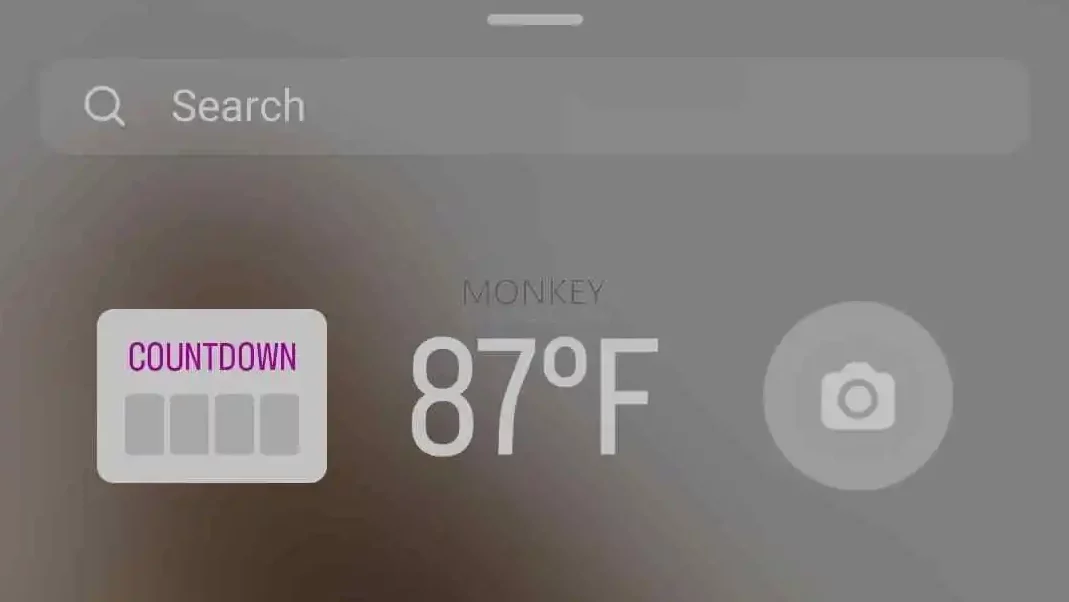
Now that you know how to add temperature to Instagram story, I’m sure you will also want to know how you can customize and edit the sticker you’ve just added. After all, that will make your story look way better. And, I’m sure you all know how visually appealing stories can benefit your profile’s growth.
So, if you want to know how to edit temperature sticker Instagram, follow these steps:
- Once you have added the temperature sticker to your Instagram story, you can reposition it according to your preferences.
- You should also know that you can change the look of your Temperature sticker by tapping on it.
- There are multiple visual looks of the sticker that you can access by tapping it repeatedly until you find the style of sticker that is most appropriate for your story.
- There are a couple of styles available in Fahrenheit stickers and then there is some style in the Celcius style as well.
And, that’s it! Your temperature story is now edited!
Final Words
Alright, everyone! This is how to add temperature Instagram story! In this article, I walked you through the steps required to make a story with a temperature sticker in it! I also told you what you can do in case you want to edit the temperature sticker that you just put on your story! So, I hope you found this article engaging and helpful. In case you did, share it with friends of yours who may want to know how to add temperature to Instagram story as well!
How does Instagram question sticker work?
Instagram Question sticker allows users to create stories that have a question prompt in them. The people who view the story can answer the question in whatever way they want to. The original creator can share the question stickers later in their stories if they want to.
How long do Instagram stickers last?
Instagram stickers can be applied only to Instagram stories. So the Instagram stickers last for as long as the story lasts. Usually, a story lasts for 24 hours until and unless you delete it before that. So if you add a question sticker or any other interactive stickers to your stories you can get replies for up to 24 hours.
Can you see who taps your stickers on Instagram?
No, you cannot see who has tapped on your sticker multiple times. However, you can check out how many times your sticker was tapped in Instagram story insights. You can also check out who has replied to your Instagram stories by checking the story insights.
Why can’t I use certain stickers on Instagram?
If you are unable to access specific stickers on your Instagram you can try to update the app on your phone. If the stickers are still not available either you are not eligible to use the sticker or the sticker is not available in your country or region at the time being.
Are Instagram sticker questions Anonymous?
No, Instagram question stickers are not anonymous as the original creator can see who has replied to the story and in what way. It is also notable that it is the creator’s choice to mention who replied to a specific question sticker when they share the responses by mentioning users. But they can also choose to not mention you when they share the responses.


