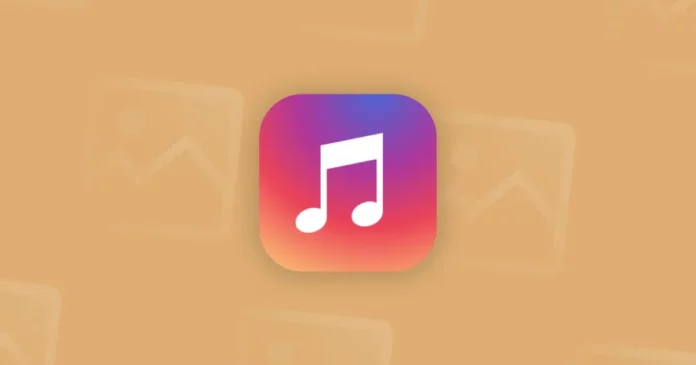You know it’s possible that your followers have better taste in music in comparison to you. And so, if you’re tired of listening to your little playlist with the same Tay-Tay or Ye’s songs, you can ask for song recommendations through your Instagram stories. The stuff that you discover will enrich and diversify your music experience for the better. But, do you know how to ask for song suggestions on Instagram story? If now, you really need to read this article till the end and acquaint yourself with all the different methods of doing so; Keep scrolling!
Table of Contents
Here’s How To Ask For Song Suggestions On Instagram Story (2023) | 2 Ways To Take Music Recommendations On IG!
Now, it’s not just about song suggestions, but Instagram’s story features make it very easy for users to take opinions, suggestions, recommendations, etc. of their followers. Because, to do this, they get to use question stickers, poll features, and more. In fact, these features make collecting song recommendations even more fun. You can put up a simple story on Instagram and then put this sticker, and all the kind people out there will give your music recommendations that you can then listen to or use when you make your next reel.
Sounds fun, right? But, if you want to know how to ask for song suggestions on Instagram story using the sticker and the polls option, make sure to read this article till the end!
How To Ask For Song Suggestions On Instagram Story Using Question Sticker!
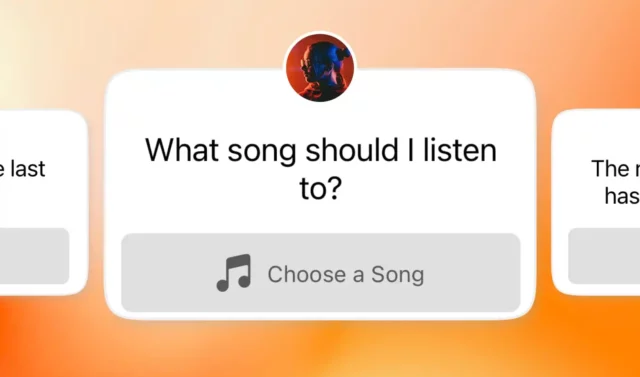
Who said that the question sticker is only used for the AMA thing (ask me anything/ ask me a question) thing people do on Instagram? Because hey, this very sticker can be used to ask for song suggestion as well! All thanks to the “Choose a song” feature that was release recently.
When people see your question sticker with “music suggestions” or something like that written on it, and ‘choose a song’ in the answer field, they can simply tap on it, browse through Instagram’s extensive music library and pick a song for you. Later, when you view the responses to the story, you can collect all the music recommendations from there.
Sounds cool? If yes, follow these steps to know how to ask for song recommendations on Instagram using the “choose a song” feature:
- Open Instagram.
- Tap on the Plus icon located at the bottom.
- Now slide over to the section.
- Tap the small square gallery icon located at the bottom left to select a background image for your story. Or, you can take a picture right on the spot using the round shuter button. You also have the option to have a solid background.
- Now tap on the sticker icon located at the top of the screen.
- Scroll through the stickers to find the Questions stickers. Tap on it when you do.
- Once the sticker is added to your story, you can tap on it and change the text to “What songs should I listen to?”, “music recommendations”, or something like that.
- Once you have added a question sticker to your Instagram story, tap the music icon present next to the Aa icon below the question sticker box. This way, users who see the story will be able to respond to it by choosing a song they like.
- You can reposition or resize it. If you want to change the color of the sticker, tap the round color icon located at the top of the screen.
- Once you’ve made these changes, tap ‘Done’ at the top right.
- You can edit your story further by adding other stickers, text, GIFs etc.
- When you’re done editing, tap the “Your Story” option located at the bottom of the screen. If you want to share the story with a select group of people, tap “Close Friends”.
And, that’s it! I hope you’ve understood how to ask for song recommendation on Instagram using a question sticker.
How To Ask For Song Suggestions On Instagram Story Using Polls!
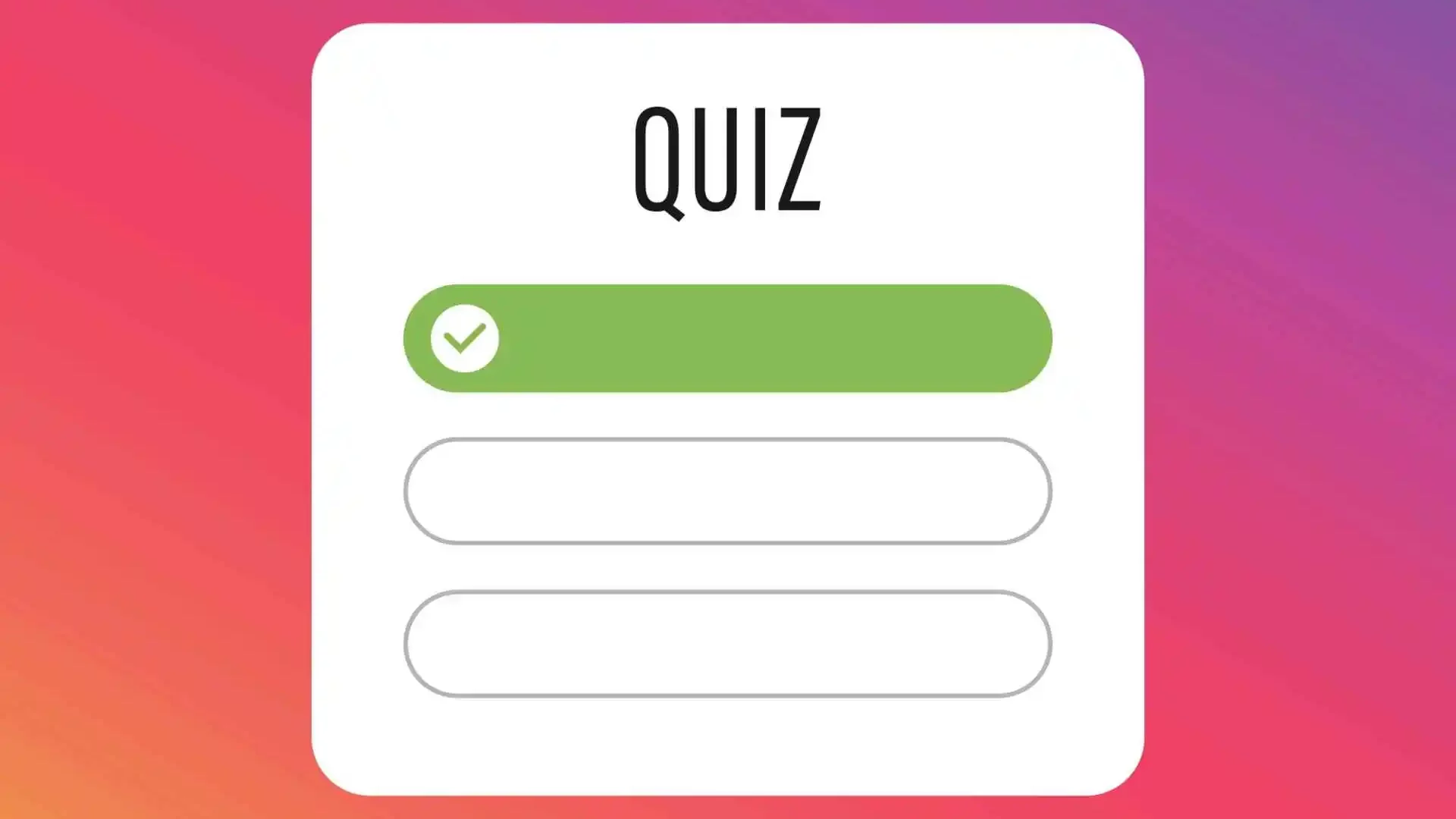
Let’s say you’re looking to pick one song out of the three you’ve at hand for your next reel. To aid your selection process, you can put up a poll asking users to pick one song that they like the best. And then, you can look at the poll results to see which song was recommended by the majority. This is another way of asking for music recommendations on your story.
So, if you want to know how to ask for music recommendations on Instagram using the Polls feature, follow these steps:
- Open Instagram.
- Tap the Plus icon located at the bottom of the home page.
- Tap the ‘Story’ option.
- Then, tap the small square gallery icon located at the bottom left to select a background image or video for your story. You also have the option to take a picture or record a video, or make a boomerang on the spot using the round shutter button. If you don’t want to do any of this, simply fill your background with a solid color.
- Now tap on the sticker icon located at the top.
- From the different stickers available, tap “Poll”.
- The poll sticker will appear on the screen. Tap the “Ask a question” field and type something like “help me pick a song”, or “which of these is better”, etc.
- By default, “yes” and “no” are the options available in the poll. Tap in the “Yes” field and write a song you’ve selected. You can add up to 4 song options (maximum limit) by repeating this step.
- Once you’ve added as many songs as you can, tap ‘Done’ at the top right.
- Now, you can edit your story further using the options given. Tap the sparkle icon to add a filter, tap the Aa icon to add text, etc.
- Once you’re done editing your story, tap “Your Story” to share it with your friends.
And, that’s it!
Final Words
Okay, everyone! This is how to ask for song suggestions on Instagram story! In this article, I walked you through two different methods of asking for music recommendations using stickers available. So, use whichever sticker suits your needs the best and add some great songs to your playlists! In case you know any other way of asking for song recommendations, please feel free to mention it in the comments for everyone’s benefit! Also, if you know someone who too would like to know how to ask for song suggestions on Instagram story, please share this article with them!
How do I get the questions sticker on Instagram?
The question sticker on Instagram is available on Instagram stories. You can find the question sticker in the Sticker option while editing a story, and you can use the sticker on your stories if you want to ask questions from your followers.
How does the question sticker work on Instagram?
A question sticker on Instagram is a way for creators to create interactive stories for their followers. This way they can ask questions from their followers and find answers from their users. Using question sticker or any other interactive stickers help the creators in interacting with their followers more.
Where is the quiz sticker on Instagram 2022?
The quiz sticker on Instagram is primarily used in create mode by the people. However, you can also get the quiz sticker on Instagram stories in general. The quiz sticker allows users to post questions with multiple options that their followers can reply to.
Are Instagram questions anonymous?
No, Instagram question stickers are not anonymous per se. However, when a creator chooses to share answers to the question sticker, the username of the person who provided that answer is not visible. It is totally up to the creator to tell others who replied to the question sticker.
Can you see who answered your question on Instagram?
Yes, you can see all the answers to your question sticker on Instagram even after the story has expired. You can also share any answer that you want to add to your IG story. You can also find out the usernames of all the people who have replied to your story as well as what their answer is.