Do you know what can make your Instagram profile actually stand apart from the rest? Well, it’s using stylish font, of course! Because hey, the plain old font that you see almost everyone else use on their profile is kind of boring. Switching things up a bit might do good for your profile. But, to be able to do that, you will have to learn how to change font on Instagram profile.
It’s okay if you don’t know how this can be done. However, the steps for the same are discussed in the article below. So, keep scrolling.
Table of Contents
Here’s How To Change Font On Instagram Profile
Now, you might be wondering if you can actually change font on Instagram. Because chances are, in all the years you’ve been on the platform, you haven’t really seen the app offering different font choices to people for their post captions or bios. And well, this is going to sound quite anti-climatic, but Instagram itself doesn’t allow users to change the font in their captions or the bio.
However, this doesn’t mean Instagram users have no other option to change fonts. Because there are various third-party sites offering users plenty of font options that you can make use of to better your Instagram profiles. For example:
- You can use font generators like IGFonts.io, FontGet, MetaTags Font Generator, Fonts.Social, etc. to generate the kind of font you want.
- Once you have generated the kind of font you want, you can copy it from the site.
- Then, go to the desired destination on Instagram and paste the font there.
Doing this sounds fairly easy, right? Well, it really is. But, I believe that you should still have a more detailed tutorial on how to change font on Instagram profile. Quite conveniently for you, the steps for the same are discussed in this article below. So, keep scrolling. By the time we reach the end, you will have learned all of these steps and more!
How To Change Font On Instagram Post?
It’s unimaginable for most people to change the text in the captions of their Instagram posts. But hey, you can change the font of your captions using a font generator site like IGFonts.io. Here’s all you will have to do:
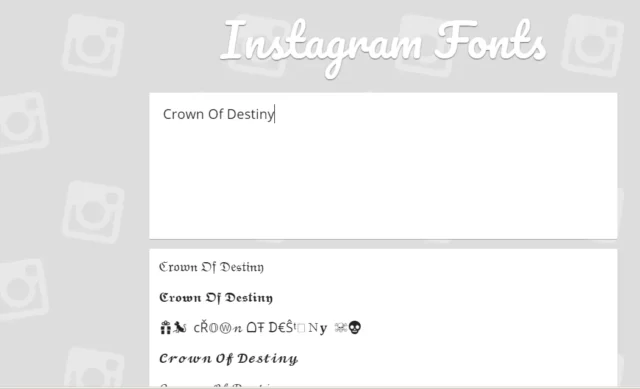
- Go to the IGFonts.io site.
- Enter your text present in the text box at the center of the screen.
- In doing so, you will have a lot of font options that you can choose from.
- Try out different font styles and select the one you like the best.
- Then, go to Instagram and start posting a picture or a reel.
- When it’s time to add the caption, paste the copied text in the caption field.
And, done! This is how to change font on Instagram profile post! You can tap on the Share button in blue to share this post with fancy text on Instagram!
How To Change Font On Instagram Bio?
If you want to add a different kind of font to your Instagram bio, then first, you need to visit any one of the font generators, like IGFonts.io, FontGet, MetaTags Font Generator. Here, for the sake of learning and ease of use, let’s choose MetaTags. Follow the below-mentioned steps to understand your next course of action:
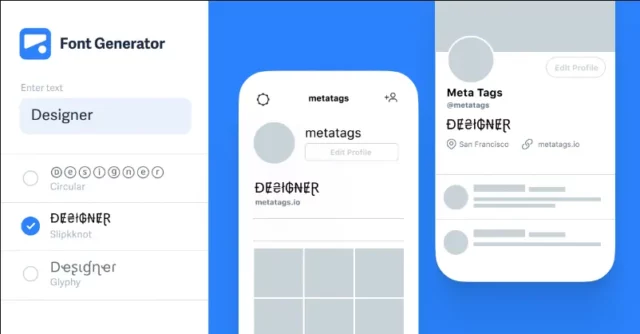
- Visit the MetaTags Font Generator site.
- Once there, type in your text in the field given on the left side of the screen.
- After you’ve entered your text, a lot of font options will show on the screen. Select the one you like the most.
- Once selected, your text will appear in that font. Copy this text.
- Go back to the Instagram app.
- From there, go to your profile page and select the “Edit Profile” option.
- Then, paste the copied text into your bio.
And, that’s it! You now know how to change font on Instagram profile bio! The text with changed font will show on your profile once you save your changes and refresh the page. Also, please note that you have to keep the text under 150 characters because that is the Instagram character limit for bios.
How To Change Font On Instagram Story?
When it comes to Instagram stories, you have a little more freedom of choice. Instagram itself gives you six different font options to choose from. And, if they are not enough, or if you want more choices, then you can always use any of the above options!
So, if you’re wondering how do you change your profile text on Instagram using both of these options, refer to the below-mentioned steps!
Method 1: Using Instagram’s font options
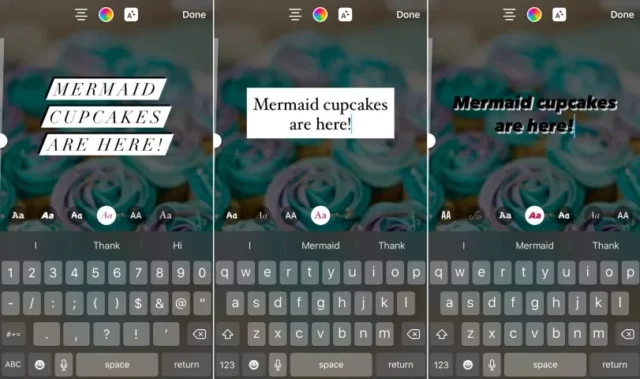
- Go to the story section of Instagram.
- Have a background for your story. You can upload a picture or a video, or you can have a solid background.
- Then to start typing, either tap on the Aa icon located at the top of the screen, or simply tap anywhere and your keyboard will appear. Along with that, six different font options will show up, too.
- You can choose from any of these six font options. And the text you’ve typed out on the screen will appear in that font style.
- Once you’ve selected a font style and have your text in it, you can tap on the Your Story button located on the lower left of the screen to share it with everyone.
Method 2: Using Font Generator Sites
If Instagram’s in-built font styles aren’t enough for you, then you can choose to explore more options with the help of the sites listed above. Here’s what the process can look like:
- Go to any of the sites.
- Enter your text in the text field.
- Choose a font style you like.
- Copy the text when it gets converted to that particular font style.
- Come back to your Instagram story draft.
- Paste the copied text anywhere you like.
- Tap on “Your Story” at the lower left when you want to share it with your friends.
And, that’s it!
Final Words
Alright then, everyone! This is how to change font on Instagram profile! In this article, I walked you guys through different ways of changing the font at three different places on Instagram! You can do it on your stories, posts, and even your bio! So, all in all, I hope you guys found this article informative and helpful! But, if there’s something that you guys don’t quite understand, please feel free to ask for clarification in the comments!
How To Change Font Color On Instagram Profile iPhone?
In the story section of your Instagram account, you will have a variety of color options to choose from. So, you can change the color of your text using them.
Can I change the font of my Instagram username?
Yes, you can change the font of your username. To do this, you can use a font generator.
How do you make your Instagram bio italic?
You can make your Instagram bio italicized with the help of Font Generator.


