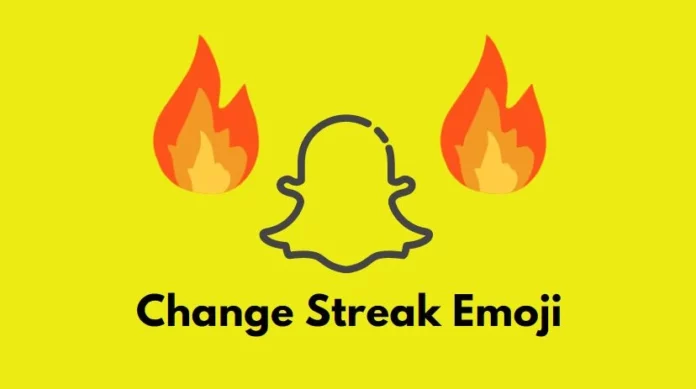Emojis are one of the most common things that you could find on almost every social media platform. People prefer to share emojis during chatting with friends as it helps them to express their moods or emotion perfectly. Snapchat is one step ahead of other platforms as the emojis help to reveal the relationship between the two people. It is known to be Snapchat streak emoji. To know more about Snapchat streak emoji and how to change Snapchat streak emoji, read till the end.
Snapchat streak emojis are nothing but it tells how long you’re sharing snaps and chatting with a particular person. There are different emojis and each represents different meanings. For instance, if you find a yellow heart near your friends’ name, then it refers to best friends. So, you both share snaps every day and so the emoji is turned into a yellow heart.
Now, you might understand the importance of emojis on Snapchat. The first emoji that appears when you start a streak with a friend and maintain it for three days is the fire emoji. Next, if you maintain the streak for more than 100 days, then it will automatically update to hundred emoji. Also, if you don’t maintain a streak and going to lose it, then it will change to Hourglass emoji.
So, how to change Snapchat streak emoji? You may think whether there is an option to change the streak emoji on Snapchat. Yes, it is possible to change the emoji as you want. Snapchat is the platform where you can customize the settings of the applications as you want. Continue reading to find the steps on how to change Snapchat streak emoji.
Table of Contents
How To Change Snapchat Streak Emoji? Check Out The Steps Here!

Snapstreaks are a craze among young people who are using Snapchat. They prefer to maintain a streak so that they could easily track their friendship with them. First, the streak between two people gets official after three days and a fire emoji will be displayed near the usernames. If you want to maintain a good streak and want the best emojis to appear near your names, then you have to share snaps regularly.
Sharing snaps not only helps you to get a streak emoji but also will increase your snap score. However, if you find the fire emoji is not interesting and you don’t prefer to wait for changing the streak emojis, then you have the option to change it with other available emojis. Changing streak emojis are a straightforward process. Below are the steps explaining how to change Snapchat streak emoji.
How To Change Snapchat Streak Emoji On iPhone?

If you own iPhone, then here are the steps that you need to follow to change the streak emoji on Snapchat.
Step 1: Open the Snapchat application on your iPhone device.
Step 2: Now, you need to click on the profile icon at the top-left corner of the screen to switch to the profile page.
Step 3: You can see the gear icon on the screen. Tap it to head to the settings page.
Step 4: Scroll down to find the Additional Services option and choose the Manage option.
Step 5: You need to tap on the Pick emoji icon and you will find the Snapstreak option.
Step 6: Tap on Snapstreak and you will find the list of options to choose the streak emoji you want.
How To Change Snapchat Streak Emoji On Android?

If you use Snapchat on an Android device, then here are the steps on how to change Snapchat streak emoji on Android that you should know.
Step 1: First, open the Snapchat application on your Android device.
Step 2: Move to your profile page by clicking on the profile icon on the screen.
Step 3: On the screen, click on the settings icon and then click on the Who can section on the screen.
Step 4: Now, you could find different options in this section so scroll down to choose the Customize Emojis option.
Step 5: On the screen, you could find different categories of emojis that include, Besties, Super besties, BFFs, and many more. So, you have to find out the Snapstreak and click on it.
Step 6: Once you clicked on Snapstreak, you could see the different numbers of emojis on Snapstreak. So, select the right one that you want to change instead of the fire emoji.
So, Snapstreak can be huge fun, and changing the streak emoji can add more fun to using Snapchat. After reading the above steps, now you can share the streak emoji whenever you want. You can change it to express your relationship with them or simply tell them about your mood.
Final Words
Well, folks! The above are the steps on how to change Snapchat streak emoji that you need to understand. If you are really serious about snap streaks and looking to spice up your Snapchat game, then changing the streak emoji can be huge fun for you.
When you maintain a good snap streak with your friends and getting emojis accordingly will make Snapchat usage more exciting. Customizing emojis on Snapchat will help you to make your friendship bond better.
Will Your Friend Be Able To See The Updated Emoji?
No, there is no option for your friends to see the emoji updated on your end. If you want them to know, then you can only take a screenshot and share it with them to find the updated emoji.
Is It Possible To Get Rid Of Snapstreaks?
There is no direct way to get rid of the streaks that you’re maintaining with someone. So, you have to only remove the person that you don’t want to maintain a streak with. Another way is you can just stop sharing snaps with them and it will automatically lose streaks.
Is There Mountain Emoji On Snapchat?
There is so much confusion among Snapchat users that the mountain emoji is displayed when people share snaps and maintain them for long period. But there is no real proof for it as you could not find mountain emojis on Snapchat.