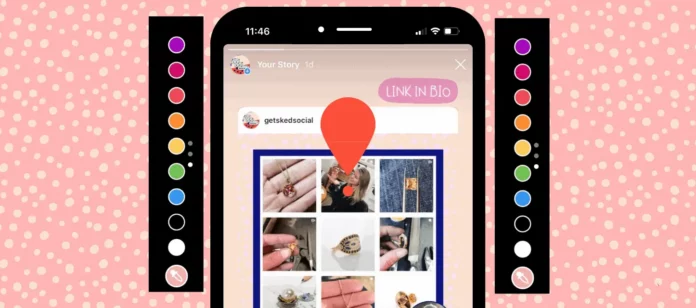There’s literally so much you can do with your Instagram stories. You don’t need to settle with the default fonts and backgrounds that Instagram provides you with. Because hey, the app also offers you editing options that you can get creative with. You can try out different fonts in different colors, different backgrounds, and so much more. But hey, do you know how to change the background of an Instagram story?
Because this is what will help you in your creative process. You really can’t expect to get better with your Instagram stories without knowing the process of doing things. Don’t worry, though. Just keep scrolling through this article, by the time you reach the bottom of it, you will know how to change the background of an Instagram story.
Table of Contents
Here’s How To Change The Background Of An Instagram Story
As mentioned before, Instagram provides you with different ways of being creative with your Instagram stories, and there’s a lot that you can do on this front. For example:
- You can use the pen tool present in the story section to change the story background to a solid color.
- You can use the highlighter tool from the story section to change the background of your Instagram story to a solid color.
- You can also have an image in the background by selecting it from your camera roll.
So, you see? You can use these different ways to level your Instagram story game. But again, to make better use of them, knowing how to change the background of an Instagram story is going to be helpful. Conveniently enough, all of these different ways have been discussed in this article below. So, keep scrolling to know more about them!
How To Change The Background Of An Instagram Story To A Solid Color?
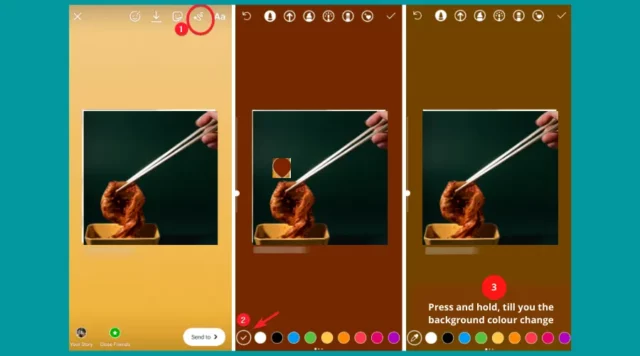
The first thing you can do to change the background of an Instagram story is to set it to a solid color. So, if this is something you want to do, follow these steps:
Step 1: Take A Photo Or Upload One
- After launching the Instagram app, head to the story section.
- There, either upload a photo from your camera roll, or take something on the spot.
Step 2: Select The Draw Option
- After there’s an image of your choice on the screen, tap the three-dot icon located in the top right corner of the screen.
- From the small menu that will then appear, choose the Draw option.
- You will now have several pen tools located at the top of your screen and color options located at the bottom. There, along with different colors, you will also have the dropper icon located at the start of the color options.
Step 3: Select The Pen Tool And A Color
- Now, choose the pen tool located at the very beginning of pen options.
- Next, choose a color from the options given below.
- You can choose something from the existing color options.
- Or, you can use the dropper icon to select a color from the picture itself. Simply drag the dropper to anywhere in the image that has the color you want. The pen will then appear in that color.
Step 4: Fill In The Background Color
- Now that you have both your pen and the color of your choice, you can fill the color to the background. To do this, tap and hold the screen for a second with your finger acting as the stylus.
You will now have that color on the entire screen. Isn’t that so cool?
How To Change The Background Of An Instagram Story To Transparent Color?
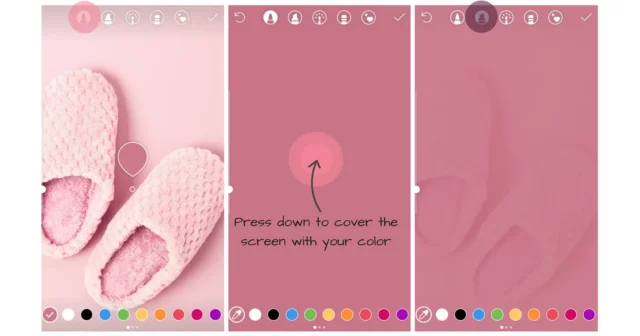
Apart from a solid color, you also have the option to change the background to a transparent color. The process of doing this is very similar to the one you just saw above. Here’s how it looks:
Step 1: Take A Photo Or Upload One
- Just like you did above, you need to start by going to the story section of your Instagram account.
- From there, you have to put a picture on the screen. You can either take an image on the spot using the round camera button given at the bottom center of the screen.
- Or, you can select the gallery icon located at the bottom right and upload a picture from there.
Step 2: Select The Draw Option
- After you have the desired image on the screen, tap the three-dot icon located at the top right corner of the screen and select the Draw option from there.
Step 3: Select The Highlighter Tool And A Color
- You will now have drawing tools at the top of the screen and color options at the bottom. Locate the highlighter tool from there, and select it.
- Next, choose a color from the options given below. Or, use the dropper icon to select a color.
Step 4: Fill In The Transparent Color
- Now that you have your pen and color in order, tap and hold the screen to fill it with the desired color.
And, viola! You now have a transparent background on the screen.
How To Change The Background Of An Instagram Story To An Image?
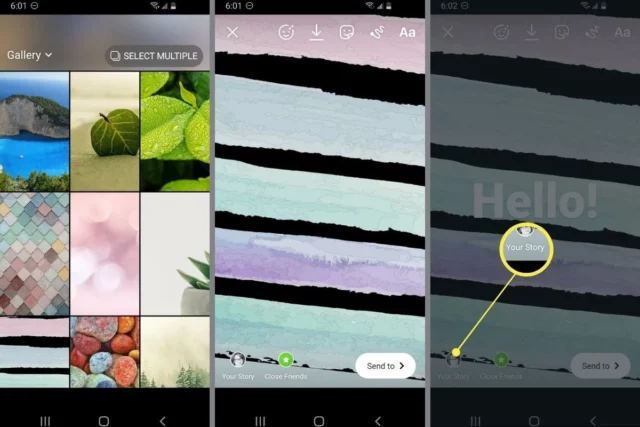
Apart from having a solid and transparent background, you also have the option to have an image as your background if you want to. Here’s how the process is going to work:
Step 1: Find An Image
- First of all, you need to search for the kind of image you want. You can have something from your camera roll, take something on the spot, or even download something from the internet— just make sure it isn’t copyrighted.
Step 2: Upload The Image
- Next, head over to the story section of your Instagram account and upload the image on the screen by opening the camera roll and selecting the image from there.
Step 3: Edit The Background, If You Want
- Once you have the image on the screen, you can edit it however you like. You can put a filter on it, resize it, crop it, etc.
- However, doing this is absolutely optional.
Final Words
Alright, guys! This is how to change the background of an Instagram story! In this article, you guys got to look at three different ways of changing the background of an Instagram story. So, make use of whichever method suits your needs the best and get the job done. Oh, but in case you guys come across any difficulties, please feel free to ask for help in the comments section!