Do you know the steps to change your gender on Snapchat? Many features on the social media app Snapchat are not well-known among its users. Many users might think that they are not allowed to change their gender on Snapchat after creating their account. However, what if I told you it is possible to change your gender on Snapchat?
If you are curious to know more about the steps to change your gender on Snapchat, here’s all that you will need to know. Not only will I expand on the steps to change your gender on the Snapchat app, but I will also tell you multiple ways to do it.
Table of Contents
Change Your Gender On Snapchat!
Are you wondering if you can change your gender on Snapchat or not? Well, let’s explore what I know about the matter so that you might find some feasible solutions. First and foremost, I would like to point out that the look of the Snapchat bitmoji avatars usually determines Snapchat genders.
If you have never created a bitmoji avatar, you must create a bitmoji avatar for yourself. And it will be quite easy for you to choose the gender of your liking. However, if you already have a bitmoji avatar, you would like to know that users are not just allowed to customize bitmoji avatars. To change your gender on Snapchat, you should simply reset your bitmoji avatar to get the desired gender.
Even though it is not very common for regular Snapchat users to know about newer features on the app, people who have just started using the app might face some difficulties. If you have problems with features like Snapchat cameo stories or Snapchat Spotlight, then you are free to explore more content by me. So what are you waiting for? Let’s check out the steps to change your gender on Snapchat.
Can You Change The Gender Of Bitmoji Avatars?

Before I explain the steps to change your gender on Snapchat, let me tell you whether it is possible to change your gender directly. Snapchat users determine the gender of a user based on the gender of their bitmoji avatar. So if you intend to change your gender on Snapchat, the best to do so is by resetting the gender of your bitmoji avatar. However, to do this, you must create a new bitmoji with the changed gender.
Snapchat users can try to change the gender on their account directly through the app, but it is usually not preferred. If you have a bitmoji avatar linked to your profile, then changing your gender on Snapchat can confuse people who want to add you to their friend list.
6 Steps To Change Your Gender On Snapchat With Bitmoji!
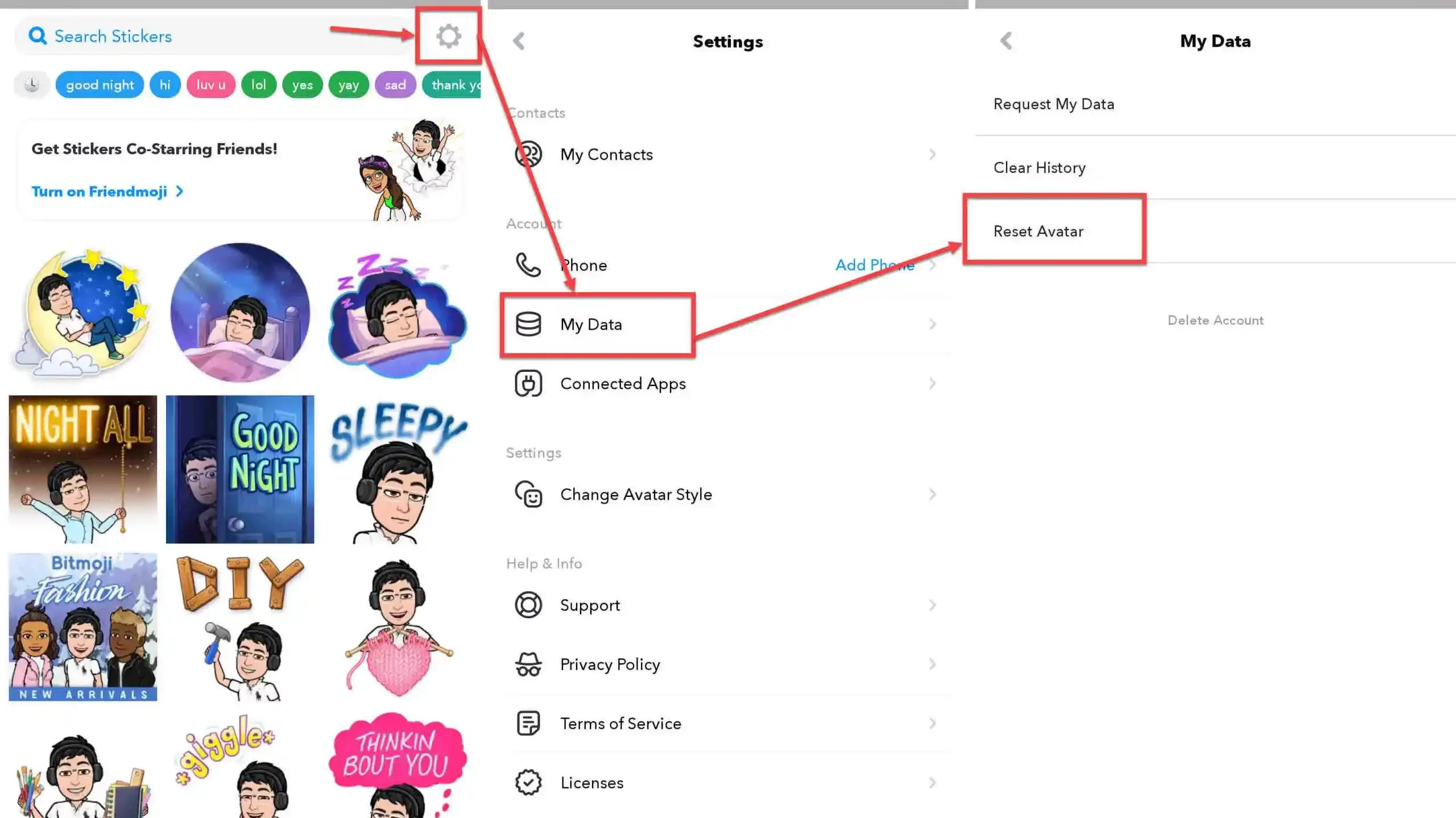
Here are six simple and easy steps that you can follow to change your gender on Snapchat with the help of your bitmoji. All you need to do is reset your bitmoji avatar, and you can choose the gender you want while creating the new bitmoji avatar for your account. Do remember that doing this will remove all the customized features you currently have for your bitmoji avatar, and you will have to customize your bitmoji again.
- Open the bitmoji app on your phone. If you do not have the bitmoji app, you can download it from your device’s Play Store or App Store.
- After logging into your bitmoji account, tap on the settings icon in the top right corner of the home page screen.
- Scroll through the Settings page until you find the My Data option and tap on it. The section is usually present near the bottom of the Settings page.
- Tap the Reset Avatar option from the My Data page to start the gender-changing procedure.
- You will be prompted to confirm that you wish to delete all data related to your current bitmoji avatar in a pop-up box. Tap on OK to proceed further.
- You will now be prompted to create a new bitmoji avatar from scratch. So you can choose the gender of your bitmoji avatar. Now you can follow the general steps to customize and set up your new bitmoji avatar. And voila! You have succeeded to change your gender on Snapchat.
Steps To Change Your Gender On Snapchat!
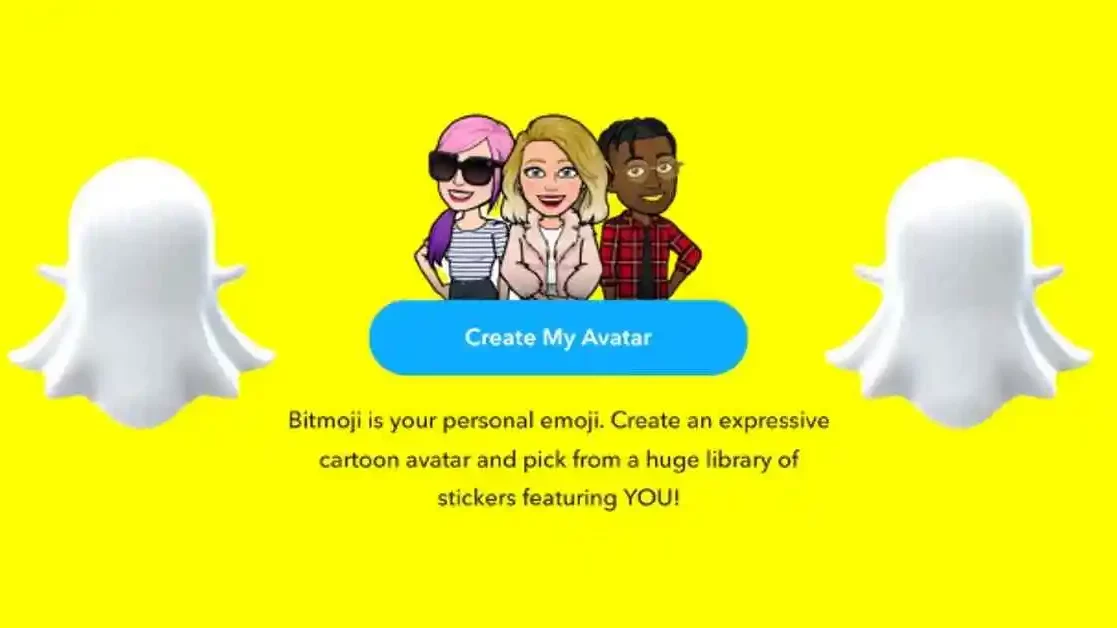
If you follow the steps mentioned above to change your gender on Snapchat, you will lose all your previously saved bitmoji data. But what if you do not want to change your gender on Snapchat through the bitmoji app? Even though there is a way to remove bitmoji avatars from the Snapchat app only. You will not be able to edit your gender on Snapchat in the basic information that you provided while creating the Snapchat account.
- Open the Snapchat app on your phone, and tap on the profile icon provided on the home page on Snapchat.
- Go to the settings page by tapping on the settings icon on the profile page, look for the bitmoji option, and tap on it.
- From the bitmoji page, tap on Remove My Bitmoji, and select the Remove option from the pop-up box that appears.
- Now tap on the Create bitmoji option, as it will redirect you to the bitmoji app so that you can recreate the bitmoji avatar.
- Choose your preferred gender, and customize your bitmoji avatar accordingly. Once you are satisfied with the results, tap on save.
Final Words
And this is it! I have uncovered everything that you will need to know to change your gender on Snapchat. I hope the two methods mentioned above to change your gender on Snapchat were helpful to you. You can also tell me all your Snapchat-related queries related to the Snapchat camera or other features, and I will try to resolve them to the best of my capability. You can also stay tuned to learn more about the latest Snapchat updates.
Can You Directly Change Your Gender On Snapchat?
Yes, users can change their bitmoji gender whenever they want on Snapchat. However, you are not allowed to change your gender very frequently as it could make your account look suspicious to Snapchat. Also, you can not change the gender in your basic Snapchat information after creating the account.
Does Snapchat Have A Gender Option For Non-Binary And Trans People?
No, Snapchat currently only has two bitmoji options for males and females. Snapchat users can not choose other gender identities at the moment. There has been no news regarding any such updates in the future as well.
Can You Remove Your Bitmoji Avatar Completely From Snapchat If You Want To?
Yes, Snapchat users can delete their bitmoji avatar by unlinking it from their Snapchat accounts. Once the bitmoji and Snapchat accounts are unlinked, users will not have a bitmoji avatar. You can link a new bitmoji again if you want to.


