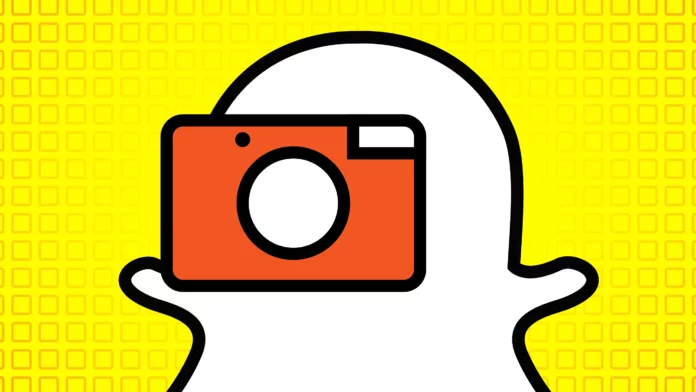Snapchat is hands down one of the best social media apps out there. You don’t have to worry about saving your snaps or downloading images and saving them all the time. You save what you want and when you want. But have you ever taken a picture in public and the camera sound made everyone look at you? Today we will tell you all about how to turn off Snapchat camera sound so that you’re not embarrassed in the future!
While we are all about getting more views on your Snapchat, getting these angry looks thrown at you might not be a part of your plan. We know you don’t want that for yourself either. So if you want to focus on becoming the best Snapchat creator, you need to know your way around the app like the back of your hand. From deleting Snapchat conversations to hiding them from prying eyes, there’s a lot to learn.
So how to turn off Snapchat camera sound? There is no native feature built into the Snapchat app that lets you turn off the camera sound. You will have to turn off your device’s sound if you want to turn off Snapchat camera sound. The best and easiest way is to put your phone on silent mode. You can also put your phone in DND mode which works the same. Alternatively, you can also turn off the camera sound of the native camera app on your device!
It makes sense that there is no native support for muting the camera. After all, what’s the point of it? Most of the time our phones are on silent anyway. While some may say a silent camera option should be given to Snapchat+ users. But it would seem unfair that a common function is being offered to paid customers and not to the general public!
Table of Contents
How To Turn Off Snapchat Camera Sound In 2022? All That You Need To Know!
To know how to turn off Snapchat camera sound you don’t need any third-party app or special permissions. The method of turning your phone on DND work on most modern smartphones including iPhones and most Android phones too! Also having your phone on silent also saves you from being spammed by your friends on Snapchat or others. Now, let’s check out how to turn off the camera sound on Snapchat easily!
Turn Off The Sound Of Your Camera | How To Turn Off Snapchat Camera Sound

This is the best method to learn to turn off your camera sound on Snapchat or any other app that requires access to your camera. Since the camera shutter sound is dependent on the native camera app, if your turn off this sound at the source, you don’t have to worry about it anymore. Do not that this method seems to only work for Android phones since iOS does not have this feature. Follow the steps mentioned below to see how it’s done!
- Open the Camera app on your Android phone.
- On the home screen of the app, go to the settings options that will be somewhere in the top corner of your phone.
- Scroll down the list of options and look for the tab Sounds.
- Tap on it and then toggle the camera sound to the Off position.
There you have it! You can now go back to your Snapchat app and click pictures without the camera sound embarrassing you further. This is by far the easiest way that you could know how to turn off Snapchat camera sound!
Switch Your Phone to DND Mode | | How To Turn Off Snapchat Camera Sound

This method works for both Android as well as iPhones. Every phone now comes with a silent as well as a DND mode. A mode where no sound, notification, or vibration bothers you. This turns your phone dead silent and it will also silence camera shutter sounds on your phone. Turning on DND mode is very easy.
- On your Android phone, you will be able to access DND mode from the notification panel. While on iOS you will be able to access DND mode from the control center.
- Tap on the DND to enable it, and tap on it again to disable it.
Pro-tip – on iPhones, iPads, and some modern smartphones you also have a physical button. Switching this button on or off will turn DND mode on or off. Even if the button puts your phone on silent, the method would work for you. Camera sound and all other sounds will be silenced!
After you switch your phone to DND you can now go to the Snapchat app and click pictures. Now you will notice that no sound goes through and the camera trigger isn’t making a sound anymore. To see it live in action, use the physical button on your iPhone. Each setting would either enable or disable the sound of the camera!
Turn Down The Ringer Volume Of Your Phone | | How To Turn Off Snapchat Camera Sound

Just like DND puts your phone on silent mode, you can also do this by switching the ringer of your phone to a minimum setting. This method to turn off Snapchat camera sound works great with Android as well as iPhone.
- On the home screen of your phone, press the volume down button. You will see a pop-up of the current ringer level as well as media volume.
- Either drag down the volume to zero on the screen or just keep on tapping the volume down button till it’s on zero.
Once done, this setting will be applicable to Snapchat, so your camera shutter sound will be at zero. You can now successfully take pictures outside in stealth mode without worrying about if anyone saw or heard you!
Final Words
So there you have it, folks! We hope now you know how to turn off Snapchat camera sound on iPhone as well as Android. These methods work just as easily in 2022 so you don’t have to worry about a thing! Let us know if you face any other issues with Snapchat!
Can I turn off the camera sounds on Snapchat on my iPhone?
Yes, you can turn off your camera shutter sound on Snapchat on your iPhone.
How to enable the camera sound on Snapchat back again?
If you have disabled the camera sound from your app, then you need to enable it from the native camera app.
Does Snapchat+ have a camera sound disable function?
No, Snapcaht+ does not have any special function that lets you disable camera sound!