It is common to create and use groups on different social media platforms. When it comes to user groups, everything seems to be fine at the beginning. But as the days pass by, we might feel tired of using the group. It may due to we don’t get any messages in the group or we may get annoying messages from a few people. So, if you are looking for ways how to delete a group on Snapchat, then read this article thoroughly.
Groups on Snapchat are so engaging compared to other platforms. Because it helps to share all the instant moments in the group. So, you can see what all your friends are doing in the same place. But sometimes there may be a person who sends some annoying or irrelevant snaps to the group. It can be frustrating and spoil the fun of the group.
So, how to delete a group on Snapchat? There is no feature or option to directly delete the group on Snapchat. But there are some other ways that you can consider deleting a Snapchat group. By following the methods, you can easily get rid of the annoying group messages. Keep reading to find the steps.
Table of Contents
How To Delete A Group On Snapchat? Check Out The Methods Here!
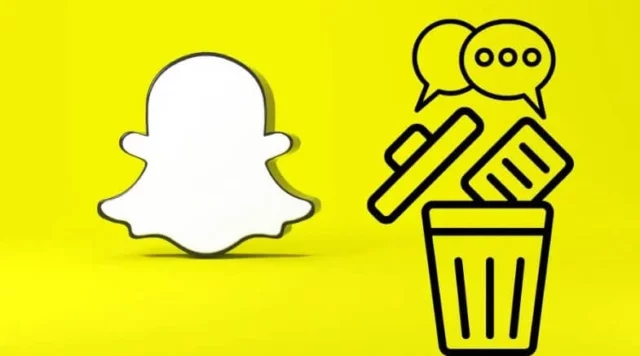
Before you choose to delete any group, then you should consider a few things in mind. Because you may be on the group to have fun with your friends, start streaks, or for any other reasons. So, once decided to delete a group then it is not good to request to start the group again. If your decision is strong to delete a Snapchat group, then you can proceed with the below steps.
As discussed there is no direct option to delete the group, but the best aspect is that you can change the group settings as you want. No matter whether you are a creator or a group member, you can do the edits as you want on Snapchat which is not an option in many other social media platforms.
#1 Method – Make The Group Expire On Its Own | How To Delete A Group On Snapchat?
The first method is simple yet it takes some time to delete the group permanently. But it is the best option to try out if you want to delete the Snapchat group. It should be noted that if the group is inactive for a long time, then the group will get automatically deleted on Snapchat. Sounds great, right? Yes, without doing anything you can delete the Snapchat group.
You can also ask your other friends to not share anything with the particular group. By doing so, within a few days you can see the group is no longer accessible. Now, you get great relief from some annoying messages or Snaps.
#2 Method – Delete Your Messages | How To Delete A Group On Snapchat?

Another great way to delete a group is by choosing to delete your messages first. This not helps you to delete the group directly, but still you can make them out of sight on your chat feed. Also, you can choose to mute the group so that you will not get any notifications from the group. Follow the below steps to delete the messages on the Snapchat group.
- Tap the chat icon on your Snapchat application.
- Now, find the group that you’re looking to delete.
- Choose the messages and tap Delete.
#3 Method – Leave The Group
If you find the Snapchat group meaningless or you don’t like to be part of the nasty group, then you can choose to leave the group. Also, when people start leaving the group and stop sending snaps, they may get deleted in the future automatically. Here are the below steps on how to leave the group.
- Open your Snapchat application on your device.
- Move to the conversation screen by tapping the chat icon at the bottom
- Scroll down to find the group chat or enter the group name on the search bar to find the group.
- Now, enter the group chat and tap on the three dots at the upper right corner of the screen.
- You will get a few options and choose the Leave option to leave the group.
# 4 Method – Create A New Group
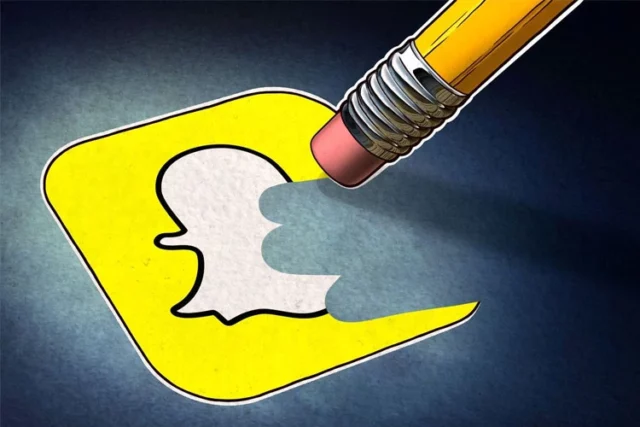
There is no fun without a group, right? So, if you want to enjoy the fun but without a few members then you can choose to delete the group by the above methods, and also you can create a new one with all your favorite persons. Follow the below steps to create a new group on Snapchat. But this time when you create a group make sure you add the right persons who will not share unnecessary things in the group.
- Open the Snapchat application and log in to it.
- Click on the chat button at the bottom of your screen.
- You can see the New Chat icon at the bottom bar
- Now, create a New Group with the name you want.
- Add the members that you want to be on the Snapchat group.
Final Words
Well, Snapchatters! The above are some helpful methods on how to delete a group on Snapchat. You may not have the direct option, but still, the other workarounds can help you to get rid of the group. By deleting a group and creating a new one you can have fun with your friends without any other interruptions. For more interesting stuff related to Snapchat, read out the other articles on Viebly.
Can You Remove A Snapchat Group That You Created?
Snapchat does not offer the ability to delete a group chat. The simplest solution would be to start a new Snapchat group and delete the current one.
Is It Rude To End A Group Chat?
You are more than welcome to leave any group chat you choose without providing a reason.
Do Group Chats Improve Your Snap Score?
Group chats do boost your Snap score, yes. When you are in a group chat, sending and receiving snaps is the only activity that will result in an increase in your score.


