It’s not uncommon for social media users to share the content of one platform on another. Given how useful this inter-sharing can be, people have been doing it increasingly. They see a meme on Instagram and immediately share it on Twitter. Or, they may tweet something and then post it on Instagram. Do you want to do something similar? Do you want to post a Twitter video on Instagram? If yes, read this to know how to embed a Twitter video on Instagram story.
Table of Contents
Here’s How To Embed A Twitter Video On Instagram Story | Learn The Smartest Way!
If you’ve got a video that’s going viral on Twitter, then it’s highly likely that the particular video will do equally nicely on Instagram as well. But, I’m afraid that sharing Twitter videos on Instagram is not going to be as straightforward as you might like it to be. Although Twitter does have the option to share Tweets as stickers over stories, you can’t do the same for videos. Yes, you can always copy the link and post it over stories, but both you and I know that people rarely open links like that.
However, you don’t need to worry. Because just like everything else, there’s a workaround (read: third-party tools) for this too. If you want to know how to embed a Twitter video on Instagram story using a workaround, keep reading this article.
How To Embed A Twitter Video On Instagram Story Using A Website?
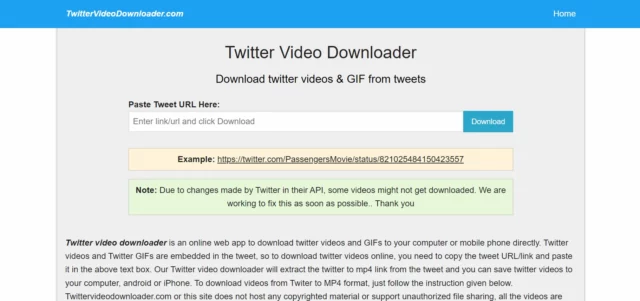
As mentioned above, you can use a third-party website to share a Twitter video on Instagram. Conveniently enough, there are plenty of websites that allow you to download videos from Twitter, save them to your Gallery, and then post them on Instagram. One such website is Twitter Video Downloader.
So, if you want to know how to embed a Twitter video on Instagram story using Twitter video downloader, follow these steps:
- Open Twitter.
- Go to the video that you wish to embed on Instagram.
- Once you find the video, copy the link to the tweet that has the video.
- If you’re using Twitter on your phone, tap on the Share button
- In case you’re using Twitter on a web browser, you can copy the URL from the address bar using Ctrl/Cmd + A and then do Ctrl/Cmd+ C.
- Now, open a web browser of your choice.
- Go to Twitter Video Downloader.
- Paste the download link in the URL field given on the page.
- Then, tap on ‘Download’.
- Also, note that some videos may not get downloaded using this method. This is because of the changes Twitter makes in its API.
- After you tap on Download, your video will appear on the screen with different downloading options below it. You can download the video in 720*720, 480*480, or 240*240 pixels.
- Select any of these options and you will get to see a preview of your video in that dimension.
- Tap on the three-dot icon at the bottom right of the video preview.
- From the pop-up menu that appears, tap on ‘Download’.
And, that’s it! Within a few seconds, your video will be downloaded to your device! Here’s how you can post it on your stories:
- Open Instagram.
- Tap on the Plus icon located at the bottom of the screen and slide to ‘Story’ from the bottom. Alternatively, you can swipe right from the home page to open the story section.
- Now, tap on the square gallery icon located at the bottom left of the screen.
- Select your video when your gallery opens.
- You can edit your story using the options available. You get to add text, add stickers, any filters you may want, etc.
- After you’re done, tap on “Your Story” located at the bottom. If you want to share it with your close friends only, tap on the “Close friends” option in green to the right of “Your story”.
And, that’s it! Your Twitter video will now be shared on your Instagram stories!
Final Words
Okay, everyone! This is how to embed a Twitter video on Instagram story! In this article, I walked you through the quickest way to download a Twitter video to your device and then post it on Instagram. Even though this is an indirect way of embedding a Twitter video on stories, it is the ONLY way available as of now. But, if there’s ever any change to how Twitter allows users to share videos, this article will be updated. Until then, stay tuned with Viebly for more such informative articles!
How do you share tweets on Instagram app?
If you want to share tweets on Instagram, then first go to Twitter and locate the Tweet that you wish to share. Then, take a screenshot of the tweet using your power and lower volume button. Crop the screenshot you just took using an editing app. Then, go to Instagram and tap on the Plus icon located at the bottom. From here, you can choose how you wish to share the Tweet. You can share it as a Story, post, or even a seven-second reel!
How do I reshare a video post on Instagram?
If you wish to reshare a video post on Instagram, then tap on the paper plane icon located at the bottom right of the video. Then, tap on the “Add reel to your Story” option at the top. The reel will now appear on your story. You can edit it further if you want. Once done, tap on “Your Story” at the bottom left.
Can you post Twitter links on Instagram?
Yes, you can post Twitter links on Instagram by going to the Edit Profile option and then adding it to your bio from there.
Why can’t I open links on Instagram stories?
If you can’t open links on Instagram stories, check if you’re using the latest version of Instagram or not. Because in case you’ve got any pending updates then you will neither be able to open links nor make use of the “Instagram Story Link” sticker.


